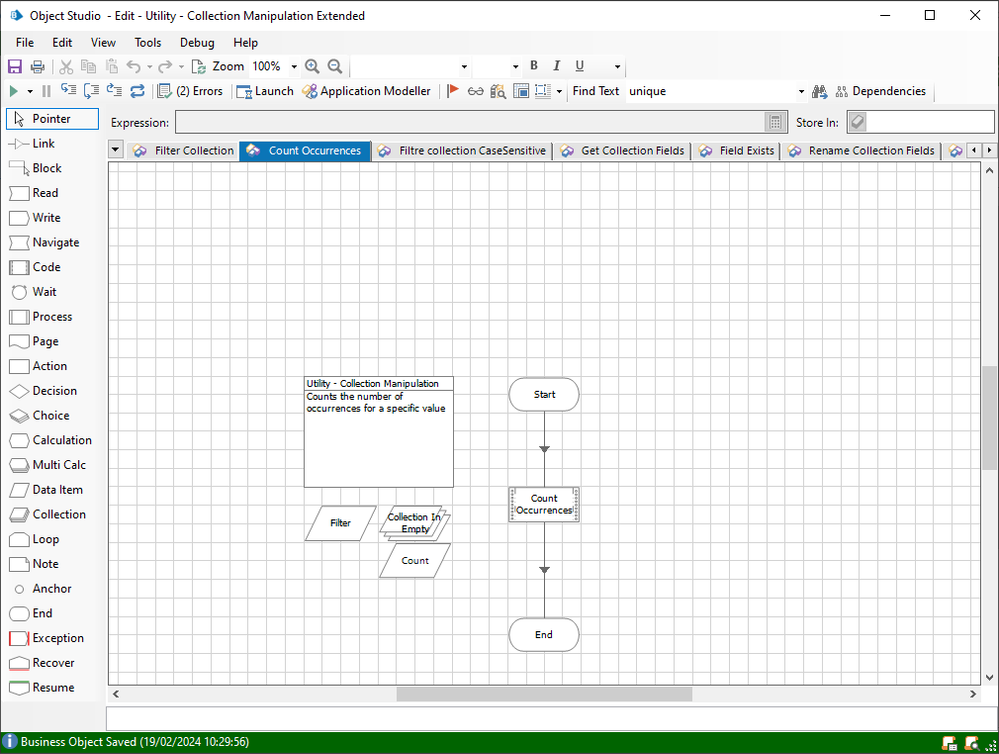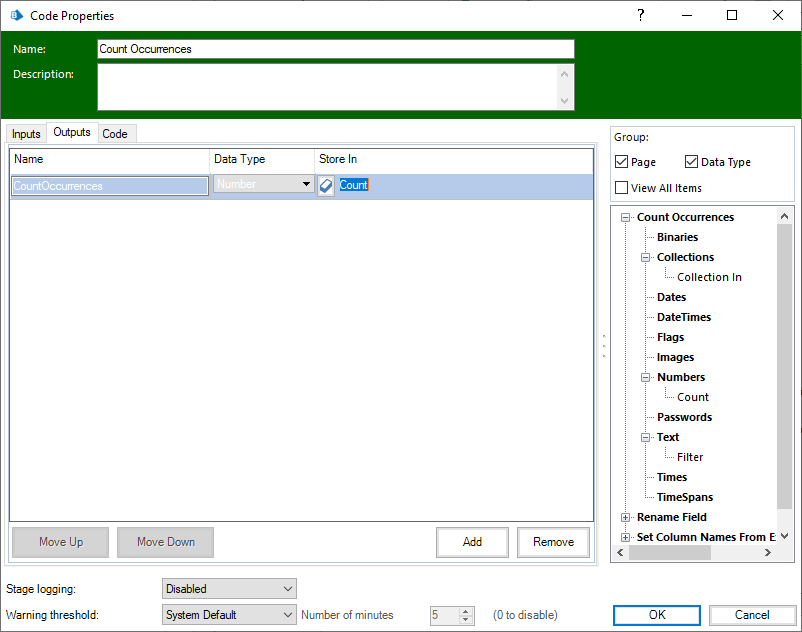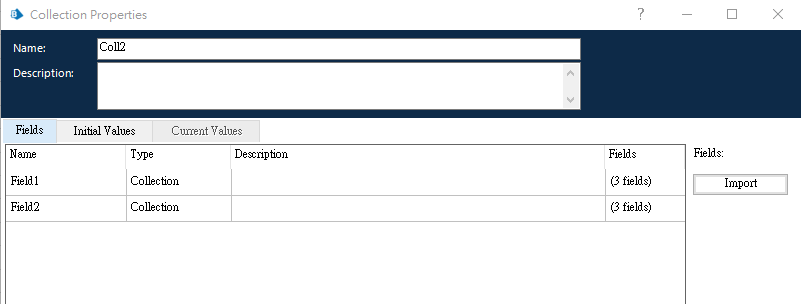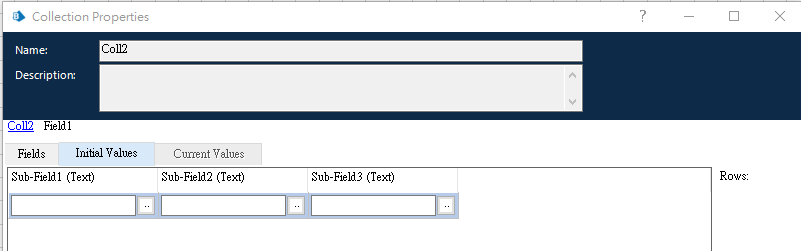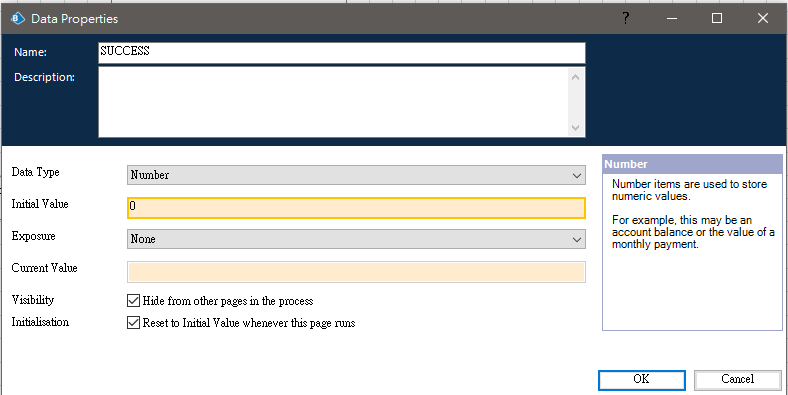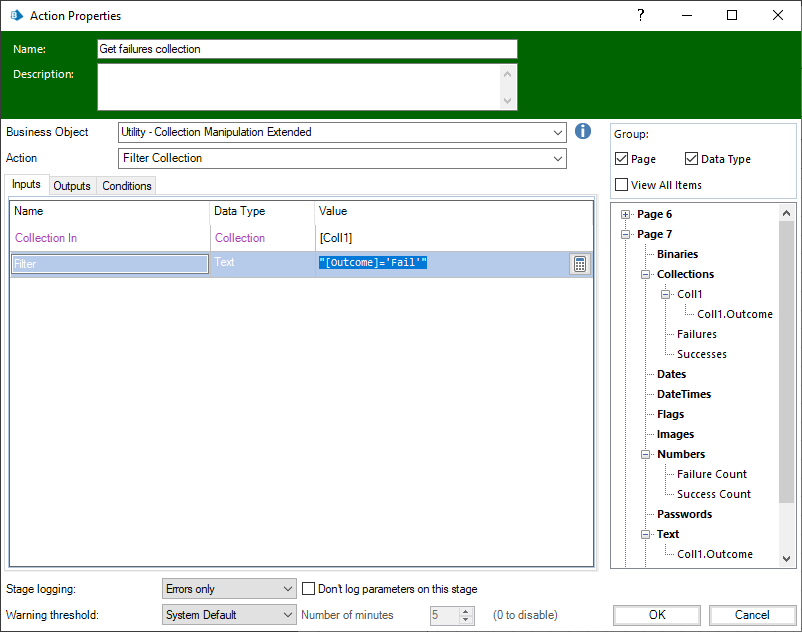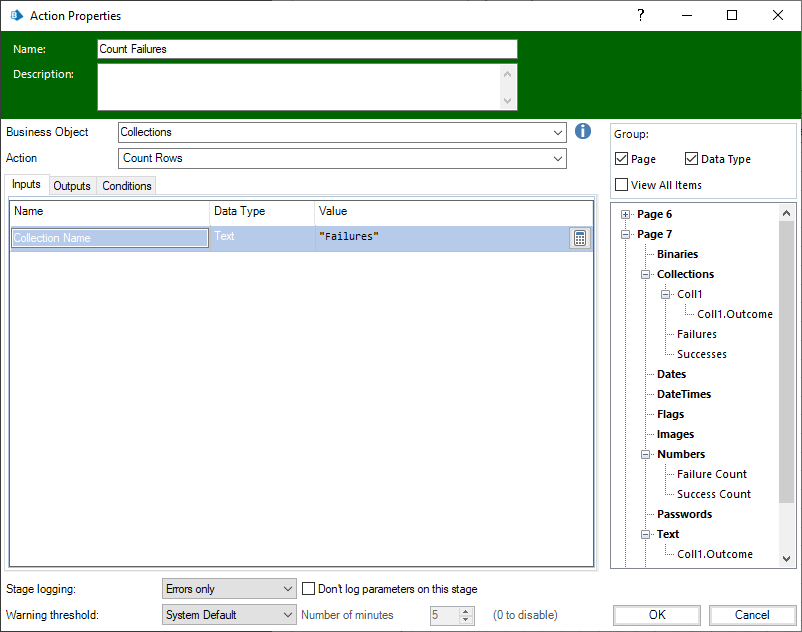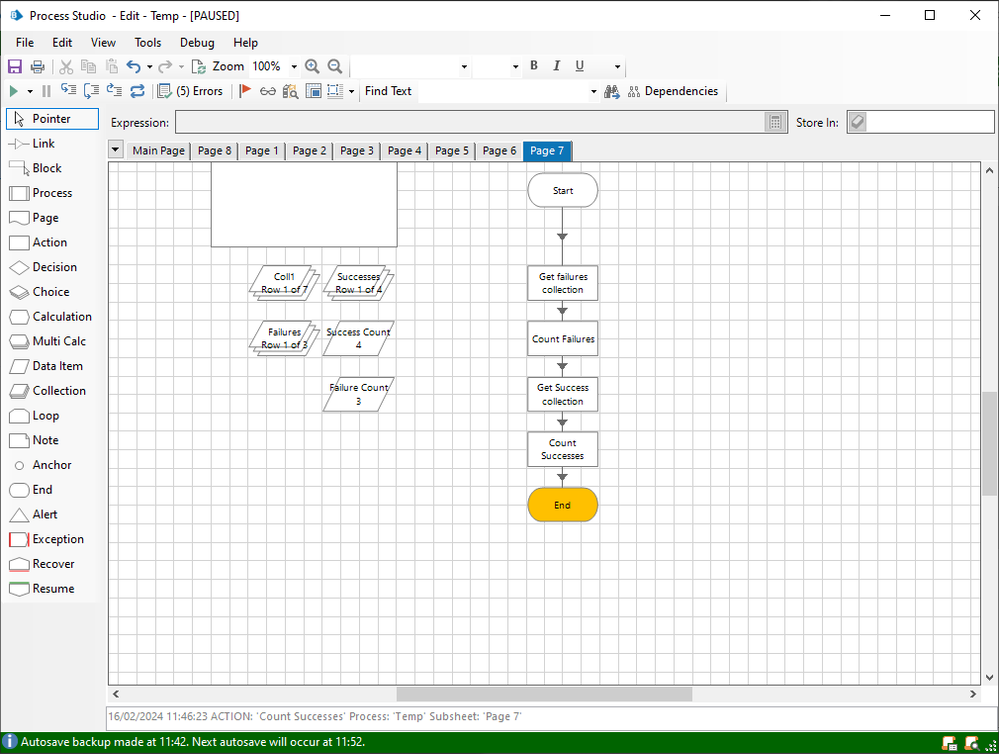- SS&C Blue Prism Community
- Get Help
- Product Forum
- Count unique values in a collection
- Subscribe to RSS Feed
- Mark Topic as New
- Mark Topic as Read
- Float this Topic for Current User
- Bookmark
- Subscribe
- Mute
- Printer Friendly Page
Count unique values in a collection
- Mark as New
- Bookmark
- Subscribe
- Mute
- Subscribe to RSS Feed
- Permalink
- Email to a Friend
- Report Inappropriate Content
16-02-24 06:34 AM
Hi Community,
After retrieving data from a website, I have a collection with some main fields, each having its own sub-fields. The sub-fields will only contain either 'SUCCESS' or 'FAIL'. I want to count the number of results and store them in two seperate data items.
i.e. Assume there are two main fields, each with 3 sub-fields, after the data collection, 5x SUCCESS and 1x FAIL is recorded. The current value of the SUCCESS should become 5
Thanks!
- Mark as New
- Bookmark
- Subscribe
- Mute
- Subscribe to RSS Feed
- Permalink
- Email to a Friend
- Report Inappropriate Content
16-02-24 10:12 AM
Assuming the collections are not gigantic, I would just use a nested loop to work though the child collections, counting each success. Alternatively apply a filter to the child collections and count the resulting rows.
A more advanced option could be to convert the collection to JSON. Then devise a code stage to deserialize the string into a JSON object that you can then manipulate. The effort to do this probably isn't worth it though.
- Mark as New
- Bookmark
- Subscribe
- Mute
- Subscribe to RSS Feed
- Permalink
- Email to a Friend
- Report Inappropriate Content
16-02-24 11:36 AM
There isnt an action that counts the values in the collection but you can get the count where you know the value of what you want to count. As John Carter mentioned if its low numbers in the collection then simply loop and count but if you are getting high volumes then you can filter the 'success' values and the 'fail' values into their own collections and then count the number of rows in each. Use the VBO Utility - Collection Manipulation Extended and the action Filter collection, you set the collection you want to filter and the value of the column you want to filter by and the output collection. The next thing is to use the Internal Business Objects, Collections VBO and the action Count rows. You can then count the rows of the filtered collection, screenshots below.
- Mark as New
- Bookmark
- Subscribe
- Mute
- Subscribe to RSS Feed
- Permalink
- Email to a Friend
- Report Inappropriate Content
16-02-24 02:04 PM
Playing a little bit upon what @John Carter had suggested, you could use the "Collection To JSON" action in "Utility - JSON" to convert the collection to Text. Then, if you have a count occurrences action, you could count the occurrences of "FAIL" and "SUCCESS" (including the double quotes). If you do not have a count occurrences action, you could use the "Extract Regex All Matches" action in BP's "Utility - Strings" VBO on each of "FAIL" and "SUCCESS" (including the double quotes) and count the rows in each of the collections.
RBC
Toronto, Ontario
Canada
- Mark as New
- Bookmark
- Subscribe
- Mute
- Subscribe to RSS Feed
- Permalink
- Email to a Friend
- Report Inappropriate Content
19-02-24 01:00 AM
@John Carter @Michael ONeil @Micheal Charron
Thanks for the answers!
- Mark as New
- Bookmark
- Subscribe
- Mute
- Subscribe to RSS Feed
- Permalink
- Email to a Friend
- Report Inappropriate Content
19-02-24 10:31 AM
@Samuel Yeung i thought about this again and realised that it might actually be useful to have an action that counts the number of instances of a specific value in the a specified column so I create a new action in the Utility - Collection Manipulation Extended if its useful to you?
The code is simple so you can just copy and paste it, in the Collection Manipulation vbo just duplicate the action 'Filter Collection' and then rename the new action to Count Occurrences. In the code stage delete the existing code and replace it with the following: