Turn on suggestions
Auto-suggest helps you quickly narrow down your search results by suggesting possible matches as you type.
Showing results for
- SS&C Blue Prism Community
- Get Help
- Product Forum
- Re: Decipher "connection to the server has been lo...
Options
- Subscribe to RSS Feed
- Mark Topic as New
- Mark Topic as Read
- Float this Topic for Current User
- Bookmark
- Subscribe
- Mute
- Printer Friendly Page
Decipher "connection to the server has been lost! You will be logged out"
Options
- Mark as New
- Bookmark
- Subscribe
- Mute
- Subscribe to RSS Feed
- Permalink
- Email to a Friend
- Report Inappropriate Content
20-08-21 08:24 AM
Hello everyone!
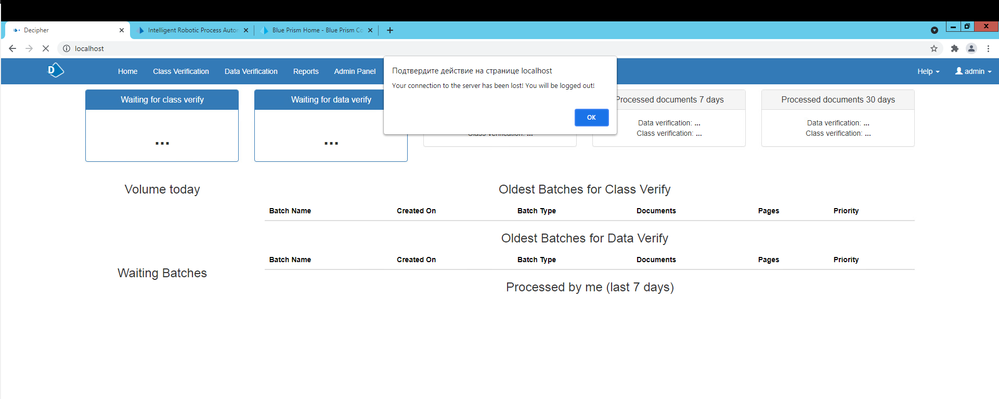
Faced a problem after installation, when entering the Decipher server web page (localhost 80), I receive an error message (in the screenshot). Many times we reinstalled, changed the SQL server (local, network), changed versions of the rabbit, different options for passwords and logins - nothing helps the error is the same. Judging by the text of the error, this is an internal Decipher error.
Any ideas please 🙂
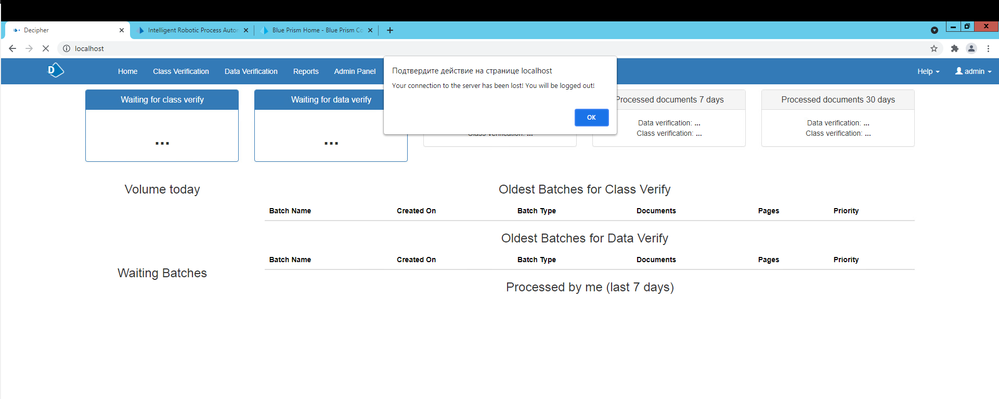
Faced a problem after installation, when entering the Decipher server web page (localhost 80), I receive an error message (in the screenshot). Many times we reinstalled, changed the SQL server (local, network), changed versions of the rabbit, different options for passwords and logins - nothing helps the error is the same. Judging by the text of the error, this is an internal Decipher error.
Any ideas please 🙂
7 REPLIES 7
Options
- Mark as New
- Bookmark
- Subscribe
- Mute
- Subscribe to RSS Feed
- Permalink
- Email to a Friend
- Report Inappropriate Content
20-08-21 08:31 AM
Hi Sergei,
After this happens are you able to log back in after relaunching?
Have you checked if all the Decipher services are still running?
Are all the Decipher components installed on the same server or are they split out?
Thanks
Ben
After this happens are you able to log back in after relaunching?
Have you checked if all the Decipher services are still running?
Are all the Decipher components installed on the same server or are they split out?
Thanks
Ben
Ben Lyons
Principal Product Specialist - Decipher
SS&C Blue Prism
UK based
Principal Product Specialist - Decipher
SS&C Blue Prism
UK based
Options
- Mark as New
- Bookmark
- Subscribe
- Mute
- Subscribe to RSS Feed
- Permalink
- Email to a Friend
- Report Inappropriate Content
20-08-21 11:56 AM
Thanks for the question.
No, rebooting doesn't help. The error is repeated.
All services are running, including the rabbit.
All components are installed on one machine. Except SQL server, but when connecting to local SQL express, the error is exactly the same.
No, rebooting doesn't help. The error is repeated.
All services are running, including the rabbit.
All components are installed on one machine. Except SQL server, but when connecting to local SQL express, the error is exactly the same.
Options
- Mark as New
- Bookmark
- Subscribe
- Mute
- Subscribe to RSS Feed
- Permalink
- Email to a Friend
- Report Inappropriate Content
20-08-21 11:58 AM
I was unable to locate any logs for this error. Does anyone know where to look for them?
Options
- Mark as New
- Bookmark
- Subscribe
- Mute
- Subscribe to RSS Feed
- Permalink
- Email to a Friend
- Report Inappropriate Content
20-08-21 01:16 PM
Hi Sergei,
I can only imagine that it is something to do with the web configuration, so either something in the configuration file, access (for the users set up for running the respective services) or a setting in IIS (e.g. if running on a local host, have you stopped the "Default Web Site"?).
The web config file can be found in C:\Program Files (x86)\Blue Prism\Decipher Web\Web.config. Worth double checking this against the instructions.
Log files can be found in C:\Windows\SysWOW64\config\systemprofile\AppData\Local\Blue Prism and C:\Windows\System32\config\systemprofile\AppData\Local\Decipher.
Though the default logging level may not included sufficient information to resolve the error.
After checking the notes above, I'd recommend raising a support ticket so they global support team can guide you through updating the respective steps (which may include how to increase the respective logging levels).
Regards
Ben
I can only imagine that it is something to do with the web configuration, so either something in the configuration file, access (for the users set up for running the respective services) or a setting in IIS (e.g. if running on a local host, have you stopped the "Default Web Site"?).
The web config file can be found in C:\Program Files (x86)\Blue Prism\Decipher Web\Web.config. Worth double checking this against the instructions.
Log files can be found in C:\Windows\SysWOW64\config\systemprofile\AppData\Local\Blue Prism and C:\Windows\System32\config\systemprofile\AppData\Local\Decipher.
Though the default logging level may not included sufficient information to resolve the error.
After checking the notes above, I'd recommend raising a support ticket so they global support team can guide you through updating the respective steps (which may include how to increase the respective logging levels).
Regards
Ben
Ben Lyons
Principal Product Specialist - Decipher
SS&C Blue Prism
UK based
Principal Product Specialist - Decipher
SS&C Blue Prism
UK based
Options
- Mark as New
- Bookmark
- Subscribe
- Mute
- Subscribe to RSS Feed
- Permalink
- Email to a Friend
- Report Inappropriate Content
25-08-21 02:07 PM
Ben, thanks for the tips!
It seems like they found a problem - Decipher was blocked by an antivirus.
Now the problem with permanently shutting down the Decipher Server service ... but that's another story 🙂
It seems like they found a problem - Decipher was blocked by an antivirus.
Now the problem with permanently shutting down the Decipher Server service ... but that's another story 🙂
Options
- Mark as New
- Bookmark
- Subscribe
- Mute
- Subscribe to RSS Feed
- Permalink
- Email to a Friend
- Report Inappropriate Content
22-03-22 07:59 PM
Hi guys,
I'm having the same problem as Sergey.
I have already uninstalled the antivirus, but the problem persists, has anyone found a solution??
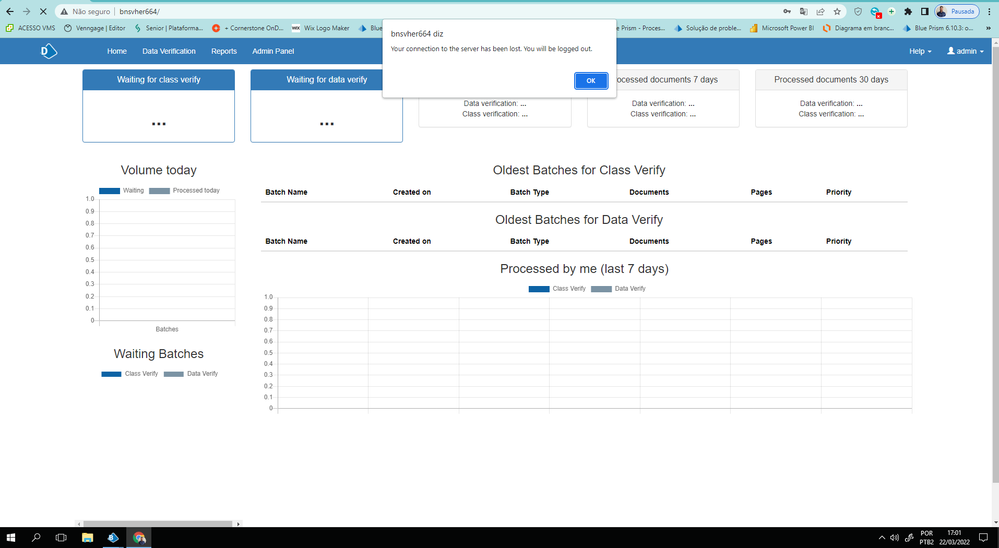
Options
- Mark as New
- Bookmark
- Subscribe
- Mute
- Subscribe to RSS Feed
- Permalink
- Email to a Friend
- Report Inappropriate Content
23-03-22 07:46 AM
For Jonathan
I think you should look at the Decipher log files the moment you get the error. As well as the windows log in the event viewer.
You may see an error when connecting to the database to check the license or something like that.
I think you should look at the Decipher log files the moment you get the error. As well as the windows log in the event viewer.
You may see an error when connecting to the database to check the license or something like that.
Related Content

