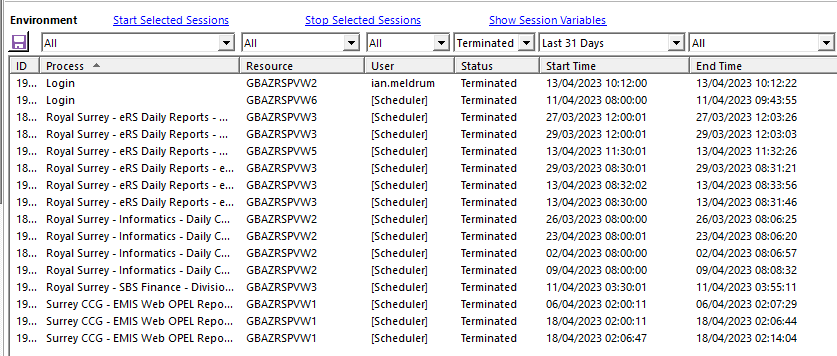- SS&C Blue Prism Community
- Get Help
- Product Forum
- Does anyone know how to collect Termination metric...
- Subscribe to RSS Feed
- Mark Topic as New
- Mark Topic as Read
- Float this Topic for Current User
- Bookmark
- Subscribe
- Mute
- Printer Friendly Page
Does anyone know how to collect Termination metrics (as we do for queues)?
- Mark as New
- Bookmark
- Subscribe
- Mute
- Subscribe to RSS Feed
- Permalink
- Email to a Friend
- Report Inappropriate Content
25-04-23 01:23 PM
Afternoon all
We are in the process of improving our RPA Dashboard. I am currently having to manually collect the volume of Terminations over the past 31 days via Control Room - see screen grab below - and would like to ideally automate it.
I have some automation which captures the normal queue metrics but can't see anything that collates the terminations.
Does anyone have any ideas or suggestions?
Many thx in advance
Ian
- Mark as New
- Bookmark
- Subscribe
- Mute
- Subscribe to RSS Feed
- Permalink
- Email to a Friend
- Report Inappropriate Content
26-04-23 05:46 AM
Hi Ian meldrun
You can definatley able to do by querying couple of tables in database but it is not recommended pulling directly from prod database especially you want the dashboard in real time, I think verify whether you can pull data from data gateway.
In case if you are not able to pull from datagateway the other approach is mirror the existing prod database and create stored procedure to call the data you required.
Even mirroring database is not possible then create a stored procedure from existijg database and call that stored procedure.
If I answered your query. Please mark it as the Best Answer
Harish Mogulluri
- Mark as New
- Bookmark
- Subscribe
- Mute
- Subscribe to RSS Feed
- Permalink
- Email to a Friend
- Report Inappropriate Content
27-04-23 12:19 PM
What exactly are you looking for or what do you want to achieve?
I am not working with queues myself but I know our processes record the termination status and also the cause of termination in the queue and can be queried there.
As far as I can remember the exception has to be handled, is then written to the queue and then the process is allowed to terminate.
There are queue reports (VBO) that should be able to show those errors then.
If you are not always using queues or there are other reasons why you want to use the session logs instead, there are some options but they need to run some queries on the DB. Those queries are similar to what happens when you retrieve logs in Blue Prism Client Control > 'View log'. Just try to avoid querying too many logs/days at once and as infrequent as possible and avoid read locks.
There are Scheduler logs [BPAScheduleLogEntry]. They will show you the same information as available in BP Client Control > Scheduler\Reports\Recent Activity
And there are Session logs [BPASession] & [BPASessionLog_Unicode] (or [..._NonUnicode]) that is also the source for what is shown in BP Client with 'View Log'.
I hope this helps