Turn on suggestions
Auto-suggest helps you quickly narrow down your search results by suggesting possible matches as you type.
Showing results for
- SS&C Blue Prism Community
- Get Help
- Product Forum
- Doubt regarding the exception
Options
- Subscribe to RSS Feed
- Mark Topic as New
- Mark Topic as Read
- Float this Topic for Current User
- Bookmark
- Subscribe
- Mute
- Printer Friendly Page
Options
- Mark as New
- Bookmark
- Subscribe
- Mute
- Subscribe to RSS Feed
- Permalink
- Email to a Friend
- Report Inappropriate Content
05-02-21 05:32 PM
Hi Blueprism community,
I need a help
While learning the wait stage using centrix data solutions i am facing an issue like this
**Internal : AMI error occurred in Wait Start Stage 'login window is there?' on page 'Login' - Not Connected**
Here is my workflow
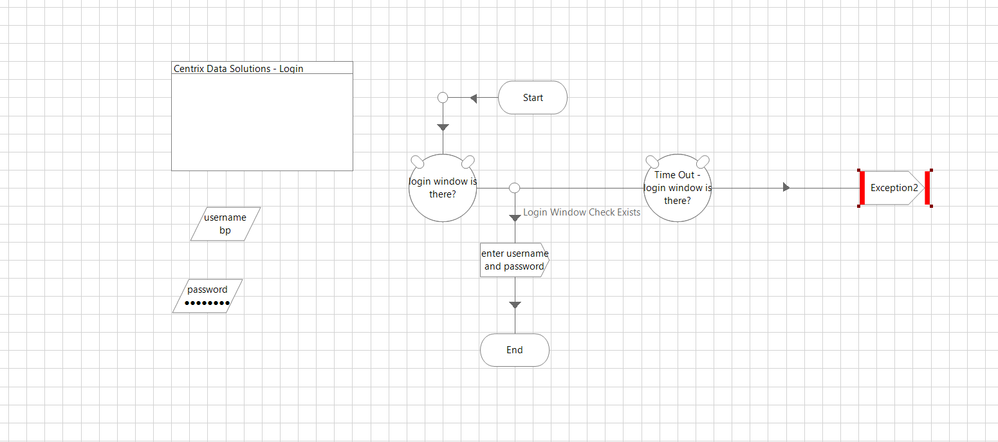
Here when the login window is present it is not throwing any exception, but when the login window is absent, it is showing a pop up like this
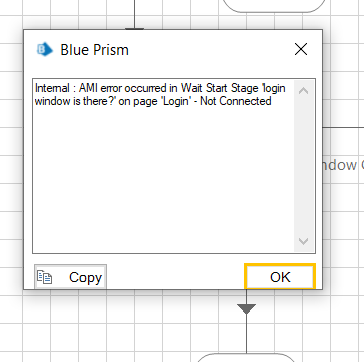
I am wondering why it is happening eventhough i had put put the exception block there
Can anyone helps to resolve the issue
@Denis__Dennehy can u help me
I need a help
While learning the wait stage using centrix data solutions i am facing an issue like this
**Internal : AMI error occurred in Wait Start Stage 'login window is there?' on page 'Login' - Not Connected**
Here is my workflow
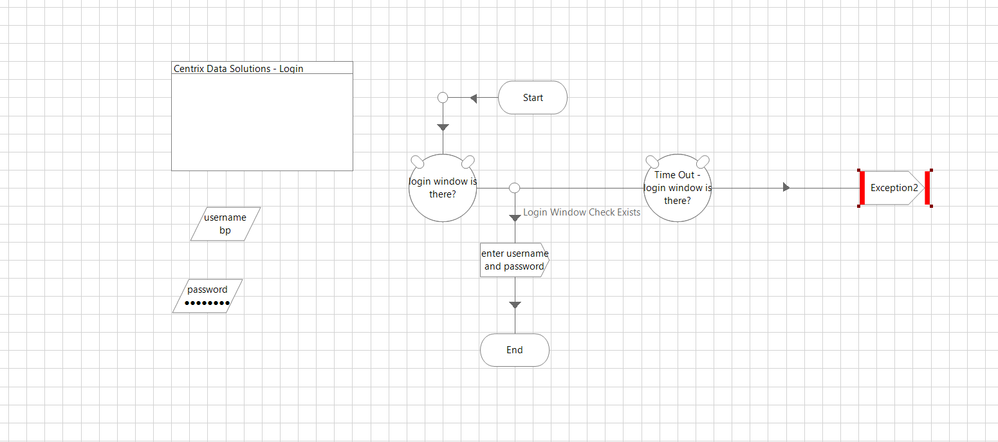
Here when the login window is present it is not throwing any exception, but when the login window is absent, it is showing a pop up like this
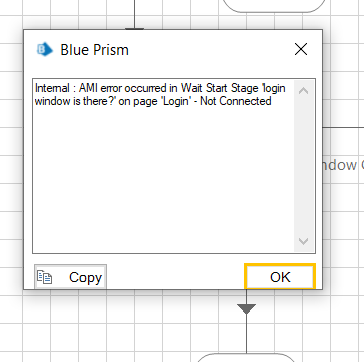
I am wondering why it is happening eventhough i had put put the exception block there
Can anyone helps to resolve the issue
@Denis__Dennehy can u help me
Answered! Go to Answer.
1 BEST ANSWER
Helpful Answers
Options
- Mark as New
- Bookmark
- Subscribe
- Mute
- Subscribe to RSS Feed
- Permalink
- Email to a Friend
- Report Inappropriate Content
05-02-21 05:33 PM
Hi Nived,
This is a very obvious error and something to be careful of when designing the flows
Any application should be first launched by BP before it can start working on it
When the application is not already launched and wait stage tries to find the window , it would show this error
The reason is that Business Object is not connected to the application yet. hence BP can't identify the application details
So you first need to launch the application before you start working on it
also what you are calling as Exception block is just an exception stage.
An exception stage doesn't catch exception but actually it generates exception.
Recover and Resume are the stages which catch and neutralize exception.
In your current flow an error is already occurring before the timeout can happen
Hope this helps 🙂
This is a very obvious error and something to be careful of when designing the flows
Any application should be first launched by BP before it can start working on it
When the application is not already launched and wait stage tries to find the window , it would show this error
The reason is that Business Object is not connected to the application yet. hence BP can't identify the application details
So you first need to launch the application before you start working on it
also what you are calling as Exception block is just an exception stage.
An exception stage doesn't catch exception but actually it generates exception.
Recover and Resume are the stages which catch and neutralize exception.
In your current flow an error is already occurring before the timeout can happen
Hope this helps 🙂
2 REPLIES 2
Options
- Mark as New
- Bookmark
- Subscribe
- Mute
- Subscribe to RSS Feed
- Permalink
- Email to a Friend
- Report Inappropriate Content
05-02-21 05:33 PM
Hi Nived,
This is a very obvious error and something to be careful of when designing the flows
Any application should be first launched by BP before it can start working on it
When the application is not already launched and wait stage tries to find the window , it would show this error
The reason is that Business Object is not connected to the application yet. hence BP can't identify the application details
So you first need to launch the application before you start working on it
also what you are calling as Exception block is just an exception stage.
An exception stage doesn't catch exception but actually it generates exception.
Recover and Resume are the stages which catch and neutralize exception.
In your current flow an error is already occurring before the timeout can happen
Hope this helps 🙂
This is a very obvious error and something to be careful of when designing the flows
Any application should be first launched by BP before it can start working on it
When the application is not already launched and wait stage tries to find the window , it would show this error
The reason is that Business Object is not connected to the application yet. hence BP can't identify the application details
So you first need to launch the application before you start working on it
also what you are calling as Exception block is just an exception stage.
An exception stage doesn't catch exception but actually it generates exception.
Recover and Resume are the stages which catch and neutralize exception.
In your current flow an error is already occurring before the timeout can happen
Hope this helps 🙂
Options
- Mark as New
- Bookmark
- Subscribe
- Mute
- Subscribe to RSS Feed
- Permalink
- Email to a Friend
- Report Inappropriate Content
05-02-21 05:34 PM
Hi Nived,
As per Harshit's response, this will have occurred where the application was either launched manually or via a different object.
If the launch action is in this object, then ensure you use this when launching the application for further testing/development work.
If the launch action is in a different object, then this action should start with an attach page (not stage). It's best practice to have an attach page in every object that doesn't contain a launch action. This page will contain a read stage that read's the base part of the application to check "Is Connected?".
Then use a decision so that if it's not connected you can use a navigate stage to attach. If it's already connected then the page can end. (see below). Add this as a page stage at the start of every action.
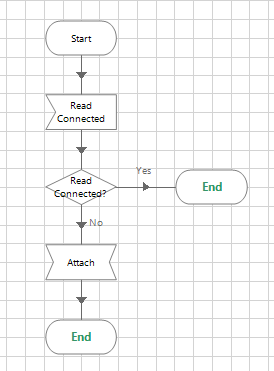
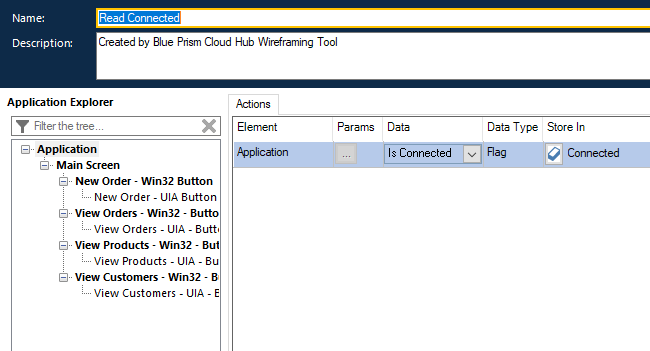
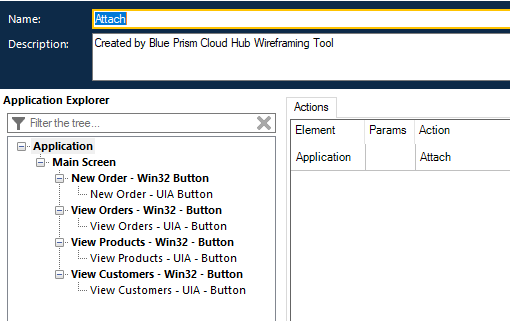
As per Harshit's response, this will have occurred where the application was either launched manually or via a different object.
If the launch action is in this object, then ensure you use this when launching the application for further testing/development work.
If the launch action is in a different object, then this action should start with an attach page (not stage). It's best practice to have an attach page in every object that doesn't contain a launch action. This page will contain a read stage that read's the base part of the application to check "Is Connected?".
Then use a decision so that if it's not connected you can use a navigate stage to attach. If it's already connected then the page can end. (see below). Add this as a page stage at the start of every action.
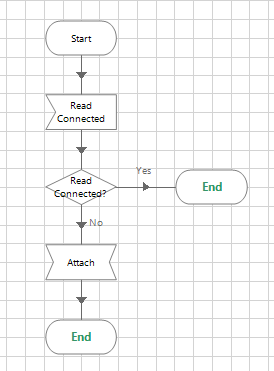
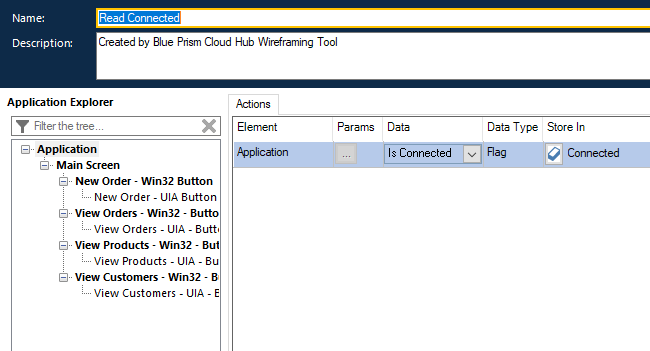
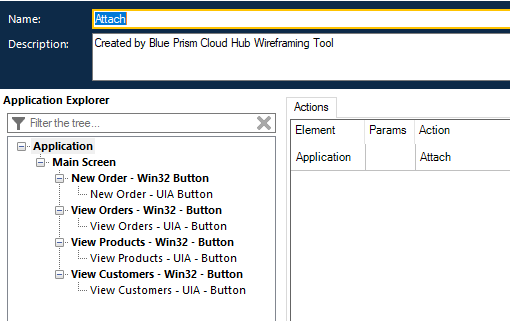
Ben Lyons
Principal Product Specialist - Decipher
SS&C Blue Prism
UK based
Principal Product Specialist - Decipher
SS&C Blue Prism
UK based
Related Content
- Open workbook - The message filter indicated that the application is busy error in Product Forum
- Unable to identify the process owning the foreground window. in Product Forum
- Decipher IDP apply exception reason at class verify in Product Forum
- Decipher VBO - add new action to update Batch Status in Product Forum
- MS Excel VBO - Exception has been thrown by the target of an invocation in Product Forum

