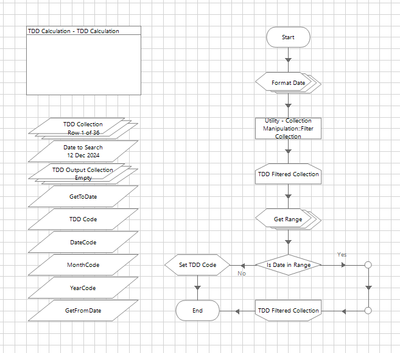Hi @sandeshtope
Thanks for sharing more details about the problem,
Based on the details you have shared please find below solution,
Assumptions:
- The date range specified in the above given image will always remain constant irrespective of year.
- The input date will also be in “DD MMM YYYY” format.
Note:
- For now the date range have been manually entered in a collection but this can later be moved to an excel and BOT can be configured to read the collection from an excel.
- The given logic can still be fine tuned.
- Please copy the below code and paste it as a page in the process.
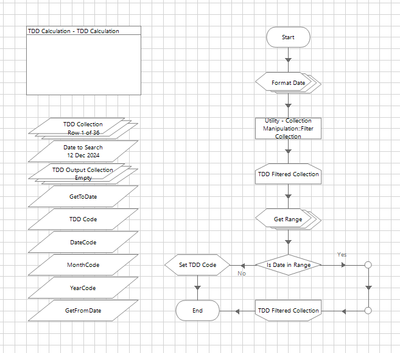
<process name="__selection__TDD Calculation">
<subsheet subsheetid="b01af1ed-09ce-4704-9760-750eefedaa81" type="Normal" published="False">
<name>TDD Calculation</name>
<view>
<camerax>0</camerax>
<cameray>26</cameray>
<zoom version="2">1.25</zoom>
</view>
</subsheet>
<stage stageid="5c745d8e-39f1-42e6-a2f6-d8f6e6f256f3" name="TDD Calculation" type="SubSheetInfo">
<subsheetid>b01af1ed-09ce-4704-9760-750eefedaa81</subsheetid>
<display x="-195" y="-120" w="150" h="90" />
</stage>
<stage stageid="8c8f9ad7-b02a-4696-a850-723e9251e26b" name="Start" type="Start">
<subsheetid>b01af1ed-09ce-4704-9760-750eefedaa81</subsheetid>
<display x="75" y="-150" />
<onsuccess>285d9d54-d7bf-4fb4-8c38-e412a87bd7ae</onsuccess>
</stage>
<stage stageid="025ccff3-f2ab-4d74-ac70-9638ac4bcdb8" name="End" type="End">
<subsheetid>b01af1ed-09ce-4704-9760-750eefedaa81</subsheetid>
<display x="-45" y="210" />
</stage>
<stage stageid="b2002739-889b-486f-bcd7-58c2cc2c2ea8" name="TDD Collection" type="Collection">
<subsheetid>b01af1ed-09ce-4704-9760-750eefedaa81</subsheetid>
<display x="-195" y="-30" w="150" h="30" />
<datatype>collection</datatype>
<private />
<alwaysinit />
<collectioninfo>
<field name="Date Range" type="text" />
<field name="Code" type="text" />
</collectioninfo>
<initialvalue>
<row>
<field name="Date Range" type="text" value="21 Dec to 31 Dec" />
<field name="Code" type="text" value="01" />
</row>
<row>
<field name="Date Range" type="text" value="01 Jan to 10 Jan" />
<field name="Code" type="text" value="02" />
</row>
<row>
<field name="Date Range" type="text" value="11 Jan to 20 Jan" />
<field name="Code" type="text" value="03" />
</row>
<row>
<field name="Date Range" type="text" value="21 Jan to 31 Jan" />
<field name="Code" type="text" value="04" />
</row>
<row>
<field name="Date Range" type="text" value="01 Feb to 10 Feb" />
<field name="Code" type="text" value="05" />
</row>
<row>
<field name="Date Range" type="text" value="11 Feb to 20 Feb" />
<field name="Code" type="text" value="06" />
</row>
<row>
<field name="Date Range" type="text" value="21 Feb to 29 Feb" />
<field name="Code" type="text" value="07" />
</row>
<row>
<field name="Date Range" type="text" value="01 Mar to 10 Mar" />
<field name="Code" type="text" value="08" />
</row>
<row>
<field name="Date Range" type="text" value="11 Mar to 20 Mar" />
<field name="Code" type="text" value="09" />
</row>
<row>
<field name="Date Range" type="text" value="21 Mar to 31 Mar" />
<field name="Code" type="text" value="10" />
</row>
<row>
<field name="Date Range" type="text" value="01 Apr to 10 Apr" />
<field name="Code" type="text" value="11" />
</row>
<row>
<field name="Date Range" type="text" value="11 Apr to 20 Apr" />
<field name="Code" type="text" value="12" />
</row>
<row>
<field name="Date Range" type="text" value="21 Apr to 30 Apr" />
<field name="Code" type="text" value="13" />
</row>
<row>
<field name="Date Range" type="text" value="01 May to 10 May" />
<field name="Code" type="text" value="14" />
</row>
<row>
<field name="Date Range" type="text" value="11 May to 20 May" />
<field name="Code" type="text" value="15" />
</row>
<row>
<field name="Date Range" type="text" value="21 May to 31 May" />
<field name="Code" type="text" value="16" />
</row>
<row>
<field name="Date Range" type="text" value="01 Jun to 10 Jun" />
<field name="Code" type="text" value="17" />
</row>
<row>
<field name="Date Range" type="text" value="11 Jun to 20 Jun" />
<field name="Code" type="text" value="18" />
</row>
<row>
<field name="Date Range" type="text" value="21 Jun to 30 Jun" />
<field name="Code" type="text" value="19" />
</row>
<row>
<field name="Date Range" type="text" value="01 Jul to 10 Jul" />
<field name="Code" type="text" value="20" />
</row>
<row>
<field name="Date Range" type="text" value="11 Jul to 20 Jul" />
<field name="Code" type="text" value="21" />
</row>
<row>
<field name="Date Range" type="text" value="21 Jul to 31 Jul" />
<field name="Code" type="text" value="22" />
</row>
<row>
<field name="Date Range" type="text" value="01 Aug to 10 Aug" />
<field name="Code" type="text" value="23" />
</row>
<row>
<field name="Date Range" type="text" value="11 Aug to 20 Aug" />
<field name="Code" type="text" value="24" />
</row>
<row>
<field name="Date Range" type="text" value="21 Aug to 31 Aug" />
<field name="Code" type="text" value="25" />
</row>
<row>
<field name="Date Range" type="text" value="01 Sep to 10 Sep" />
<field name="Code" type="text" value="26" />
</row>
<row>
<field name="Date Range" type="text" value="11 Sep to 20 Sep" />
<field name="Code" type="text" value="27" />
</row>
<row>
<field name="Date Range" type="text" value="21 Sep to 30 Sep" />
<field name="Code" type="text" value="28" />
</row>
<row>
<field name="Date Range" type="text" value="01 Oct to 10 Oct" />
<field name="Code" type="text" value="29" />
</row>
<row>
<field name="Date Range" type="text" value="11 Oct to 20 Oct" />
<field name="Code" type="text" value="30" />
</row>
<row>
<field name="Date Range" type="text" value="21 Oct to 31 Oct" />
<field name="Code" type="text" value="31" />
</row>
<row>
<field name="Date Range" type="text" value="01 Nov to 10 Nov" />
<field name="Code" type="text" value="32" />
</row>
<row>
<field name="Date Range" type="text" value="11 Nov to 20 Nov" />
<field name="Code" type="text" value="33" />
</row>
<row>
<field name="Date Range" type="text" value="21 Nov to 30 Nov" />
<field name="Code" type="text" value="34" />
</row>
<row>
<field name="Date Range" type="text" value="01 Dec to 10 Dec" />
<field name="Code" type="text" value="35" />
</row>
<row>
<field name="Date Range" type="text" value="11 Dec to 20 Dec" />
<field name="Code" type="text" value="36" />
</row>
</initialvalue>
</stage>
<stage stageid="e9bfdc57-0ab0-4e1d-957a-8df18e47eb4c" name="Utility - Collection Manipulation::Filter Collection" type="Action">
<subsheetid>b01af1ed-09ce-4704-9760-750eefedaa81</subsheetid>
<loginhibit onsuccess="true" />
<display x="75" y="-30" w="90" h="30" />
<inputs>
<input type="collection" name="Collection In" friendlyname="Collection In" narrative="The collection to filter." expr="[TDD Collection]" />
<input type="text" name="Filter" friendlyname="Filter" narrative="The filter query." expr=""[Date Range] like '%"&[MonthCode]&"%'"" />
</inputs>
<outputs>
<output type="collection" name="Collection Out" friendlyname="Collection Out" narrative="The filtered collection." stage="TDD Output Collection" />
</outputs>
<onsuccess>098c2285-dea9-405a-b0e6-78f09e77809e</onsuccess>
<resource object="Utility - Collection Manipulation" action="Filter Collection" />
</stage>
<stage stageid="0cedf7ca-bb40-40d2-b6f4-fa691a83687b" name="Date to Search" type="Data">
<subsheetid>b01af1ed-09ce-4704-9760-750eefedaa81</subsheetid>
<display x="-195" y="0" w="150" h="30" />
<datatype>text</datatype>
<initialvalue xml:space="preserve">12 Dec 2024</initialvalue>
<private />
<alwaysinit />
</stage>
<stage stageid="285d9d54-d7bf-4fb4-8c38-e412a87bd7ae" name="Format Date" type="MultipleCalculation">
<subsheetid>b01af1ed-09ce-4704-9760-750eefedaa81</subsheetid>
<loginhibit onsuccess="true" />
<display x="75" y="-90" w="90" h="30" />
<onsuccess>e9bfdc57-0ab0-4e1d-957a-8df18e47eb4c</onsuccess>
<steps>
<calculation expression="FormatDate(ToDate([Date to Search]),"yyyy")
" stage="YearCode" />
<calculation expression="FormatDate(ToDate([Date to Search]),"MMM")" stage="MonthCode" />
<calculation expression="FormatDate(ToDate([Date to Search]),"dd")" stage="DateCode" />
</steps>
</stage>
<stage stageid="4259fe88-aaec-43b7-a221-84bc66cb0756" name="YearCode" type="Data">
<subsheetid>b01af1ed-09ce-4704-9760-750eefedaa81</subsheetid>
<display x="-195" y="180" w="150" h="30" />
<datatype>text</datatype>
<initialvalue />
<private />
<alwaysinit />
</stage>
<stage stageid="5844d504-9012-4491-b772-88615a1039fc" name="DateCode" type="Data">
<subsheetid>b01af1ed-09ce-4704-9760-750eefedaa81</subsheetid>
<display x="-195" y="120" w="150" h="30" />
<datatype>text</datatype>
<initialvalue />
<private />
<alwaysinit />
</stage>
<stage stageid="a4b9f0cd-33fc-4c31-b46b-6f45a2e37927" name="MonthCode" type="Data">
<subsheetid>b01af1ed-09ce-4704-9760-750eefedaa81</subsheetid>
<display x="-195" y="150" w="150" h="30" />
<datatype>text</datatype>
<initialvalue />
<private />
<alwaysinit />
</stage>
<stage stageid="b70ee0cc-9209-4adb-aad0-419b406a6573" name="TDD Output Collection" type="Collection">
<subsheetid>b01af1ed-09ce-4704-9760-750eefedaa81</subsheetid>
<display x="-195" y="30" w="150" h="30" />
<datatype>collection</datatype>
<private />
<alwaysinit />
</stage>
<stage stageid="098c2285-dea9-405a-b0e6-78f09e77809e" name="TDD Filtered Collection" type="LoopStart">
<subsheetid>b01af1ed-09ce-4704-9760-750eefedaa81</subsheetid>
<loginhibit onsuccess="true" />
<display x="75" y="30" w="90" h="30" />
<onsuccess>2d1db40b-2e41-4261-98b6-33c0220ac7f9</onsuccess>
<groupid>3940ec89-fff0-4b88-acea-6d367a6359bc</groupid>
<looptype>ForEach</looptype>
<loopdata>TDD Output Collection</loopdata>
</stage>
<stage stageid="a244797a-99c5-4b9e-a098-732c1cd9aa05" name="TDD Filtered Collection" type="LoopEnd">
<subsheetid>b01af1ed-09ce-4704-9760-750eefedaa81</subsheetid>
<loginhibit onsuccess="true" />
<display x="75" y="210" w="90" h="30" />
<onsuccess>025ccff3-f2ab-4d74-ac70-9638ac4bcdb8</onsuccess>
<groupid>3940ec89-fff0-4b88-acea-6d367a6359bc</groupid>
</stage>
<stage stageid="222eb42a-842e-4a42-b817-54fadb7cbc34" name="Is Date in Range" type="Decision">
<subsheetid>b01af1ed-09ce-4704-9760-750eefedaa81</subsheetid>
<display x="75" y="150" w="90" h="30" />
<decision expression="ToNumber(Trim([DateCode]))>ToNumber(Trim([GetToDate]))" />
<ontrue>51de23e3-222d-421e-a476-7e363965580c</ontrue>
<onfalse>72efbb07-76c0-4af9-aa82-b7032c7e144e</onfalse>
</stage>
<stage stageid="2d1db40b-2e41-4261-98b6-33c0220ac7f9" name="Get Range" type="MultipleCalculation">
<subsheetid>b01af1ed-09ce-4704-9760-750eefedaa81</subsheetid>
<loginhibit onsuccess="true" />
<display x="75" y="90" w="90" h="30" />
<onsuccess>222eb42a-842e-4a42-b817-54fadb7cbc34</onsuccess>
<steps>
<calculation expression="Left([TDD Output Collection.Date Range], InStr([TDD Output Collection.Date Range],[MonthCode]))" stage="GetFromDate" />
<calculation expression="Replace(Right([TDD Output Collection.Date Range], InStr([TDD Output Collection.Date Range],"to")),"o","")" stage="GetToDate" />
<calculation expression="Left(Trim([GetFromDate]), 2)" stage="GetFromDate" />
<calculation expression="Left(Trim([GetToDate]), 2)" stage="GetToDate" />
</steps>
</stage>
<stage stageid="a1613be8-0f8f-4ca8-b64c-78b461b4f0f3" name="GetFromDate" type="Data">
<subsheetid>b01af1ed-09ce-4704-9760-750eefedaa81</subsheetid>
<display x="-195" y="210" w="150" h="30" />
<datatype>text</datatype>
<initialvalue />
<private />
<alwaysinit />
</stage>
<stage stageid="48e42f95-a7a9-4bf2-bbf2-b9ea1ccff57c" name="GetToDate" type="Data">
<subsheetid>b01af1ed-09ce-4704-9760-750eefedaa81</subsheetid>
<display x="-195" y="60" w="150" h="30" />
<datatype>text</datatype>
<initialvalue />
<private />
<alwaysinit />
</stage>
<stage stageid="51de23e3-222d-421e-a476-7e363965580c" name="Anchor1" type="Anchor">
<subsheetid>b01af1ed-09ce-4704-9760-750eefedaa81</subsheetid>
<loginhibit onsuccess="true" />
<display x="180" y="150" w="10" h="10" />
<onsuccess>0ee1314c-deea-483e-998d-694c931bc9b5</onsuccess>
</stage>
<stage stageid="0ee1314c-deea-483e-998d-694c931bc9b5" name="Anchor2" type="Anchor">
<subsheetid>b01af1ed-09ce-4704-9760-750eefedaa81</subsheetid>
<loginhibit onsuccess="true" />
<display x="180" y="210" w="10" h="10" />
<onsuccess>a244797a-99c5-4b9e-a098-732c1cd9aa05</onsuccess>
</stage>
<stage stageid="72efbb07-76c0-4af9-aa82-b7032c7e144e" name="Set TDD Code" type="Calculation">
<subsheetid>b01af1ed-09ce-4704-9760-750eefedaa81</subsheetid>
<loginhibit onsuccess="true" />
<display x="-45" y="150" w="90" h="30" />
<onsuccess>025ccff3-f2ab-4d74-ac70-9638ac4bcdb8</onsuccess>
<calculation expression="[YearCode]&[TDD Output Collection.Code]" stage="TDD Code" />
</stage>
<stage stageid="facf7f67-80d4-4ffe-bcb6-592a82737e4a" name="TDD Code" type="Data">
<subsheetid>b01af1ed-09ce-4704-9760-750eefedaa81</subsheetid>
<display x="-195" y="90" w="150" h="30" />
<datatype>text</datatype>
<initialvalue />
<private />
<alwaysinit />
</stage>
</process>
--------------------------------
Best Regards,
Sayeed Bin Abdullah
Senior Consultant - Automation Developer
Wonderbotz