- SS&C Blue Prism Community
- Get Help
- Product Forum
- Re: Error when running process from control room
- Subscribe to RSS Feed
- Mark Topic as New
- Mark Topic as Read
- Float this Topic for Current User
- Bookmark
- Subscribe
- Mute
- Printer Friendly Page
Error when running process from control room
- Mark as New
- Bookmark
- Subscribe
- Mute
- Subscribe to RSS Feed
- Permalink
- Email to a Friend
- Report Inappropriate Content
14-07-21 10:58 AM
I am running into a problem when i try to run my process from the control room. The process is made as part of the foundation training, loading orders from a queue and inputting them into the Centrix program, so far so good. If i run it in the Process studio it works great, but when i run it in the control room it gets a little strange, for the first item, there is no problem. But on the second item it always terminates and gives me an error:
"Unable to match any window with the query items"
In the Business object, I have a wait condition to check if the input box exist, which works on the first item, but on the second item it seems to skip this step completely. Is there something about resetting the value of wait stages i am missing? What confuses me the most is that the entire process can run in Studio, and that it can actually run the first item in the control room.
Can anyone tell me what i might be doing wrong?
Specific page in the object that fails, and process below.
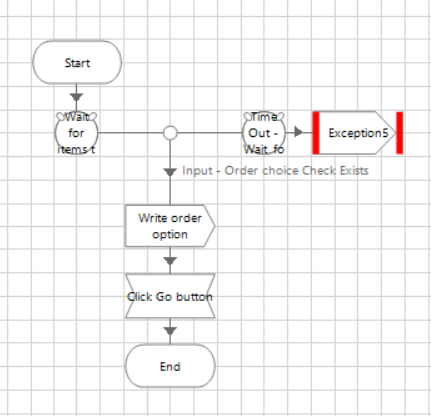
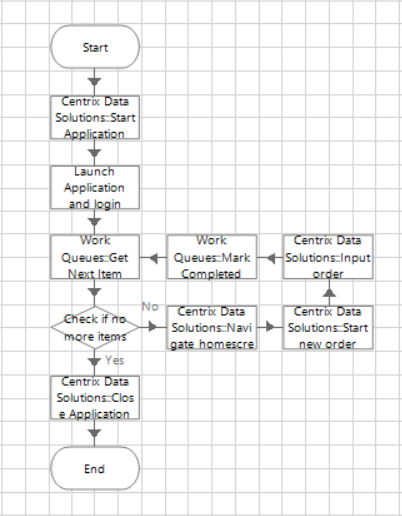
- Mark as New
- Bookmark
- Subscribe
- Mute
- Subscribe to RSS Feed
- Permalink
- Email to a Friend
- Report Inappropriate Content
14-07-21 11:13 AM
Please try using attach before waiting for any element. This will help you to ensure object is connected to application.
Also, if you have used any headers in identifying elements.. check if that can be set as dynamic.
Regards,
- Mark as New
- Bookmark
- Subscribe
- Mute
- Subscribe to RSS Feed
- Permalink
- Email to a Friend
- Report Inappropriate Content
14-07-21 05:01 PM
In addition to Manish's helpful suggestions above, we also recommend as a best-practice to check all of the attributes used to match (sort by the 'Match?' column) and check each of the values. Change the matching attributes until a reliable match can be made which is resilient to contextual changes.
- Mark as New
- Bookmark
- Subscribe
- Mute
- Subscribe to RSS Feed
- Permalink
- Email to a Friend
- Report Inappropriate Content
15-07-21 01:54 PM
In your process, what happens after the input order?
Does the application reset to the main page/menu?
Because if that doesn't happen, the next item will try and navigate again, which might fail (since it's already there).
After working item, reset to screen(s) in such a way that the next item can be worked properly.
Regards
- Mark as New
- Bookmark
- Subscribe
- Mute
- Subscribe to RSS Feed
- Permalink
- Email to a Friend
- Report Inappropriate Content
16-07-21 09:45 AM
- Mark as New
- Bookmark
- Subscribe
- Mute
- Subscribe to RSS Feed
- Permalink
- Email to a Friend
- Report Inappropriate Content
16-07-21 09:58 AM
- Add a static wait off 1 second before the action, enabling the window to appear/exist. Perhaps start with 1 second (or more) and keep shortening the wait period and see what works.
- Add retry logic (with a small wait). Catch the exception when it's thrown an retry the action (with a maximum of about 3 of 5 times) with a short wait after a try. Should it still not work after the maximum amount of tries, then stop processing the item.
Hope something like this can help you.
- Mark as New
- Bookmark
- Subscribe
- Mute
- Subscribe to RSS Feed
- Permalink
- Email to a Friend
- Report Inappropriate Content
16-07-21 11:40 AM
So i found two fixes:
1. Adding a throttle at the beginning of the step, before the conditional wait step (i thought i had already tried this, but perhaps i had not saved the changes)
2. Adding another conditional wait step, which confirms that the window I am looking for the input in exists, after that it checks if the input exists, and the it inputs data.
I know that throttles are described as best practice, but to me it seems a bit non optimal, if i add extra seconds with each step, If the system has to processer thousands of items that does add up in the end. So i am very happy that the 2nd fix works. However, I am uncertain as to why this is needed. Could it be that as i suggested earlier, that in the short span between clicking the button to navigating to the page, and for the new window to show up (it just changes the screen in the program, so nothing you can see with your eyes) it tries to spy the element and It can't because the window does not exist?
I am happy that it works now, but would love to know exactly why it failed, so i can avoid it in the future.
- NextGen Digital Worker Sessions stuck in Queued or Created Status in Product Forum
- Intermittent UIA Error in Blue Prism When Logging Into Browser-Based App in Product Forum
- Machines getting disconnected after attaching to Edge in Product Forum
- MS Excel VBO - Exception has been thrown by the target of an invocation in Product Forum
- Memory Management in Long-Running Blue Prism Processes in Product Forum

