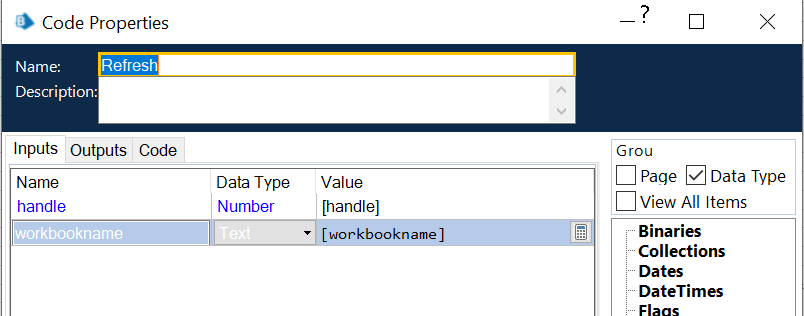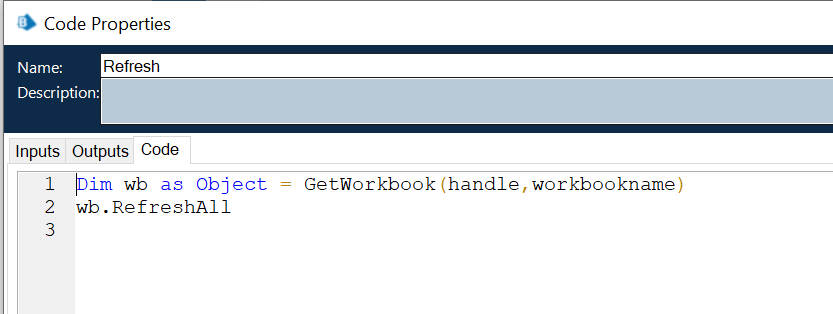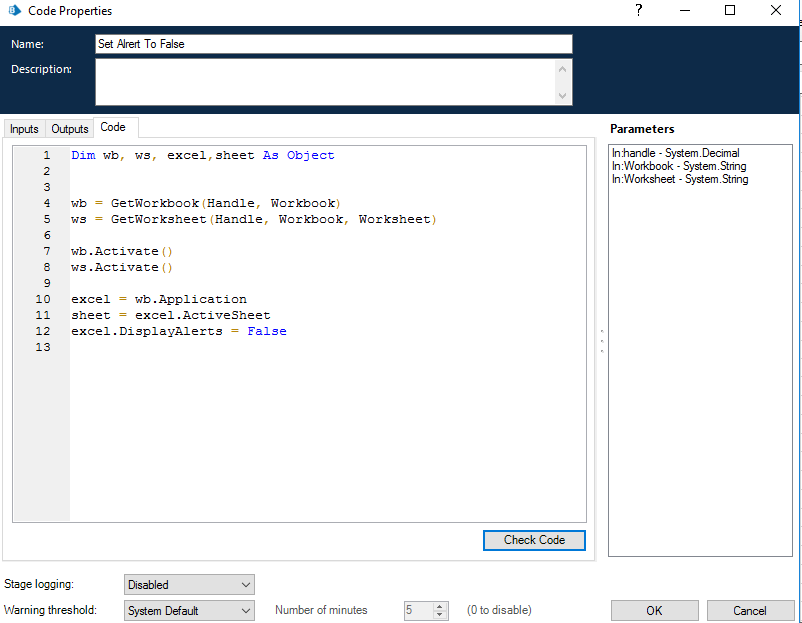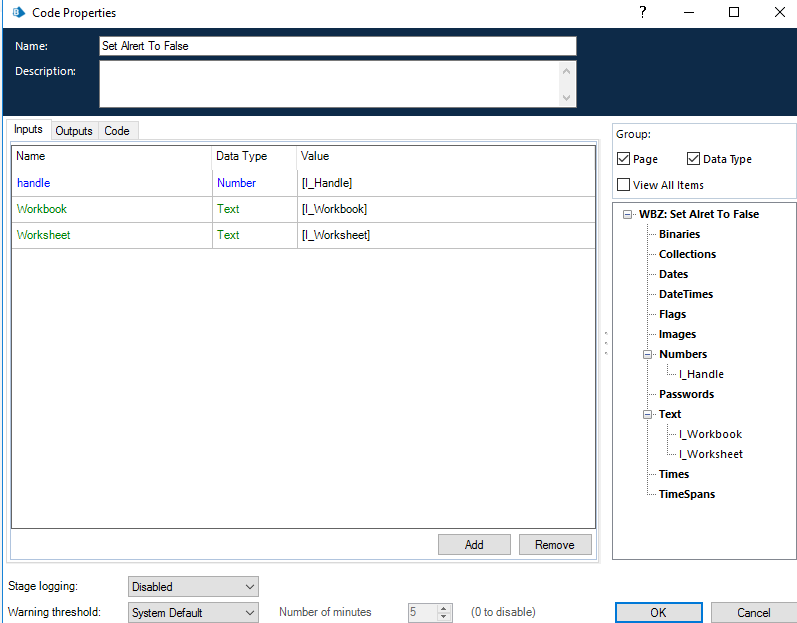- SS&C Blue Prism Community
- Get Help
- Product Forum
- Excel - Pivot Table Pop Up
- Subscribe to RSS Feed
- Mark Topic as New
- Mark Topic as Read
- Float this Topic for Current User
- Bookmark
- Subscribe
- Mute
- Printer Friendly Page
Excel - Pivot Table Pop Up
- Mark as New
- Bookmark
- Subscribe
- Mute
- Subscribe to RSS Feed
- Permalink
- Email to a Friend
- Report Inappropriate Content
01-05-23 10:09 AM
Hi Guys,
I have been facing issue with Excel Pop Up when i am trying to refresh pivot table.
The thing is, i have my raw data in sheet 1 and i have pivot table for that data's in sheet2. My requirement is after pasting some data 's in sheet 1. I need to refresh the pivot table in sheet2. But i am stucked with Pop up saying that "There is already data in pivot, DO you want to refresh it".
My refresh Action is not getting completed or its not throwing exception also. If it can able to throw exception or its completed, i can do UI automation and click yes to that pop up.
But the stage is active in refresh action itself.. How to achieve this or avoid??
Could u guys help me to avoid pop up or click yes to pop up.
Thanks in advance..
------------------------------
Mohamed Azharudeen
------------------------------
- Mark as New
- Bookmark
- Subscribe
- Mute
- Subscribe to RSS Feed
- Permalink
- Email to a Friend
- Report Inappropriate Content
01-05-23 11:07 AM
Hi @Mohamed Azharudeen , You can Try creating a temporary macro to see the VBA Code - replicate that code in Blueprism Object or you can use the MS Excel Properties to suppress the alerts -Fore more details on Microsoft Documentation - https://learn.microsoft.com/en-us/office/vba/api/excel.application.displayalerts
------------------------------
Kindly up vote this as "Best Answer" if it adds value or resolves your query in anyway possible, happy to help.
Regards,
Mukesh Kumar - Senior Automation Developer
NHS, England, United Kingdom, GB
------------------------------
Mukesh Kumar
#MVP
- Mark as New
- Bookmark
- Subscribe
- Mute
- Subscribe to RSS Feed
- Permalink
- Email to a Friend
- Report Inappropriate Content
01-05-23 11:08 AM
Hi
did you try as in the below link , if not try once and check if it helps in suppressing warning
https://www.excelhowto.com/macros/how-to-disable-theres-already-data-here-do-you-want-to-replace-it-warning/
Regards
------------------------------
Lakshmi Narayana
------------------------------
- Mark as New
- Bookmark
- Subscribe
- Mute
- Subscribe to RSS Feed
- Permalink
- Email to a Friend
- Report Inappropriate Content
01-05-23 11:25 AM
Just to add more - You can activate the Sheet 1 first, then move on to activate the Sheet 2, Refresh whole workbook - For refreshing the whole workbook - Simply add an action and use code stage to write :
Dim wb as Object = GetWorkbook(handle,workbookname)
wb.RefreshAll
and then use the display alert set as false > Pivot refresh, you can enable the display alert post this activity.
------------------------------
Kindly up vote this as "Best Answer" if it adds value or resolves your query in anyway possible, happy to help.
Regards,
Mukesh Kumar - Senior Automation Developer
NHS, England, United Kingdom, GB
------------------------------
Mukesh Kumar
#MVP
- Mark as New
- Bookmark
- Subscribe
- Mute
- Subscribe to RSS Feed
- Permalink
- Email to a Friend
- Report Inappropriate Content
02-05-23 11:34 AM
HI @Mohamed Azharudeen Just set Display alert to false. The code snippet I have added below.
------------------------------
Amlan Sahoo
Senior RPA Consultant
WonderBotz
------------------------------
Amlan Sahoo
- Mark as New
- Bookmark
- Subscribe
- Mute
- Subscribe to RSS Feed
- Permalink
- Email to a Friend
- Report Inappropriate Content
02-05-23 03:35 PM
Hi Mohamed,
What i did was simply set the pivot in your sheet "refresh when opening the file" ("refresh data when opening the file" in Pivot Table Options tab DATA) and after you paste the data you close the file and open again and the pivot is refreshed.
------------------------------
Krista Pedroso
Financial analyst
Zimmer Biomet
Europe/Amsterdam
------------------------------
- Amend Pivot Table VBA to remove multiple Items in Product Forum
- Excel Apply Filter on a table column Present at 4th row : Not Equal to Some Values in Product Forum
- OLEDB connect with two different Excels and interact with the tables in Digital Exchange
- pdf to excel issue in Digital Exchange
- Filter Pivot Field in Digital Exchange