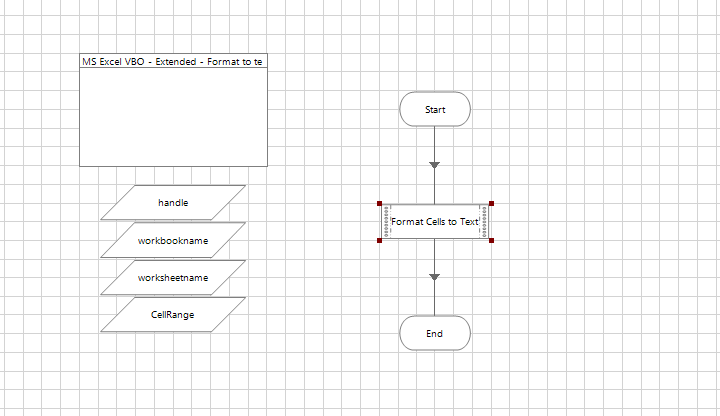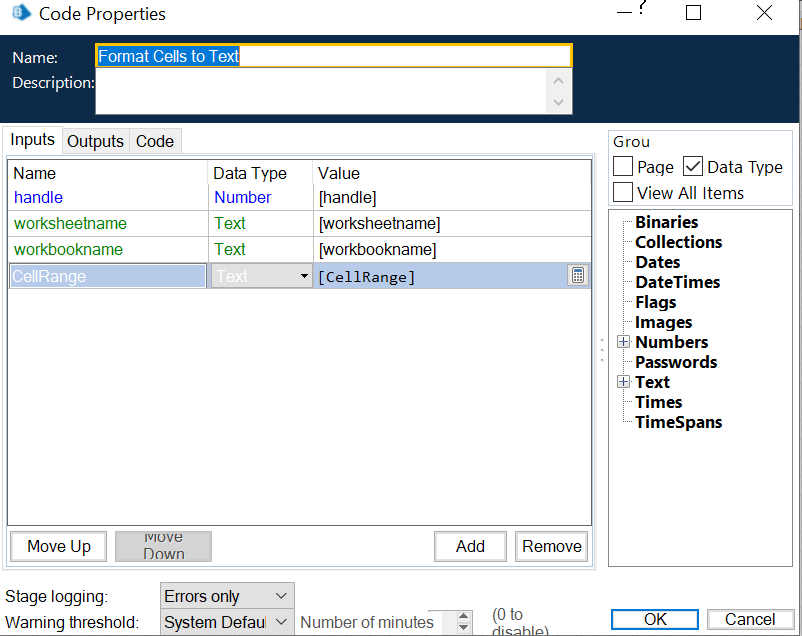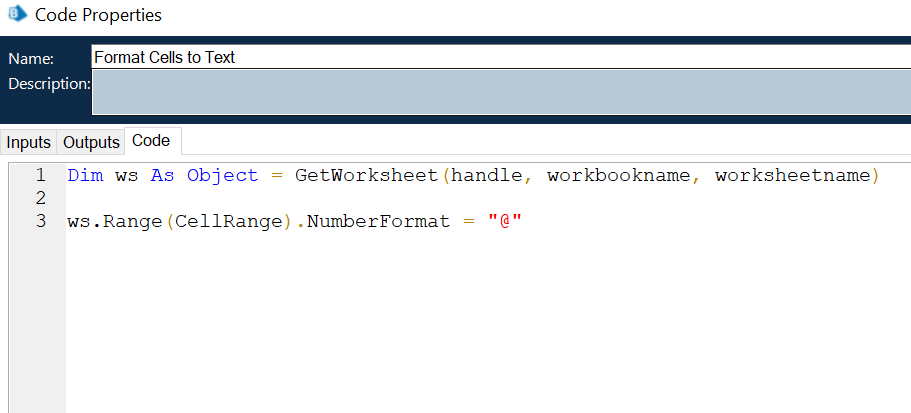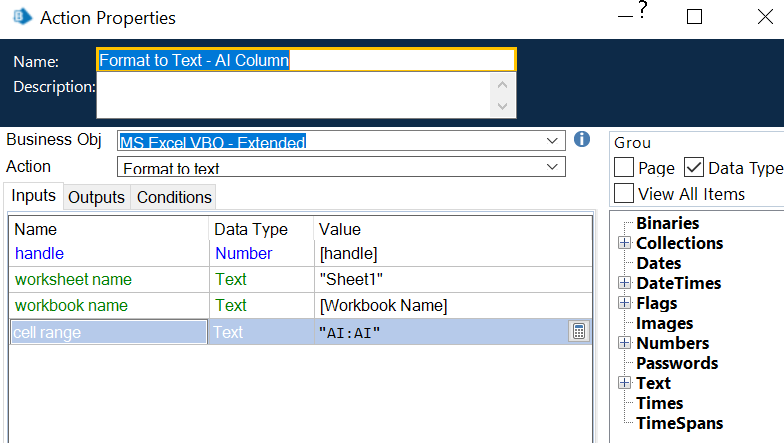- SS&C Blue Prism Community
- Get Help
- Product Forum
- RE: Excel Write Collection Keep Collection Format
- Subscribe to RSS Feed
- Mark Topic as New
- Mark Topic as Read
- Float this Topic for Current User
- Bookmark
- Subscribe
- Mute
- Printer Friendly Page
- Mark as New
- Bookmark
- Subscribe
- Mute
- Subscribe to RSS Feed
- Permalink
- Email to a Friend
- Report Inappropriate Content
29-11-19 04:07 PM
is there a way to keep collection format when writing collection, collections i need to write are not standard and are always a mix of text and number.
Thank you
Marc
------------------------------
Marc Morin
Consultant
PWC
America/New_York
------------------------------
Answered! Go to Answer.
- Mark as New
- Bookmark
- Subscribe
- Mute
- Subscribe to RSS Feed
- Permalink
- Email to a Friend
- Report Inappropriate Content
02-03-23 04:19 AM
Hi Marc!
Could I see your code please? I'm having issues adapting the Write Collection Code to achieve the same result
Thanks in advance
...................
Gabriela Esquivel
RPA Developer
------------------------------
Gabriela Esquivel
------------------------------
- Mark as New
- Bookmark
- Subscribe
- Mute
- Subscribe to RSS Feed
- Permalink
- Email to a Friend
- Report Inappropriate Content
03-03-23 12:32 PM
Hi Gabriela Esquivel,
You can use format to Text before writing anything on the excel sheet, for numbers you can still convert them through data conversion. This Text formatting will ensure that all the data from collection are pasted in its original format without any auto formatting.
Dim ws As Object = GetWorksheet(handle, workbookname, worksheetname)
ws.Range(CellRange).NumberFormat = "@"
------------------------------
Mukesh Kumar
------------------------------
Mukesh Kumar
#MVP
- Mark as New
- Bookmark
- Subscribe
- Mute
- Subscribe to RSS Feed
- Permalink
- Email to a Friend
- Report Inappropriate Content
03-03-23 11:15 PM
Oh thanks! it's just that i don't have the cell range as it varies , so i couldn't fill that field, is there a way to format per column?
------------------------------
Gabriela Esquivel
------------------------------
- Mark as New
- Bookmark
- Subscribe
- Mute
- Subscribe to RSS Feed
- Permalink
- Email to a Friend
- Report Inappropriate Content
04-03-23 02:06 AM
Hi Gabriela Esquivel,
Just pass the cell range as A:Z if you want this to apply on all the columns and rows- i.e. entire sheet.
and If you know which all columns requires only text or all orginal format- you can do that as well.
Let's say - Column B should be in all orginal Format and you dont wish to disturb the format of column A(for example Number column)
Just Pass B:B in cell range - it will be applied to Column B only.
See snippet on my previous answer where I am passing AI:AI - that's because I only wanted to keep AI column format as all Text.
Hope this helps.
------------------------------
Kindly up vote this as "Best Answer" if it adds value or resolves your query in anyway possible, happy to help.
Regards,
Mukesh Kumar - Senior Automation Developer
NHS England, United Kingdom, GB
------------------------------
Mukesh Kumar
#MVP
- Mark as New
- Bookmark
- Subscribe
- Mute
- Subscribe to RSS Feed
- Permalink
- Email to a Friend
- Report Inappropriate Content
25-09-23 08:49 AM
Hello Mukesh
We have one issue from collection --where writing the data in to excel from collection using the loop record by record. We miss some of the rows in writing to the excel. For example we have 80000 rows in collection after writing in to the excel we only get 60000 where we are missing 20000 due to which the number of the keyfigure value is not correct. So Please let us know if you have any idea or faced this kind of situation.
Thanks in advance..
------------------------------
KK
------------------------------
- Mark as New
- Bookmark
- Subscribe
- Mute
- Subscribe to RSS Feed
- Permalink
- Email to a Friend
- Report Inappropriate Content
25-09-23 09:40 AM
Hi @KK - https://community.blueprism.com/discussion/using-collection-loop-the-record-one-after-another-and-paste-it-in-excel
------------------------------
Regards,
Mukesh Kumar - Senior Automation Developer
NHS, England, United Kingdom, GB
------------------------------
Mukesh Kumar
#MVP
- Mark as New
- Bookmark
- Subscribe
- Mute
- Subscribe to RSS Feed
- Permalink
- Email to a Friend
- Report Inappropriate Content
25-09-23 09:41 AM
Hello KK,
apparently this is a common issue: https://community.blueprism.com/discussion/api-auth-token-issue#bm3e4e4946-414f-4898-ab74-018acb6d1dcf
Use a proposed solution by Mukesh Kumar if it doesn't work I suggest opening a support ticket.
Regards,
------------------------------
Leonardo Soares
RPA Developer Tech Leader
Bridge Consulting
América/Brazil
------------------------------
- « Previous
-
- 1
- 2
- Next »