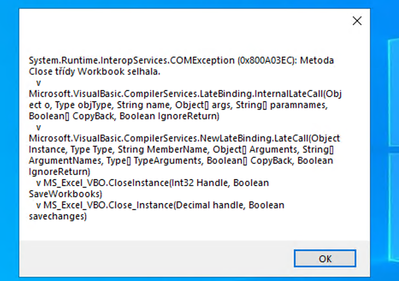- SS&C Blue Prism Community
- Get Help
- Product Forum
- Excel errors
- Subscribe to RSS Feed
- Mark Topic as New
- Mark Topic as Read
- Float this Topic for Current User
- Bookmark
- Subscribe
- Mute
- Printer Friendly Page
Excel errors
- Mark as New
- Bookmark
- Subscribe
- Mute
- Subscribe to RSS Feed
- Permalink
- Email to a Friend
- Report Inappropriate Content
26-04-24 01:24 PM - edited 26-04-24 01:31 PM
Hello, we have recently started to encounter excel errors.
The most frequent one is this:
"ERROR: Internal: Could not execute code stage because exception thrown by code stage: Can not Create Active X component"
Sometimes a message like this pops up:
These errors happen randomly in all processes and all code stages (create instance, open workbook, run macro etc...). When we try to run the process the second time it just works like nothing happened...
Does anyone know what can be done to resolve this?
- Mark as New
- Bookmark
- Subscribe
- Mute
- Subscribe to RSS Feed
- Permalink
- Email to a Friend
- Report Inappropriate Content
29-04-24 09:22 AM
Are you using more than one excel object (eg the original VBO and a modified version) and could there be some conflict between them? Or is there other activity on the VM (like another user) that could be interfering?
- Mark as New
- Bookmark
- Subscribe
- Mute
- Subscribe to RSS Feed
- Permalink
- Email to a Friend
- Report Inappropriate Content
03-05-24 07:25 AM
Hello, sorry for the late reply and thank you for your message. We are using the original VBO, we tried several versions and the newest one causes the most problems.
No other user has access to these VMs and no one else is using them when BP is running.
These errors first started to show up after some security and office updates. Is it possible that some enterprise security policy interferes?
- Mark as New
- Bookmark
- Subscribe
- Mute
- Subscribe to RSS Feed
- Permalink
- Email to a Friend
- Report Inappropriate Content
03-05-24 10:13 AM - edited 03-05-24 10:14 AM
If the issue started after changes to your environment then it could be some MS Office setting. This knowledgebase article and this MS page may be helpful but if not, I'd recommend raising a ticket to see if the Support team can assist you.