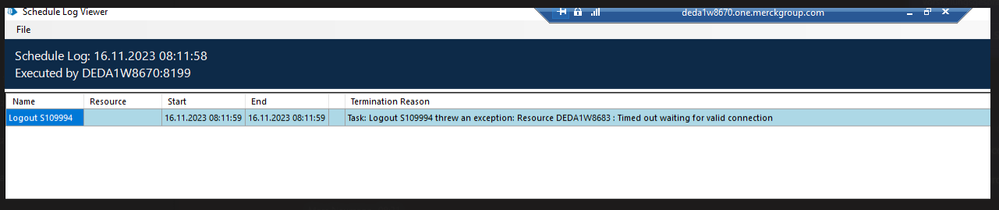- SS&C Blue Prism Community
- Get Help
- Product Forum
- Re: Exception when using the scheduler
- Subscribe to RSS Feed
- Mark Topic as New
- Mark Topic as Read
- Float this Topic for Current User
- Bookmark
- Subscribe
- Mute
- Printer Friendly Page
- Mark as New
- Bookmark
- Subscribe
- Mute
- Subscribe to RSS Feed
- Permalink
- Email to a Friend
- Report Inappropriate Content
16-11-23 08:32 AM
I am facing an issue I never had before.
When I trigger a process manually by dragging and dropping a process to the resource, the process is executed without any issue just perfectly.
However, when I create a schedule and the schedule triggers the process on the resource OR even right click "Run Now" (does not make a difference) - the process does not run on the resource - we receive in the report the following entry:
When I drag and drop the Logout (or any other process) to the resource and run it - it works. I have no idea what could cause that.
Any idea ?
Answered! Go to Answer.
Helpful Answers
- Mark as New
- Bookmark
- Subscribe
- Mute
- Subscribe to RSS Feed
- Permalink
- Email to a Friend
- Report Inappropriate Content
26-11-23 04:30 PM
Hello, have you tried restarting the application server?
Regards
- Mark as New
- Bookmark
- Subscribe
- Mute
- Subscribe to RSS Feed
- Permalink
- Email to a Friend
- Report Inappropriate Content
20-11-23 01:16 AM
Hi Patrick Mueller,
The scheduler tested in the above scenario, how many tasks you have created. Did you put wait time after each task completion.
I would make sure the wait time is updated appropriately based on the windows login and log out time.
If I answered your query. Please mark it as the Best Answer
Harish Mogulluri
- Mark as New
- Bookmark
- Subscribe
- Mute
- Subscribe to RSS Feed
- Permalink
- Email to a Friend
- Report Inappropriate Content
22-11-23 08:00 AM
@Harish Mogulluri So actually it is even more strange - so the machine is totally idle - nothing scheduling, nothing planned.
When I try to run a schedule manually for this machine (or even a planned schedule) I receive this message - always - when I drag and drop a process to the machine and start it from the control room without the scheduler...it works perfectly fine.
It only happens on this one machine and I do not know why.
- Mark as New
- Bookmark
- Subscribe
- Mute
- Subscribe to RSS Feed
- Permalink
- Email to a Friend
- Report Inappropriate Content
26-11-23 04:30 PM
Hello, have you tried restarting the application server?
Regards
- Mark as New
- Bookmark
- Subscribe
- Mute
- Subscribe to RSS Feed
- Permalink
- Email to a Friend
- Report Inappropriate Content
28-11-23 08:39 AM
@LeonardoSQueiroz Wow - that really solved the issues - we restarted the application server service overnight and now we are not receiving this time out issue with that one particular resource any more - thank you very much !
- Mark as New
- Bookmark
- Subscribe
- Mute
- Subscribe to RSS Feed
- Permalink
- Email to a Friend
- Report Inappropriate Content
02-12-23 10:23 PM
- Unable to identify the process owning the foreground window. in Product Forum
- Decipher IDP apply exception reason at class verify in Product Forum
- Decipher VBO - add new action to update Batch Status in Product Forum
- MS Excel VBO - Exception has been thrown by the target of an invocation in Product Forum
- Facing Unhandled exception in blueprism in Product Forum