- SS&C Blue Prism Community
- Get Help
- Product Forum
- Expression Editor Escape Character for "
- Subscribe to RSS Feed
- Mark Topic as New
- Mark Topic as Read
- Float this Topic for Current User
- Bookmark
- Subscribe
- Mute
- Printer Friendly Page
Expression Editor Escape Character for "
- Mark as New
- Bookmark
- Subscribe
- Mute
- Subscribe to RSS Feed
- Permalink
- Email to a Friend
- Report Inappropriate Content
02-11-22 10:36 AM
"https://hostname:8443cription?wsdl,"user","pas",l7ac3a04,247276af252c,101,"5","25","1", manualtest, "0001","1","2","1.200", "2021-11-16""
Note" Entire line between ""
------------------------------
LAKSHMIGANESH Velayudham
------------------------------
Tech Arch RPA
#MVP
- Mark as New
- Bookmark
- Subscribe
- Mute
- Subscribe to RSS Feed
- Permalink
- Email to a Friend
- Report Inappropriate Content
02-11-22 10:49 AM
This expression will contain the character " here.
------------------------------
John Hammond
------------------------------
- Mark as New
- Bookmark
- Subscribe
- Mute
- Subscribe to RSS Feed
- Permalink
- Email to a Friend
- Report Inappropriate Content
02-11-22 10:50 AM
In order to escape double quotes you need use the double quotes symbol 4 times, hence your expression will become:
"https://hostname:8443cription?wsdl," & """" & "user" & """" & "," & """" & "pas" & """" & ",l7ac3a04,247276af252c,101," & """" & "5" & """" & "," & """" & "25" & """" & "," & """" & "1" & """" & ", manualtest, " & """" & "0001" & """" & "," & """" & "1" & """" & "," & "2" & """" & "," & """" & "1.200" & """" & "," & """" & "2021-11-16" & """"Try this out and let us know if it works!
------------------------------
----------------------------------
Hope it helps you out and if my solution resolves your query, then please mark it as the 'Best Answer' so that the others members in the community having similar problem statement can track the answer easily in future
Regards,
Devneet Mohanty
Intelligent Process Automation Consultant | Sr. Consultant - Automation Developer,
WonderBotz India Pvt. Ltd.
Blue Prism Community MVP | Blue Prism 7x Certified Professional
Website: https://devneet.github.io/
Email: devneetmohanty07@gmail.com
----------------------------------
------------------------------
Hope this helps you out and if so, please mark the current thread as the 'Answer', so others can refer to the same for reference in future.
Regards,
Devneet Mohanty,
SS&C Blueprism Community MVP 2024,
Automation Architect,
Wonderbotz India Pvt. Ltd.
- Mark as New
- Bookmark
- Subscribe
- Mute
- Subscribe to RSS Feed
- Permalink
- Email to a Friend
- Report Inappropriate Content
02-11-22 12:22 PM
Thanks for your swift response. However, still it shows syntax error.
I also found another way using &[comma]& and it worked in my case.
Can you recommended some article to learn more about BluePrism Development techniques ?
------------------------------
LAKSHMIGANESH Velayudham
------------------------------
Tech Arch RPA
#MVP
- Mark as New
- Bookmark
- Subscribe
- Mute
- Subscribe to RSS Feed
- Permalink
- Email to a Friend
- Report Inappropriate Content
02-11-22 12:57 PM
Nice that you found the solution to be a Data Item containing the character to be escaped and just concatenating it in a calculation stage. This works every time and leaves you with nice readable code.
On the learning BP, I can recommend the following:
- BP University
- Youtube: Dave the RPA guy (slightly more advanced features)
- Youtube: Busy ping (for the more basic stuff)
- Experience is built by rolling up your sleeves and get started. Work with BP, find a realistic project and go for it.
------------------------------
Happy coding!
---------------
Paul
Sweden
------------------------------
Paul, Sweden
(By all means, do not mark this as the best answer!)
- Mark as New
- Bookmark
- Subscribe
- Mute
- Subscribe to RSS Feed
- Permalink
- Email to a Friend
- Report Inappropriate Content
02-11-22 01:15 PM
------------------------------
LAKSHMIGANESH Velayudham
------------------------------
Tech Arch RPA
#MVP
- Mark as New
- Bookmark
- Subscribe
- Mute
- Subscribe to RSS Feed
- Permalink
- Email to a Friend
- Report Inappropriate Content
03-11-22 03:33 AM
To escape straight double quotes in a string literal, in the expression editor, you have to escape all the inside straight double quotes with another straight double quote. So your string would look like this:
"https://hostname:8443cription?wsdl,""user"",""pas"",l7ac3a04,247276af252c,101,""5"",""25"",""1"", manualtest, ""0001"",""1"",""2"",""1.200"", ""2021-11-16"""If it still has an error after that, copy the string and paste it into a text editor and look for curly double quotes. Sometimes curly double quotes can be copied over from another application and sometimes the BP Expression Editor gets stuck in a mode where every straight double quote typed in comes out as a curly double quote. Curly double quotes are just treated as a character within an expression.
------------------------------
Micheal Charron
Senior Manager
RBC
America/Toronto
------------------------------
RBC
Toronto, Ontario
Canada
- Mark as New
- Bookmark
- Subscribe
- Mute
- Subscribe to RSS Feed
- Permalink
- Email to a Friend
- Report Inappropriate Content
03-11-22 08:25 AM
Glad to know that you found a resolution, but the syntax I gave is not incorrect as you can see from the below screenshot:
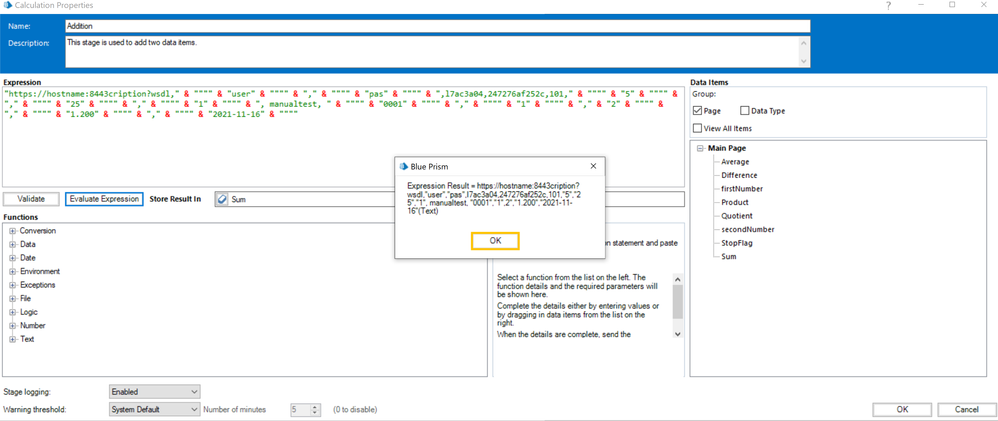
Many times, I have seen that directly copy pasting expressions do cause some issues in some machines which I think text editor for the expression screen does not recognize properly. If you try to copy few sections at a time as well on each go, you should be able to get it work, I think.
------------------------------
----------------------------------
Hope it helps you out and if my solution resolves your query, then please mark it as the 'Best Answer' so that the others members in the community having similar problem statement can track the answer easily in future
Regards,
Devneet Mohanty
Intelligent Process Automation Consultant | Sr. Consultant - Automation Developer,
WonderBotz India Pvt. Ltd.
Blue Prism Community MVP | Blue Prism 7x Certified Professional
Website: https://devneet.github.io/
Email: devneetmohanty07@gmail.com
----------------------------------
------------------------------
Hope this helps you out and if so, please mark the current thread as the 'Answer', so others can refer to the same for reference in future.
Regards,
Devneet Mohanty,
SS&C Blueprism Community MVP 2024,
Automation Architect,
Wonderbotz India Pvt. Ltd.

