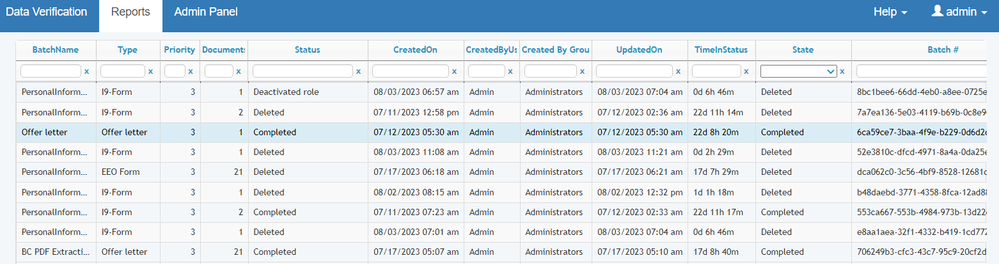- SS&C Blue Prism Community
- Get Help
- Product Forum
- RE: Facing issue with Get Verified Document proces...
- Subscribe to RSS Feed
- Mark Topic as New
- Mark Topic as Read
- Float this Topic for Current User
- Bookmark
- Subscribe
- Mute
- Printer Friendly Page
Facing issue with Get Verified Document process
- Mark as New
- Bookmark
- Subscribe
- Mute
- Subscribe to RSS Feed
- Permalink
- Email to a Friend
- Report Inappropriate Content
28-07-20 01:12 PM
I have completed batches in Decipher but when I run process 3 Get Verified Document, I am neither getting Batch ID nor Documents. And also Flag 'Batch Available' returns False. Need help to resolve why it's happening. My QueueSuffix name is same as what i used while pushing the batch.
------------------------------
Tejaskumar Darji
------------------------------
- Mark as New
- Bookmark
- Subscribe
- Mute
- Subscribe to RSS Feed
- Permalink
- Email to a Friend
- Report Inappropriate Content
23-07-21 03:33 PM
Hi Ben
I'm facing the same issue. I tried to assign all groups and users for Batch type access also I tried to re-install the Decipher many times and tried to install it also on different machine but still have the same problem.
Thanks
------------------------------
Louie Aschi
------------------------------
- Mark as New
- Bookmark
- Subscribe
- Mute
- Subscribe to RSS Feed
- Permalink
- Email to a Friend
- Report Inappropriate Content
26-07-21 08:06 AM
Please raise a support ticket so we can investigate further.
Thanks
------------------------------
Ben Lyons
Product Consultant
Blue Prism
UK
------------------------------
Principal Product Specialist - Decipher
SS&C Blue Prism
UK based
- Mark as New
- Bookmark
- Subscribe
- Mute
- Subscribe to RSS Feed
- Permalink
- Email to a Friend
- Report Inappropriate Content
21-12-21 08:19 AM
I am facing the same issues now with Decipher 1.2. What was the ultimate Solution in the end?
------------------------------
Tushigbayar Tseveenbayar
------------------------------
- Mark as New
- Bookmark
- Subscribe
- Mute
- Subscribe to RSS Feed
- Permalink
- Email to a Friend
- Report Inappropriate Content
03-08-23 07:09 PM
Hi,
I am also facing same issue. completed batches in Decipher but when I run process 3 Get Verified Document, I am neither getting Batch ID nor Documents. And also Flag 'Batch Available' returns False. Need help to resolve why it's happening. My QueueSuffix name is same as what i used while pushing the batch. But when I verify and submit manually in Decipher after that when I run Decipher - 03 Get Verified Document process then giving data in Document data collection.
Please Some body can give solution on .
Decipher – 01 Push Document

Decipher – 03 Get Verified Document

------------------------------
Pralay Das
------------------------------
- Mark as New
- Bookmark
- Subscribe
- Mute
- Subscribe to RSS Feed
- Permalink
- Email to a Friend
- Report Inappropriate Content
14-09-23 07:04 AM
Hi All,
Did anyone find the solution for this problem?
I was able to extract the completed batch data till last week. All of a sudden I am now unable to extract the completed batch data. I also notice that I can't see the all the batches which were created so far under all the sections in the report tab except Accuracy and Automation section. Rabbitmq queue also doesn't have the batch details.
I am using the default Admin credentials hence export permissions are already enabled by default.
@Ben.Lyons1 @Tejaskumar_Darji - Any solution to resolve this?
------------------------------
Athiban Mahamathi - https://www.linkedin.com/in/athiban-mahamathi-544a008b/
Technical Consultant,
SimplifyNext,
Singapore
------------------------------
- Mark as New
- Bookmark
- Subscribe
- Mute
- Subscribe to RSS Feed
- Permalink
- Email to a Friend
- Report Inappropriate Content
14-09-23 07:17 AM
Check any of the logs if it provide more details to resolve
Decipher Log Folder Location Details here
------------------------------
If I was of assistance, please vote for it to be the "Best Answer".
Thanks & Regards,
Tejaskumar Darji - https://www.linkedin.com/in/tejaskumardarji/
Technical Lead
------------------------------
- Mark as New
- Bookmark
- Subscribe
- Mute
- Subscribe to RSS Feed
- Permalink
- Email to a Friend
- Report Inappropriate Content
14-09-23 02:39 PM
Hi Athiban.
Just to be clear, you can submit documents to Decipher, verify and submit them, but then you do not see them in RMQ. Is that correct?.
It so, it sounds like an issue with the Decipher plug-in. I've seen this happen several times and the solution was to reinstall the plug-in.
jack
------------------------------
Jack Look
Sr Product Consultant
Blue Prism
------------------------------
- Mark as New
- Bookmark
- Subscribe
- Mute
- Subscribe to RSS Feed
- Permalink
- Email to a Friend
- Report Inappropriate Content
14-09-23 04:54 PM
Hi Jack,
Indeed, I am experiencing the same issue. Should I uninstall and then reinstall the Decipher Server Plug-in? Is that correct?
------------------------------
Athiban Mahamathi - https://www.linkedin.com/in/athiban-mahamathi-544a008b/
Technical Consultant,
SimplifyNext,
Singapore
------------------------------
- Mark as New
- Bookmark
- Subscribe
- Mute
- Subscribe to RSS Feed
- Permalink
- Email to a Friend
- Report Inappropriate Content
14-09-23 04:56 PM
Hi Tejas,
Thank you. I will look into the logs. May I know how you were able to resolve this issue?
------------------------------
Athiban Mahamathi - https://www.linkedin.com/in/athiban-mahamathi-544a008b/
Technical Consultant,
SimplifyNext,
Singapore
------------------------------
- Mark as New
- Bookmark
- Subscribe
- Mute
- Subscribe to RSS Feed
- Permalink
- Email to a Friend
- Report Inappropriate Content
15-09-23 02:26 PM
Hi Athiban.
Yes, reinstalling the Decipher plug-in should resolve the issue.
jack
------------------------------
Jack Look
Sr Product Consultant
Blue Prism
------------------------------
- Need help in Optimizing Our Two-Set Process Flow in Product Forum
- Documents always appearing in Decipher Verification Tab despite training in Product Forum
- Automating referral processes in Blueprints
- Unable to Upload PDF fille in Interact form in Product Forum
- Decipher Separate Exception Document to New Batch in Digital Exchange