- SS&C Blue Prism Community
- Get Help
- Product Forum
- RE: Failed to create session on [MACHINENAME] - Fa...
- Subscribe to RSS Feed
- Mark Topic as New
- Mark Topic as Read
- Float this Topic for Current User
- Bookmark
- Subscribe
- Mute
- Printer Friendly Page
Failed to create session on [MACHINENAME] - Failed to get effective run mode - Unable to calculate run mode - object [OBJECT] does not exist
- Mark as New
- Bookmark
- Subscribe
- Mute
- Subscribe to RSS Feed
- Permalink
- Email to a Friend
- Report Inappropriate Content
27-01-22 03:46 PM
Just spent the past few hours trying to resolve the above message and couldn't find an easy solution, so when I solved it I thought I would share the solution in case anyone else comes across the same problem.
When running the below process I would get an error like the one below when running it as a session in the Control Studio. Running it in Debug worked fine.
"Failed to create session on [MACHINENAME] - Failed to get effective run mode - Unable to calculate run mode - object [OBJECT] does not exist"
Clearly there is a legacy OBJECT which is referenced in the Process> Components> Objects, somewhere but where do you start to find it? As I had copied quite a lot from other Processes I wanted to find a quick way to narrow it down.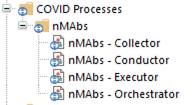
My solution was to create a blank process which linked firstly to the Orchestrator and then published it. Then I tried to run it on one of the workers. I knew this would give the above error so this was really just a sense check. Then removed the Orchestrator and added the Conductor, then repeated the process with the Collector, and finally the Executor. The Executor also gave the error but the Collector did not, so I knew the legacy link had to be in part of this process. I edited the Test Process and linked it to each of the components run by the Executor, until I found the Component which gave the error. Finally I added each of the Object pages referenced by the component in turn until I found which page was causing the error. Then I just looked at each Action on the page and found the legacy link.
I'm sure there must be an easier way to find this, but the Dependancies didn't show which Object had the links and I didn't want to manually go through every single page.
I hope this helps someone.
------------------------------
Paul Wyman
------------------------------
- Mark as New
- Bookmark
- Subscribe
- Mute
- Subscribe to RSS Feed
- Permalink
- Email to a Friend
- Report Inappropriate Content
27-01-22 06:19 PM
------------------------------
PS Support
PS Support Account for all of Professional Services
Blue Prism
Europe/London
------------------------------
- Mark as New
- Bookmark
- Subscribe
- Mute
- Subscribe to RSS Feed
- Permalink
- Email to a Friend
- Report Inappropriate Content
22-05-23 01:46 PM
Hi - I don't see a link here to any article....
------------------------------
Anton Hosang
RPA Developer
Smart Automation Services
Europe/London
------------------------------
- Mark as New
- Bookmark
- Subscribe
- Mute
- Subscribe to RSS Feed
- Permalink
- Email to a Friend
- Report Inappropriate Content
08-03-24 09:09 AM
Hi Paul
I have received this error today and was going through your answer.
I have just checked the referenced objects have any validation errors and found that few utilities are missing in the environment.
I have just imported the utilities and triggered the schedule. That was a simple fix for me 🙂
Best Regards
Ankit
------------------------------
Ankit Kumar Rajak
------------------------------
- Error after installing new license in Product Forum
- Scheduler Not working- not triggering on the server in Product Forum
- Failed to create session on [MACHINENAME] - Failed to get effective run mode - Unable to calculate run mode - object [OBJECT] does not exist in Product Forum
- Getting an error while executing a session in Product Forum
- Urgent help needed for the error "Unable to calculate run mode" in Product Forum

