- SS&C Blue Prism Community
- Get Help
- Product Forum
- RE: Get Unique Values from more than one column in...
- Subscribe to RSS Feed
- Mark Topic as New
- Mark Topic as Read
- Float this Topic for Current User
- Bookmark
- Subscribe
- Mute
- Printer Friendly Page
Get Unique Values from more than one column in a collection
- Mark as New
- Bookmark
- Subscribe
- Mute
- Subscribe to RSS Feed
- Permalink
- Email to a Friend
- Report Inappropriate Content
22-06-22 08:02 AM
I have a scenario where I have to get unique values from more than one column in a collection. Right now I am achieving this using loops which is taking more execution time due to high number of records. I am looking for a using code stage to achieve similar thing or any other method with less execution time.
Example:
Input Collection
ID Name Email Mobile
1 A A@GMAIL.COM 91****
2 B B@GMAIL.COM 91****
3 C C@GMAIL.COM 91****
4 A A@GMAIL.COM 91****
5 B B@GMAIL.COM 91****
6 D D@GMAIL.COM 91****
Expected Output Collection:
Name Email
A A@GMAIL.COM
B B@GMAIL.COM
C C@GMAIL.COM
D D@GMAIL.COM
Edit:
Input collection can also has some Null Values in Email Column
------------------------------
vinod chinthakindi
------------------------------
- Mark as New
- Bookmark
- Subscribe
- Mute
- Subscribe to RSS Feed
- Permalink
- Email to a Friend
- Report Inappropriate Content
22-06-22 09:30 AM
You can try the below code for removing duplicates - but always keep in mind, that whether it is C# code or any other programming language, it will always perform the loop function (for each). you can set the values accordingly as per your table name.
public DataTable RemoveDuplicateRows(DataTable dTable, string colName)
{
Hashtable hTable = new Hashtable();
ArrayList duplicateList = new ArrayList();
//Add list of all the unique item value to hashtable, which stores combination of key, value pair.
//And add duplicate item value in arraylist.
foreach (DataRow drow in dTable.Rows)
{
if (hTable.Contains(drow[colName]))
duplicateList.Add(drow);
else
hTable.Add(drow[colName], string.Empty);
}
//Removing a list of duplicate items from datatable.
foreach (DataRow dRow in duplicateList)
dTable.Rows.Remove(dRow);
//Datatable which contains unique records will be return as output.
return dTable;
}Thanks & Regards
------------------------------
Rushabh Dedhia
Founder,
Biznessology (https://www.linkedin.com/company/biznessology/)
+91 9428860307
------------------------------
- Mark as New
- Bookmark
- Subscribe
- Mute
- Subscribe to RSS Feed
- Permalink
- Email to a Friend
- Report Inappropriate Content
22-06-22 09:42 AM
You can extend the 'Collection Manipulation' business object and add the Namespace Imports: 'System.Collections.Generic' on the Page Description stage of your Initialize action for the LINQ queries to work properly. Also, ensure that the language is selected as 'Visual Basic'.
Once you have the updated code options as shown above, create a new action named 'Get Unique Values' and pass two input arguments, 'Input Collection' (Collection) and 'Field Names' (Collection) having a single column called 'Fields' of text data type. Based on the field name in each row of the Field Names collection unique rows will be fetched from the Input Collection. Also set an Output parameter as 'Output Collection' (Collection) for this action as shown below:
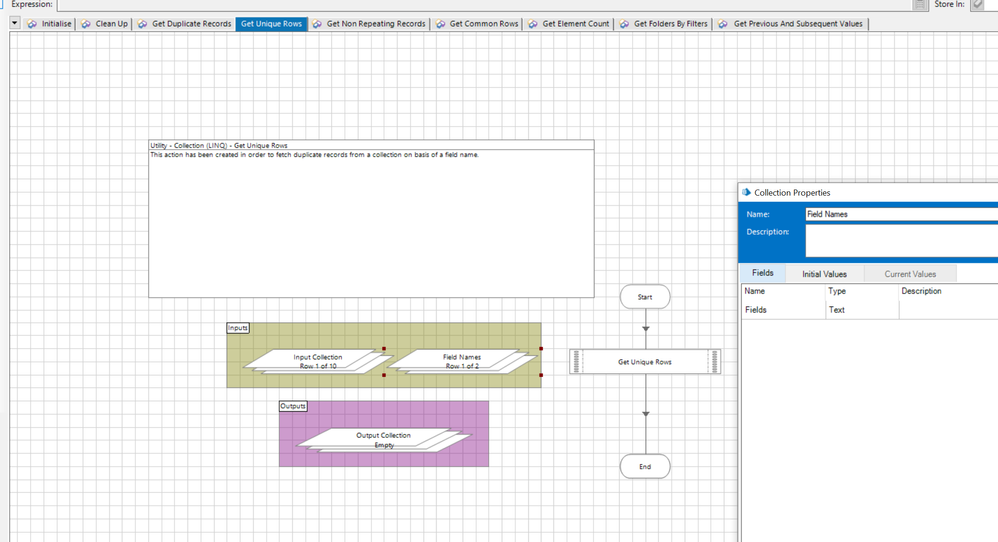
Add the code stage and use the below code with the input and out arguments as show:
Dim listOfFields = New List(Of String)()
For Each row In Field_Names.Rows
listOfFields.Add(row("Fields").ToString())
Next
Output_Collection = Input_Collection.DefaultView.ToTable(True,listOfFields.ToArray())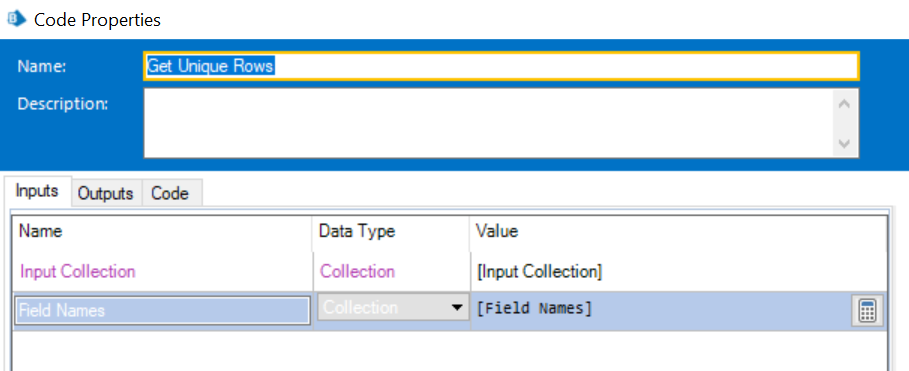
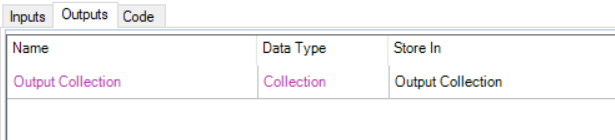
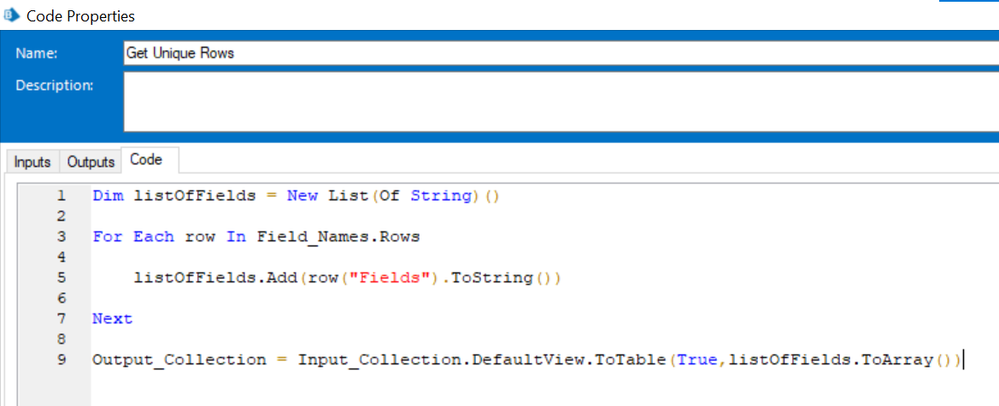
The run results are as follows:
Input Arguments:
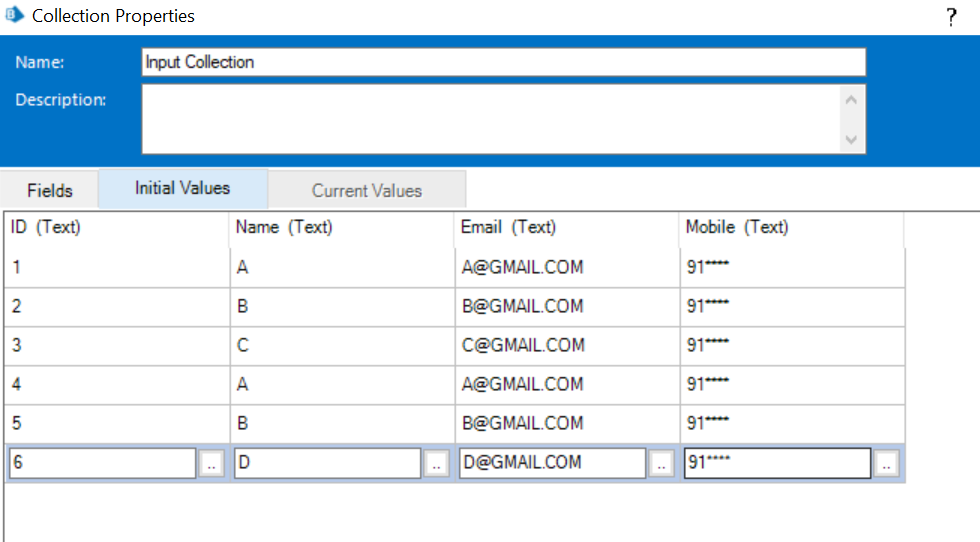
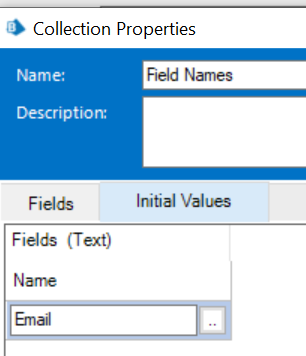
Output Result:
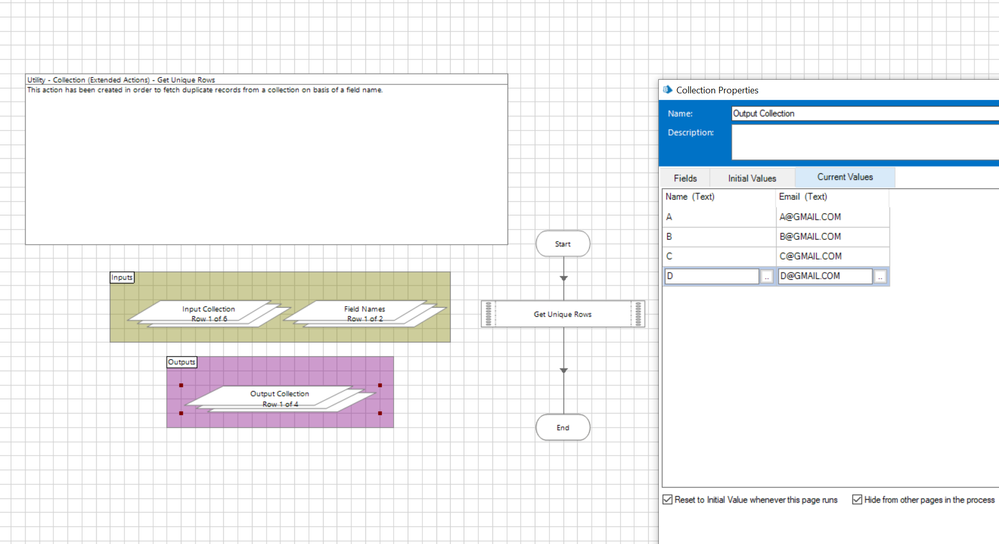
You can publish the action and test the same from Process Studio. Let us know if this helps you out 🙂
------------------------------
----------------------------------
Hope it helps you out and if my solution resolves your query, then please mark it as the 'Best Answer' so that the others members in the community having similar problem statement can track the answer easily in future
Regards,
Devneet Mohanty
Intelligent Process Automation Consultant | Sr. Consultant - Automation Developer,
WonderBotz India Pvt. Ltd.
Blue Prism Community MVP | Blue Prism 7x Certified Professional
Website: https://devneet.github.io/
Email: devneetmohanty07@gmail.com
----------------------------------
------------------------------
Hope this helps you out and if so, please mark the current thread as the 'Answer', so others can refer to the same for reference in future.
Regards,
Devneet Mohanty,
SS&C Blueprism Community MVP 2024,
Automation Architect,
Wonderbotz India Pvt. Ltd.
- Mark as New
- Bookmark
- Subscribe
- Mute
- Subscribe to RSS Feed
- Permalink
- Email to a Friend
- Report Inappropriate Content
23-06-22 11:01 AM
I tried your code but got an error saying "row is not declared".
add the Namespace Imports: 'System.Collections.Generic' and added System.Linq.dll .with the language is selected as 'Visual Basic'.
Am I missing any specific dll for the above code?
------------------------------
vinod chinthakindi
------------------------------
- Mark as New
- Bookmark
- Subscribe
- Mute
- Subscribe to RSS Feed
- Permalink
- Email to a Friend
- Report Inappropriate Content
23-06-22 11:22 AM
You dont even require the LINQ dll for this. This only needs the namespace import 'System.Collections.Generic' to be added separately along with the default namespace imports that get generated automatically whenever you create any new business object. You can see the below screenshot for reference:
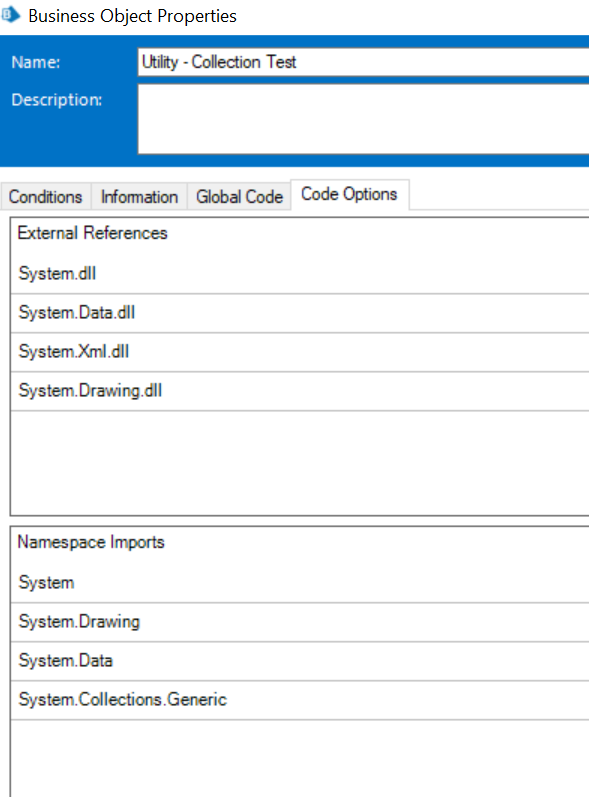
The error you are getting might be due to the fact that you are not declaring the data type of the row variable in the for each statement. I do not need to do that sine I guess I am on Blue Prism v.6.10.4 which uses an updated .NET runtime environment.
You can try this updated code and check if it works:
Dim listOfFields = New List(Of String)() For Each row As System.Data.DataRow In Field_Names.Rows listOfFields.Add(row("Fields").ToString()) Next Output_Collection = Input_Collection.DefaultView.ToTable(True,listOfFields.ToArray())Here, I have just added the highlighted section of the code to declare the variable row as a DataRow() class type object.
------------------------------
----------------------------------
Hope it helps you out and if my solution resolves your query, then please mark it as the 'Best Answer' so that the others members in the community having similar problem statement can track the answer easily in future
Regards,
Devneet Mohanty
Intelligent Process Automation Consultant | Sr. Consultant - Automation Developer,
WonderBotz India Pvt. Ltd.
Blue Prism Community MVP | Blue Prism 7x Certified Professional
Website: https://devneet.github.io/
Email: devneetmohanty07@gmail.com
----------------------------------
------------------------------
Hope this helps you out and if so, please mark the current thread as the 'Answer', so others can refer to the same for reference in future.
Regards,
Devneet Mohanty,
SS&C Blueprism Community MVP 2024,
Automation Architect,
Wonderbotz India Pvt. Ltd.
- Mark as New
- Bookmark
- Subscribe
- Mute
- Subscribe to RSS Feed
- Permalink
- Email to a Friend
- Report Inappropriate Content
23-06-22 11:54 AM
I am using BP6.4.2, Above changes in code has resolved the compile error. But while execution it throws a following error. Any idea!
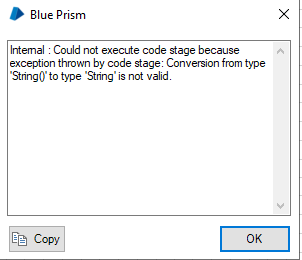
------------------------------
vinod chinthakindi
------------------------------
- Mark as New
- Bookmark
- Subscribe
- Mute
- Subscribe to RSS Feed
- Permalink
- Email to a Friend
- Report Inappropriate Content
06-07-22 02:03 PM
If you are using the Code stage use the dictionary with key as "Name" or if you want the combination of two columns you can use
"Id+Name" and you can avoid the duplicates from the output collection . Please find the screenshot for C# code for reference .
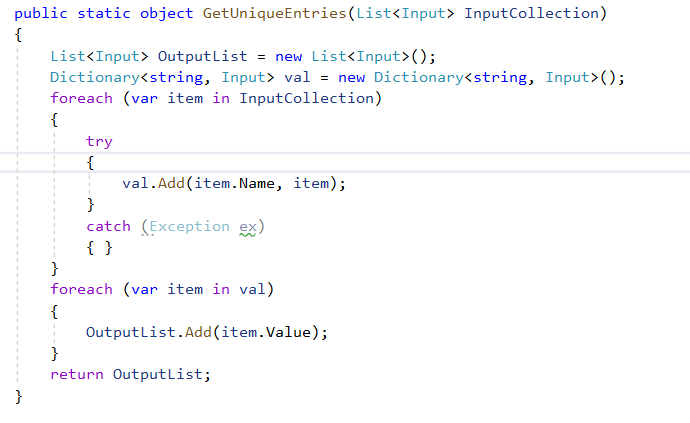
Hope this helps.
Regards,
Satish Gunturi
Senior Consultant
Ignite IPA Pvt Ltd
------------------------------
Satish Gunturi
------------------------------
- Mark as New
- Bookmark
- Subscribe
- Mute
- Subscribe to RSS Feed
- Permalink
- Email to a Friend
- Report Inappropriate Content
07-07-22 07:30 AM
Can you try below code in Code stage:
Collection_Out=Collection_In.DefaultView.ToTable(True)
Input : Collection_In
Output: Collection_Out
Language : Visual Basic
No additional namespaces required
------------------------------
Joshna Dammala
Project Engineer
Asia/Kolkata
------------------------------
- Mark as New
- Bookmark
- Subscribe
- Mute
- Subscribe to RSS Feed
- Permalink
- Email to a Friend
- Report Inappropriate Content
17-10-22 04:44 PM
------------------------------
Jörg Kalkmann
------------------------------
- Add row not adding to nested collection in Product Forum
- Possible Data Item initialization bug affecting InStr() in Product Forum
- Only able to spy a table in oracle application using region mode in Product Forum
- Need help with the Filter on Collection where I need the Collection column to be on the right in Product Forum
- Handling large CSV file in Product Forum

