- SS&C Blue Prism Community
- Get Help
- Product Forum
- Re: Getting underlined words between two strings i...
- Subscribe to RSS Feed
- Mark Topic as New
- Mark Topic as Read
- Float this Topic for Current User
- Bookmark
- Subscribe
- Mute
- Printer Friendly Page
- Mark as New
- Bookmark
- Subscribe
- Mute
- Subscribe to RSS Feed
- Permalink
- Email to a Friend
- Report Inappropriate Content
04-08-22 12:54 AM
I have the following code, which is working, but it seems to be selecting all underlined words in the document (and also is selecting some blank lines), instead of only selecting the underlined words between the two specific sections in the document.
Document looks like this:
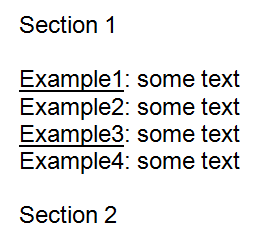
I would want to select "Example1" and "Example3" in the document and save them to a variable, since those are between the two sections and underlined. The two section names will always be the same.
Here's the code I currently have:
Dim doc As Object = GetDocument(handle,documentname)Dim w As Object = doc.ApplicationDim s As Object = w.SelectionDim Para as Microsoft.Office.Interop.Word.ParagraphDim blnStart as Boolean blnStart = falseDim table As New System.Data.DataTable()table.Columns.Add("Underlined_Text", GetType(String))For Each Para In doc.ParagraphsIf Para.Range.Text.ToLower.Contains(strStartText) ThenblnStart = trueEnd IfIf Para.Range.Font.Underline = 1 and blnStart ThenWith s.RangeWith .Find.ClearFormatting.Replacement.ClearFormatting.Font.Underline = 1.Text = "".Replacement.Text = "".Format = True.Forward = True.Wrap = 0.ExecuteEnd With.Selecttable.Rows.Add(s.Range.Text)End WithEnd IfIf Para.Range.Text.ToLower.Contains(strEndText) Thenexit for End IfNext ParaUnderlined_Text = tabledoc = NothingThe variables 'strStartText' and 'strEndText' would be equal to the two section names.
Thank you!
Answered! Go to Answer.
Helpful Answers
- Mark as New
- Bookmark
- Subscribe
- Mute
- Subscribe to RSS Feed
- Permalink
- Email to a Friend
- Report Inappropriate Content
04-08-22 01:04 PM
I tested the code above, but it would not return anything for me. What I did was change the following check:
If Para.Range.Font.Underline = 1 and blnStart Then
With s.Range
With .Find
.ClearFormatting
.Replacement.ClearFormatting
.Font.Underline = 1
.Text = ""
.Replacement.Text = ""
.Format = True
.Forward = True
.Wrap = 0
.Execute
End With
.Select
table.Rows.Add(s.Range.Text)
End With
End If
to this:
If Para.Range.Words(1).Font.Underline = 1 and blnStart Then
With s.Range
With .Find
.ClearFormatting
.Replacement.ClearFormatting
.Font.Underline = 1
.Text = ""
.Replacement.Text = ""
.Format = True
.Forward = True
.Wrap = 0
.Execute
End With
.Select
table.Rows.Add(s.Range.Text)
End With
End If
Notice in the If...Then that I'm specifically checking the underline format of the first word in the paragraph.
Eric
- Mark as New
- Bookmark
- Subscribe
- Mute
- Subscribe to RSS Feed
- Permalink
- Email to a Friend
- Report Inappropriate Content
04-08-22 01:04 PM
I tested the code above, but it would not return anything for me. What I did was change the following check:
If Para.Range.Font.Underline = 1 and blnStart Then
With s.Range
With .Find
.ClearFormatting
.Replacement.ClearFormatting
.Font.Underline = 1
.Text = ""
.Replacement.Text = ""
.Format = True
.Forward = True
.Wrap = 0
.Execute
End With
.Select
table.Rows.Add(s.Range.Text)
End With
End If
to this:
If Para.Range.Words(1).Font.Underline = 1 and blnStart Then
With s.Range
With .Find
.ClearFormatting
.Replacement.ClearFormatting
.Font.Underline = 1
.Text = ""
.Replacement.Text = ""
.Format = True
.Forward = True
.Wrap = 0
.Execute
End With
.Select
table.Rows.Add(s.Range.Text)
End With
End If
Notice in the If...Then that I'm specifically checking the underline format of the first word in the paragraph.
Eric
- Mark as New
- Bookmark
- Subscribe
- Mute
- Subscribe to RSS Feed
- Permalink
- Email to a Friend
- Report Inappropriate Content
04-08-22 10:16 PM
So I modified my code to the following using your '.Words(1)' suggestion:
Dim doc as Object = GetDocument(handle,documentname)
Dim Para as Microsoft.Office.Interop.Word.Paragraph
Dim table As New System.Data.DataTable()
table.Columns.Add("Underlined_Text", GetType(String))
Dim blnStart as Boolean
blnStart = false
For Each Para In doc.Paragraphs
If Para.Range.Text.ToLower.Contains(strStartText) Then
blnStart = true
End If
If Para.Range.Words(1).Font.Underline = 1 and blnStart Then
table.Rows.Add(Para.Range.Text)
End If
If Para.Range.Text.ToLower.Contains(strEndText) Then
exit for
End If
Next Para
Underlined_Text = tableThe only thing I am curious of now is if it's possible to only select the underlined portion of the word instead of selecting the whole paragraph if the first word is underlined. Do you know if this is possible? I was trying to play around with the code but couldn't figure it out.
Thanks again!
- Mark as New
- Bookmark
- Subscribe
- Mute
- Subscribe to RSS Feed
- Permalink
- Email to a Friend
- Report Inappropriate Content
04-08-22 10:36 PM
Below is the code as I have it set up.
' Declare object for code use
Dim doc as Object = GetDocument(handle,document_name)
Dim w As Object = doc.Application
Dim s As Object = w.Selection
Dim Para as Object
Dim blnStart as Boolean
blnStart = false
Dim table As New System.Data.DataTable()
table.Columns.Add("Underlined_Text", GetType(String))
For Each Para In doc.Paragraphs
If Para.Range.Text.ToLower.Contains(startText) Then
blnStart = true
End If
If Para.Range.Words(1).Font.Underline = 1 and blnStart Then
With s.Range
With .Find
.ClearFormatting
.Replacement.ClearFormatting
.Font.Underline = 1
.Text = ""
.Replacement.Text = ""
.Format = True
.Forward = True
.Wrap = 0
.Execute
End With
.Select
table.Rows.Add(s.Range.Text)
End With
End If
If Para.Range.Text.ToLower.Contains(endText) Then
Exit For
End If
Next Para
Underlined_Text = table
doc = Nothing
And here's a screenshot of the Word doc I'm using based on your example:
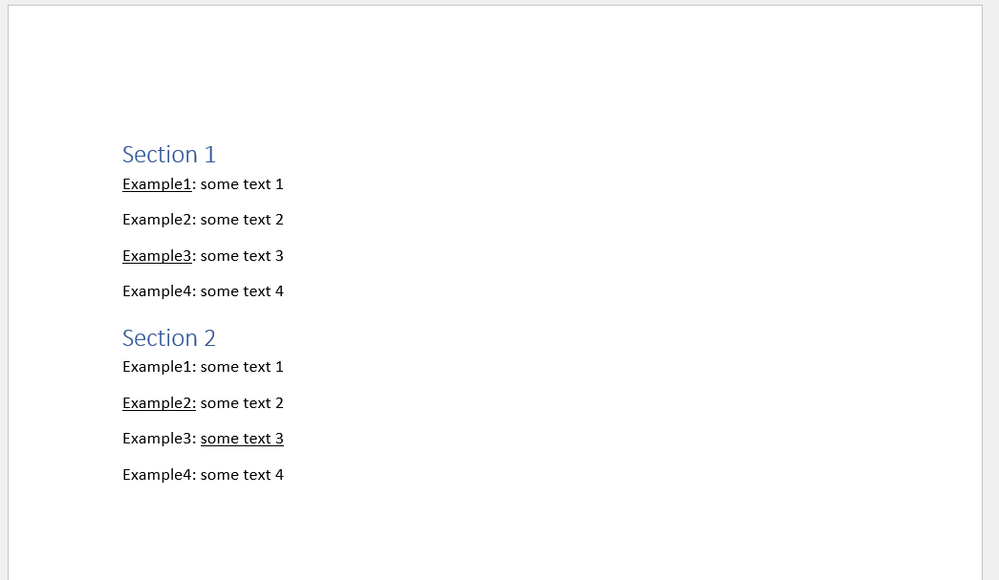
In my tests, the only words that are captured and returned in the output Underlined Words Collection are Example1 and Example3.
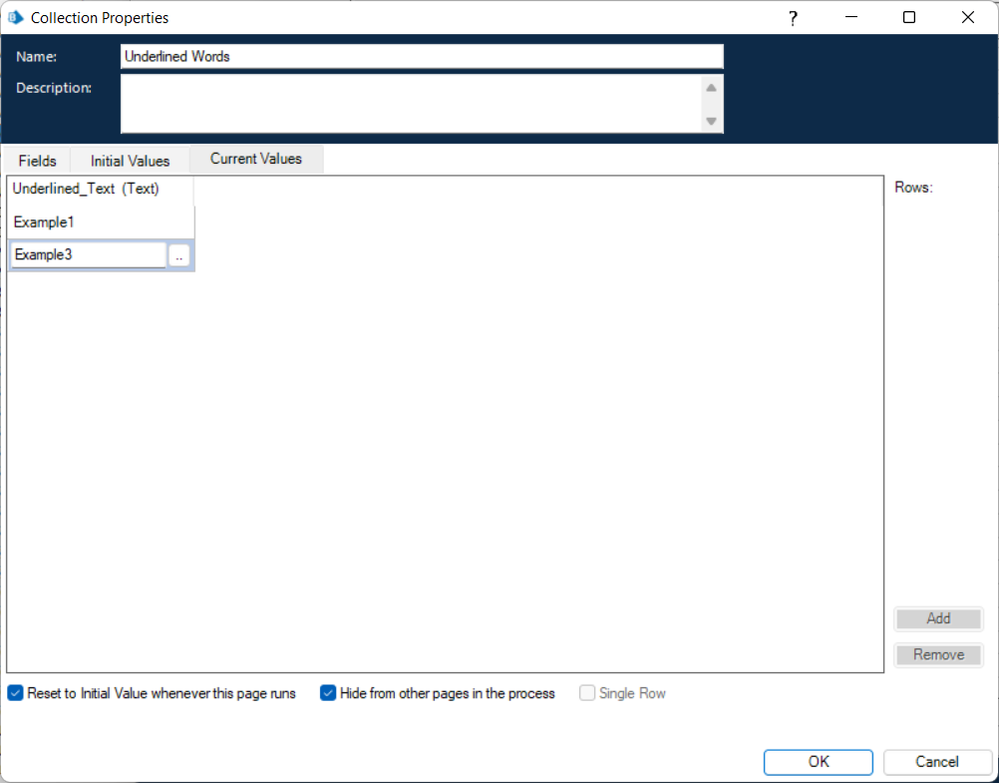
Cheers,
Eric
- Mark as New
- Bookmark
- Subscribe
- Mute
- Subscribe to RSS Feed
- Permalink
- Email to a Friend
- Report Inappropriate Content
04-08-22 11:29 PM
I copied and pasted your code directly and for some reason, an underlined word above the two sections is getting selected and saved to the variable and only one underlined word between section 1 and section 2 is getting selected.
For example my document looks like this:
Overview
some text
some text
some text
Section 1
Example 1: some text
Example 2: some text
Example 3: some text
Section 2
Some text
For some reason, "overview" is getting selected. And then only "Example1" gets selected but not "Example3". It's pretty strange.
However, if I delete the "overview" text from the document, then only "Example1" and "Example3" get selected, which is what I want since those are the two underlined items between section 1 and section 2. I verified my start and end text variables are set to Section 1 and Section 2 as well.
Not too sure what's going on... Thanks again for your help.
- Mark as New
- Bookmark
- Subscribe
- Mute
- Subscribe to RSS Feed
- Permalink
- Email to a Friend
- Report Inappropriate Content
05-08-22 12:08 AM
One thing I noticed in your original code is that you’re performing a ToLower() call when checking for the start and end sections. Because of that, I passed in the values of start and end as lower case too (i.e. “section 1” and “section 2”).
What version of Blue Prism and MS Word are you using?
Cheers,
Eric
- Mark as New
- Bookmark
- Subscribe
- Mute
- Subscribe to RSS Feed
- Permalink
- Email to a Friend
- Report Inappropriate Content
05-08-22 01:39 AM
For BP, using version 7.1.0
For Word, using Office Professional Plus 2010
I'm limited to using 2010 office while I am developing this solution in the dev environment, but once development is complete, I believe the solution will be moved to a different server that has a much newer version of office if that makes any difference.
Thank you.
- Mark as New
- Bookmark
- Subscribe
- Mute
- Subscribe to RSS Feed
- Permalink
- Email to a Friend
- Report Inappropriate Content
05-08-22 01:38 PM
I’m also using BP v7.1, but I’m using the latest Microsoft 365 version of Word. So this could be related to a difference in our versions of Word, or it could be the test document. In my document, both Section 1 and Section 2 are styled using the default Header 1 style.
Cheers,
Eric
- Mark as New
- Bookmark
- Subscribe
- Mute
- Subscribe to RSS Feed
- Permalink
- Email to a Friend
- Report Inappropriate Content
05-08-22 04:07 PM
I've attached the file I used for testing if you want to give it a try to see if you have a different result.
Cheers,
Eric
- Mark as New
- Bookmark
- Subscribe
- Mute
- Subscribe to RSS Feed
- Permalink
- Email to a Friend
- Report Inappropriate Content
05-08-22 05:45 PM
Luckily, the code where I use this works as expected:
If Para.Range.Words(1).Font.Underline = 1 and blnStart Then
table.Rows.Add(Para.Range.Text)
End IfSo I should be able to use that and then just split the string on the ':' so that I only keep the underlined portion. Will test out the other method once I am using the newer version of office to see if there's any difference.
I appreciate the help and quick replies Eric! Definitely could not have made it to this point without your support.
- Possible Data Item initialization bug affecting InStr() in Product Forum
- Microsoft Graph – SharePoint VBO: Query String Missing from URI in List Retrieval in Digital Exchange
- Pull out one peice of text from large text string in Product Forum
- File Management 64bit - Get CSV Text As Collection in Product Forum
- Convert HTML format string to normal string in Product Forum

