- SS&C Blue Prism Community
- Get Help
- Product Forum
- Global Send Key Event <{CTRL}
- Subscribe to RSS Feed
- Mark Topic as New
- Mark Topic as Read
- Float this Topic for Current User
- Bookmark
- Subscribe
- Mute
- Printer Friendly Page
- Mark as New
- Bookmark
- Subscribe
- Mute
- Subscribe to RSS Feed
- Permalink
- Email to a Friend
- Report Inappropriate Content
01-06-22 05:51 PM
I'm currently working on the migration of a process from IE to Edge. The logic before is working in IE. However, when we moved to Edge we've encountered a problem.
Scenario:
There are multiple rows on the table that have the necessary information that needs to be selected before the bot generate the report. We used loop action so the bot can locate the right rows.
Next step is the bot should press the CTRL in order to select multiple rows in the table and it should release when there's no rows available.
These are the actions :
Global Send Key Event <{CTRL}
Click Action
Global Send Key Event >{CTRL}
Take note that these actions are separate
The bot can select the right rows but can't select multiple rows.
TIA!
Answered! Go to Answer.
Helpful Answers
- Mark as New
- Bookmark
- Subscribe
- Mute
- Subscribe to RSS Feed
- Permalink
- Email to a Friend
- Report Inappropriate Content
03-06-22 03:39 PM
We already resolved this issue by changing the the spy mode of the click action as UIA instead of Browser mode. Bot is now able to select multiple rows.
- Mark as New
- Bookmark
- Subscribe
- Mute
- Subscribe to RSS Feed
- Permalink
- Email to a Friend
- Report Inappropriate Content
01-06-22 11:02 PM
Hi @ReddizetGozun
I think since inside a loop itself you are always first pressing control button then performing the click operation and then are releasing the button as well within the same iteration before starting the next iteration, this is happening.
Can you try a logic like this where you use a navigate stage with the action Global Send Key Event: <{CTRL} key. After this use the iteration logic which you have and just keep doing clicks and once you come out of that loop then you a navigate stage with the action Global Send Key Event: {CTRL}>
This way ideally you will keep the control key pressed the entire time when the bot will keep on clicking on the rows inside the loop and once all rows have been clicked with control button kept pressed, then we will release the control button at once.
------------------------------
----------------------------------
Hope it helps you out and if my solution resolves your query, then please mark it as the 'Best Answer' so that the others members in the community having similar problem statement can track the answer easily in future
Regards,
Devneet Mohanty
Intelligent Process Automation Consultant | Sr. Consultant - Automation Developer,
WonderBotz India Pvt. Ltd.
Blue Prism Community MVP | Blue Prism 7x Certified Professional
Website:https://devneet.github.io/
Email:devneetmohanty07@gmail.com
----------------------------------
------------------------------
Hope this helps you out and if so, please mark the current thread as the 'Answer', so others can refer to the same for reference in future.
Regards,
Devneet Mohanty,
SS&C Blueprism Community MVP 2024,
Automation Architect,
Wonderbotz India Pvt. Ltd.
- Mark as New
- Bookmark
- Subscribe
- Mute
- Subscribe to RSS Feed
- Permalink
- Email to a Friend
- Report Inappropriate Content
01-06-22 11:18 PM
Actually I already did that and the behavior is still the same.
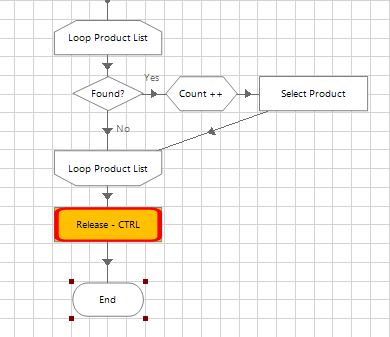
These are action under Select Product stage.
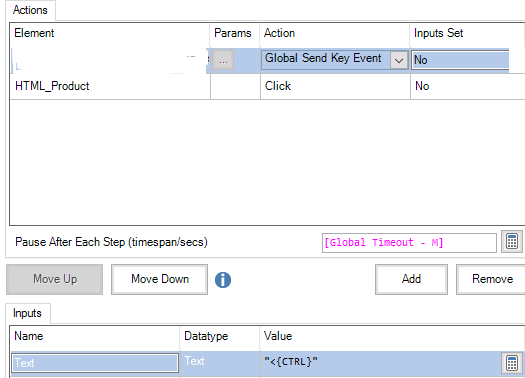
- Mark as New
- Bookmark
- Subscribe
- Mute
- Subscribe to RSS Feed
- Permalink
- Email to a Friend
- Report Inappropriate Content
03-06-22 03:39 PM
We already resolved this issue by changing the the spy mode of the click action as UIA instead of Browser mode. Bot is now able to select multiple rows.
- BP SSH VBO - Compile Error in Digital Exchange
- Unable to identify the process owning the foreground window. in Product Forum
- Getting Pending and Deferred Items in Product Forum
- Request for Support – OLEDB Object Issue in Blue Prism in Digital Exchange
- Decipher 2.4 - Services not auto starting on windows startup in Product Forum

