- SS&C Blue Prism Community
- Get Help
- Product Forum
- Global Send Keys
- Subscribe to RSS Feed
- Mark Topic as New
- Mark Topic as Read
- Float this Topic for Current User
- Bookmark
- Subscribe
- Mute
- Printer Friendly Page
Global Send Keys
- Mark as New
- Bookmark
- Subscribe
- Mute
- Subscribe to RSS Feed
- Permalink
- Email to a Friend
- Report Inappropriate Content
25-10-23 10:55 AM
Good Morning
I am trying to write to Notepad but want to start a new line after the sentence. I am using Global Mouse Click with "{ENTER}" to start a new line also tried the value 13 as enter but I get the error message the the button is not valid. I also did activate the application before this action.
Would appreciate any help.
Thanks
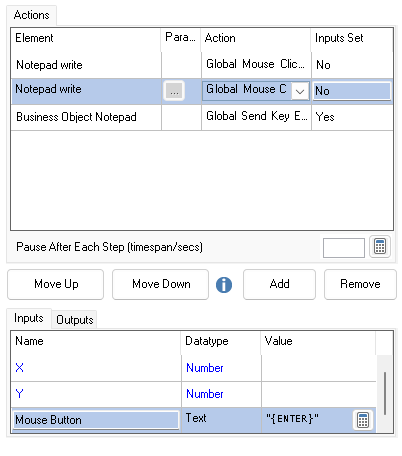
------------------------------
Hannes Botha
------------------------------
- Mark as New
- Bookmark
- Subscribe
- Mute
- Subscribe to RSS Feed
- Permalink
- Email to a Friend
- Report Inappropriate Content
25-10-23 02:14 PM
Hi Hannes,
You are using a Global Send Key Events action. Change it to a Global Send Keys action and it should work. Alternatively, you can switch the value to "Enter". I am attaching some documentation on a guide for both Send Keys and Send Key Events.
Thanks!
------------------------------
Christopher Potvin
Senior RPA Developer
SS&C Blue Prism
Canada
------------------------------
- Mark as New
- Bookmark
- Subscribe
- Mute
- Subscribe to RSS Feed
- Permalink
- Email to a Friend
- Report Inappropriate Content
25-10-23 05:13 PM
Hi Hannes the Mouse Button input parameter can only be 'right' or 'left', that's why you're seeing the error. But you don't need to use the Click action to make a new line.
Instead, use Global Send Keys (as Christopher says) and try something like "First line"&NewLine()&"Second line" or "First line"&Chr(13)&"Second line" as the input expression.
The Global Send Key Events equivalent would be something like "<{SHIFT}f>{SHIFT}irst line{ENTER}<{SHIFT}s>{SHIFT}econd line"
https://bpdocs.blueprism.com/bp-7-1/en-us/Guides/global-send-keys/global-send-keys.htm
------------------------------
John Carter
Blue Prism
------------------------------
- Unable to identify the process owning the foreground window. in Product Forum
- How to Take Excel sheet screenshot using BluePrism in Product Forum
- Activate application does not actually activate the window in Product Forum
- Selecting all files from a folder in Product Forum
- Combo box in UIA Mode - inconsistent selecting item in Product Forum

