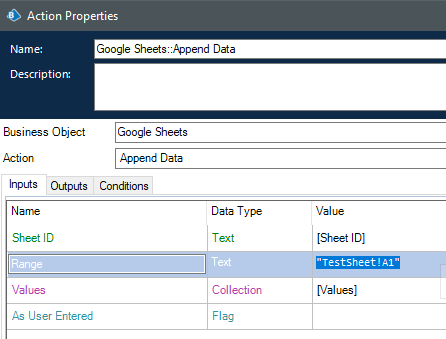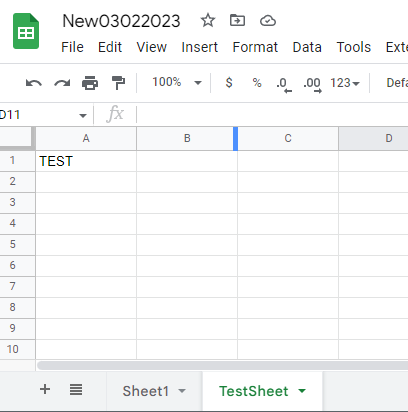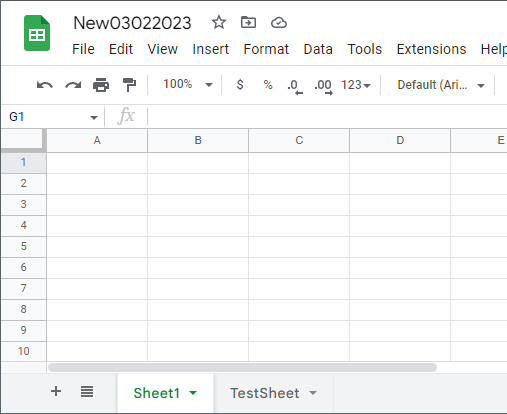- SS&C Blue Prism Community
- Get Help
- Product Forum
- RE: Google Sheet Automation
- Subscribe to RSS Feed
- Mark Topic as New
- Mark Topic as Read
- Float this Topic for Current User
- Bookmark
- Subscribe
- Mute
- Printer Friendly Page
Google Sheet Automation
- Mark as New
- Bookmark
- Subscribe
- Mute
- Subscribe to RSS Feed
- Permalink
- Email to a Friend
- Report Inappropriate Content
28-02-23 04:29 AM
Hi All,
I am trying to automate Google sheets using Googlesheet VBO. I am trying to append value to the 3rd sheet of my google sheet file using Sheet ID (Sheet ID is same for all the sheets in Googlesheet file only ID differs at the end of URL). When I try to append value to 3rd sheet it is automatically setting value in 1st sheet. Can anyone have idea how to navigate between different sheets in google sheets.
Can anyone please help me.
Thanks in advance.
Regards,
Sarika Nagesh
------------------------------
Sarika Nagesh
------------------------------
- Mark as New
- Bookmark
- Subscribe
- Mute
- Subscribe to RSS Feed
- Permalink
- Email to a Friend
- Report Inappropriate Content
28-02-23 11:00 AM
Hi Sarika,
While you are trying to append values to the 3rd sheet make sure you activate the 3rd sheet and also make sure you pass where you want to write the data(Cell Reference).
Thank you,
------------------------------
Chirag Patel
------------------------------
- Mark as New
- Bookmark
- Subscribe
- Mute
- Subscribe to RSS Feed
- Permalink
- Email to a Friend
- Report Inappropriate Content
28-02-23 04:40 PM
Hi Chirag,
In Blue Prism Google Automation VBO I don't see any option to activate specific sheet within Spreadsheet. Can you share your idea how we can activate specific sheet?
Thanks in advance
------------------------------
Sarika Nagesh
------------------------------
- Mark as New
- Bookmark
- Subscribe
- Mute
- Subscribe to RSS Feed
- Permalink
- Email to a Friend
- Report Inappropriate Content
02-03-23 07:00 AM
Hello Sarika,
The answer to this lies in the Range input parameter of this VBO.
You need to pass the sheet name followed by your destination range as the sheet ID remains the same for the whole file.
Input:
Output:
This means that by default, if you just pass the normal range (e.g. A1 here) then it will enter in your your first sheet.
But when you pass "TestSheet!A1" then it will paste data to A1 cell in a sheet named as "TestSheet"
Please check this out and let us know if it resolves your problem.
------------------------------
If I was of assistance, please vote for it to be the "Best Answer".
Thanks & Regards,
Tejaskumar Darji
Sr. Consultant-Technical Lead
------------------------------
- URGENT: Chrome Extension Failure with Chrome Updated Version - Requires Latest Browser Support in Product Forum
- Google Sheets API Practicality in Digital Exchange
- multiple choice answer options in google sheets in Product Forum
- Darshan Hiranandani :can I automate a web application while ensuring the given requirements are met? in Digital Exchange
- How To Automate web application with below requirment need to be fullfiled in Digital Exchange