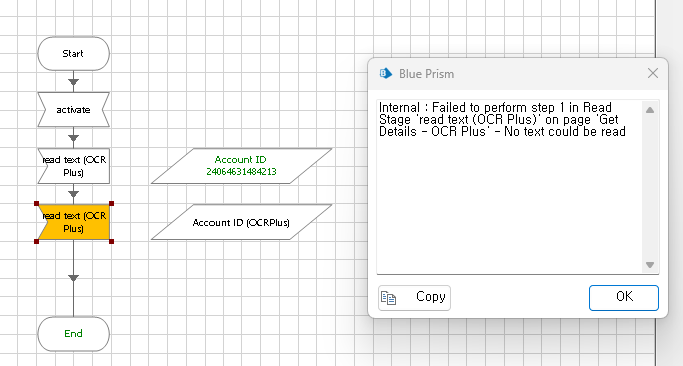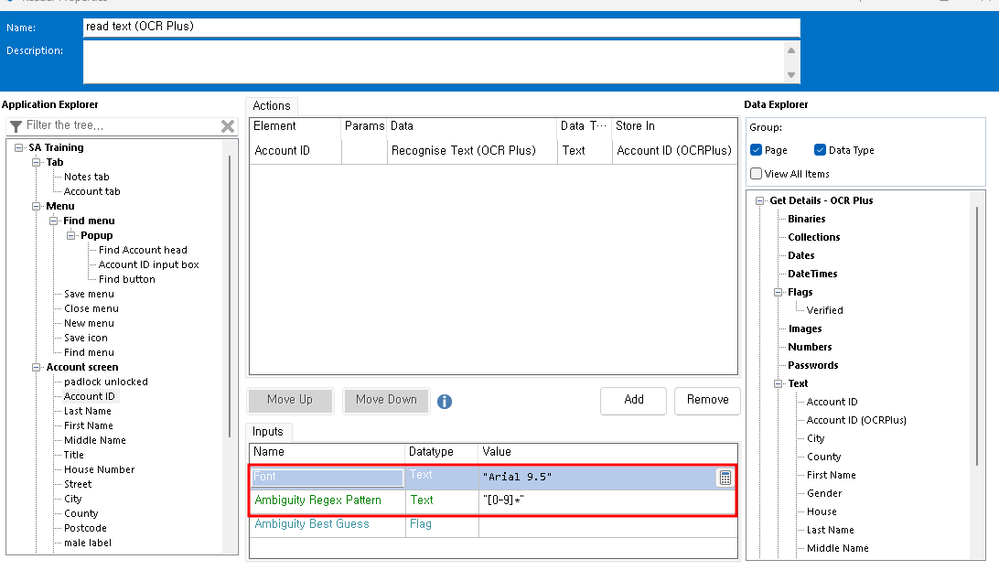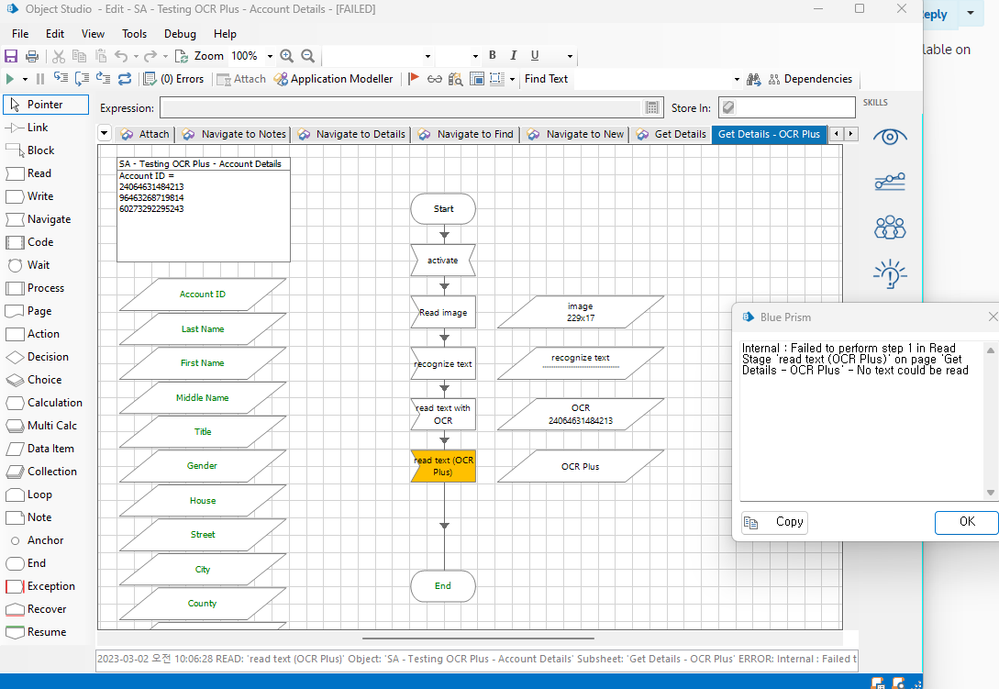- SS&C Blue Prism Community
- Get Help
- Product Forum
- No text could be read error using OCR Plus
- Subscribe to RSS Feed
- Mark Topic as New
- Mark Topic as Read
- Float this Topic for Current User
- Bookmark
- Subscribe
- Mute
- Printer Friendly Page
No text could be read error using OCR Plus
- Mark as New
- Bookmark
- Subscribe
- Mute
- Subscribe to RSS Feed
- Permalink
- Email to a Friend
- Report Inappropriate Content
20-02-23 08:37 AM
Hi, Community
I'm testing the OCR Plus of surface automation and came across the following error message while reading the text.
I tried to use various combination of Font and Ambiguity Regex Pattern parameters but failed.
Can anyone give an advice to get through this? Did I miss something?
Best regards
------------------------------
HongJoo Choi
------------------------------
- Mark as New
- Bookmark
- Subscribe
- Mute
- Subscribe to RSS Feed
- Permalink
- Email to a Friend
- Report Inappropriate Content
22-02-23 02:57 PM
There are a few other options for OCR when no text can be read using the standard "Read Text" action, including several Skills available on the DX that can assist. I recommend review of the following resources as a first step to determine your options here:
- What options are there in Blue Prism Enterprise for OCR?
- How do I use the Read Text with OCR action to read multiple lines of text?
------------------------------
Steve Boggs
Senior Product Support Engineer
Blue Prism
Austin, TX
------------------------------
- Mark as New
- Bookmark
- Subscribe
- Mute
- Subscribe to RSS Feed
- Permalink
- Email to a Friend
- Report Inappropriate Content
23-02-23 08:42 AM
Hi @HongJooChoi ,
Please try using "Read text" action rather than "Recognise text". It will give you better results.
------------------------------
Manpreet Kaur
Manager
Deloitte
*If you find this post helpful mark it as Best Answer
------------------------------
- Mark as New
- Bookmark
- Subscribe
- Mute
- Subscribe to RSS Feed
- Permalink
- Email to a Friend
- Report Inappropriate Content
02-03-23 01:23 AM
Hi, @ManpreetKaur1
I did a simple test to compare different ways of reading text using the application given in BPU.
The Result is
1) "Recognize text" failed to read the given text,
2) "Read text with OCR" did work.
3) "Recognize text with OCR Plus" raised an error.
What would be typical cases where OCR Plus would fit work , if it is an enhanced feature newly incorporated from v7.x?
Is there any criteria as to when"Recognize text" is more fit than "Read text", and vice versa?
Best regards
------------------------------
HongJoo Choi
------------------------------
- Upgrade from 6.5 to 7.3 BluePrism.AutomateProcessCore.dll not having the DataType function in Product Forum
- Open workbook - The message filter indicated that the application is busy error in Product Forum
- Cosmos DB Asset [Card 92335] error in Digital Exchange
- There was an Error During Spying Operation - Edge in Product Forum
- Issue with Active Accessibility in run time in Product Forum