Turn on suggestions
Auto-suggest helps you quickly narrow down your search results by suggesting possible matches as you type.
Showing results for
- SS&C Blue Prism Community
- Get Help
- Product Forum
- Graph API - Outlook -- Search Emails By Subject ?
Options
- Subscribe to RSS Feed
- Mark Topic as New
- Mark Topic as Read
- Float this Topic for Current User
- Bookmark
- Subscribe
- Mute
- Printer Friendly Page
Graph API - Outlook -- Search Emails By Subject ?
Options
- Mark as New
- Bookmark
- Subscribe
- Mute
- Subscribe to RSS Feed
- Permalink
- Email to a Friend
- Report Inappropriate Content
15-09-22 05:24 PM
Hi,
I have used BP graph API developer exchange product to read/retrieve a list of all emails. Is there a way that I can filter ? ( I can and am filtering the result).. But is there a way to request a list of messages with specific query criteria ?
Like give me a list of emails where the subject = " Get XYZ Report now"
or emails that were received on a specific date = ?
Any pointers/documents links will be helpful
I have used BP graph API developer exchange product to read/retrieve a list of all emails. Is there a way that I can filter ? ( I can and am filtering the result).. But is there a way to request a list of messages with specific query criteria ?
Like give me a list of emails where the subject = " Get XYZ Report now"
or emails that were received on a specific date = ?
Any pointers/documents links will be helpful
1 REPLY 1
Options
- Mark as New
- Bookmark
- Subscribe
- Mute
- Subscribe to RSS Feed
- Permalink
- Email to a Friend
- Report Inappropriate Content
15-09-22 07:21 PM
Hello @spalkar1,
The Microsoft Graph API supports the use OData queries within the requests. There is an query parameter/tag you can apply to the URL called $filter that provides a means for entering a search criteria.
See this Microsoft page for further details: https://docs.microsoft.com/en-us/graph/query-parameters
NOTE: You will need to edit the definition of the Outlook connector to be able to leverage this. Here's an example of adding a $filter to the List Messages action such that it will only return messages received from j.doe@gmail.com. Notice I added the following extra data to the end of the URL Path:
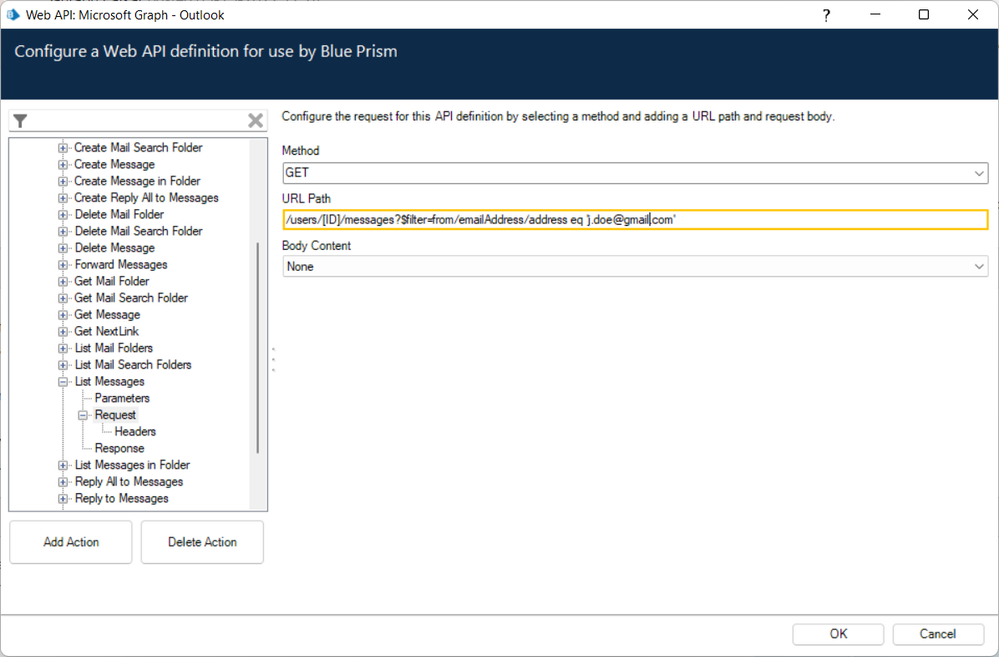
If you wanted this to be configurable, you could add a new input parameter where you would specify the OData value of the filter.
Cheers,
Eric
The Microsoft Graph API supports the use OData queries within the requests. There is an query parameter/tag you can apply to the URL called $filter that provides a means for entering a search criteria.
See this Microsoft page for further details: https://docs.microsoft.com/en-us/graph/query-parameters
NOTE: You will need to edit the definition of the Outlook connector to be able to leverage this. Here's an example of adding a $filter to the List Messages action such that it will only return messages received from j.doe@gmail.com. Notice I added the following extra data to the end of the URL Path:
?$filter=from/emailAddress/address eq 'j.doe@gmail.com'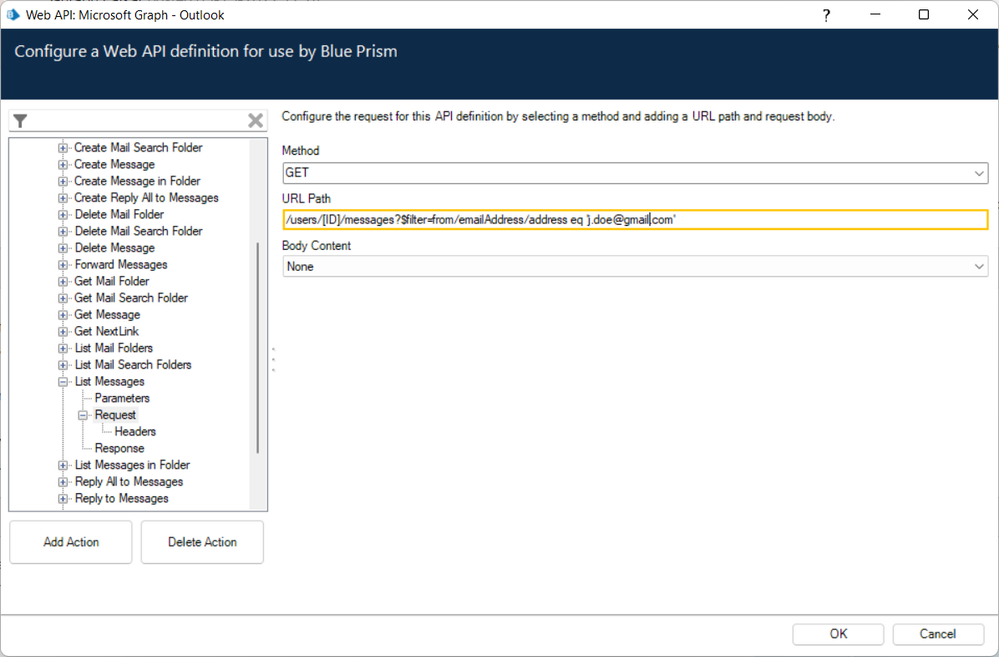
If you wanted this to be configurable, you could add a new input parameter where you would specify the OData value of the filter.
Cheers,
Eric
Related Content
- Outlook Email VBO: Read From MSG Fails to Convert New Outlook MSG Files to HTML in Product Forum
- Outlook inbox contents and Exchange synchronization. in Digital Exchange
- 7.3.2 MS Outlook Email VBO issue with Get Sent Items in Product Forum
- Creating an email and saving as a draft with send to email address populated in Digital Exchange
- Error in Forward Email - MS Outlook Email VBO in Digital Exchange

