Turn on suggestions
Auto-suggest helps you quickly narrow down your search results by suggesting possible matches as you type.
Showing results for
- SS&C Blue Prism Community
- Get Help
- Product Forum
- RE: HTTP 403 error response - WebAPI for MS Teams ...
Options
- Subscribe to RSS Feed
- Mark Topic as New
- Mark Topic as Read
- Float this Topic for Current User
- Bookmark
- Subscribe
- Mute
- Printer Friendly Page
Options
- Mark as New
- Bookmark
- Subscribe
- Mute
- Subscribe to RSS Feed
- Permalink
- Email to a Friend
- Report Inappropriate Content
10-12-21 05:36 AM
Hi, Community
We are currently using the sample VBO and Microsoft Graph Teams API v1.3 release which were downloaded from the DX (Please see the attached).
We are currently using the sample VBO and Microsoft Graph Teams API v1.3 release which were downloaded from the DX (Please see the attached).
While testing the Web API for Microsoft Teams, we came across 403 "Authorization Request Denied" response as shown below:
Before testing, we already have finished App Registration, set up the Client Secret and secured API permission as well following the procedures defined in Microsoft Graph - Teams, Web API Service User guide v1.0.
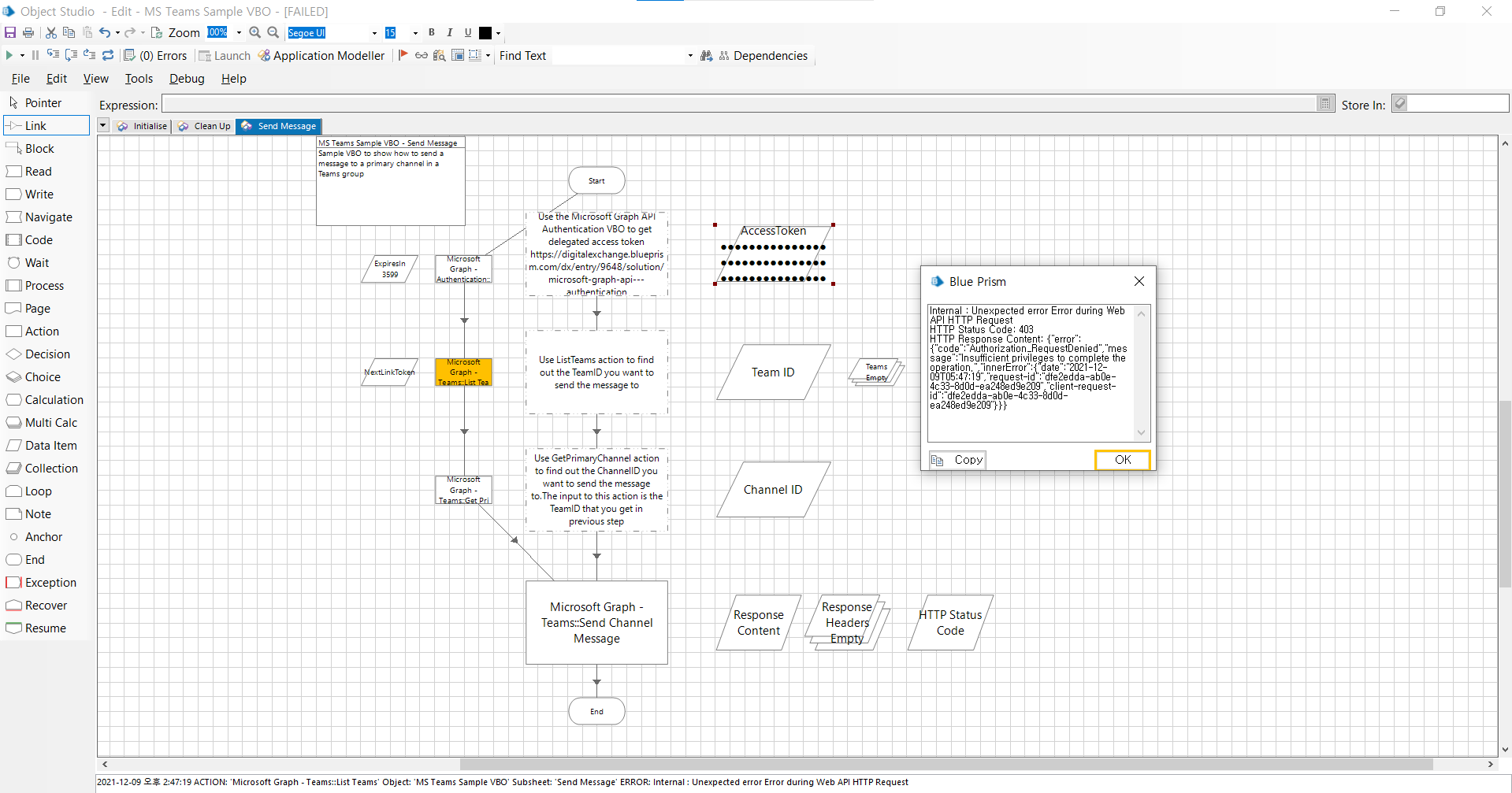
Before testing, we already have finished App Registration, set up the Client Secret and secured API permission as well following the procedures defined in Microsoft Graph - Teams, Web API Service User guide v1.0.
Q1. Can you advice what should be checked to figure out the reason of 403 response?
Q2. and more specifically, is it possible to send messages to a group of people using MS Teams and Web mail? Can you advise if it is right for us to use this WebAPI downloaded from the DX?.
Regards
------------------------------
HongJoo Choi
Blue Prism Korea
------------------------------
Answered! Go to Answer.
1 BEST ANSWER
Helpful Answers
Options
- Mark as New
- Bookmark
- Subscribe
- Mute
- Subscribe to RSS Feed
- Permalink
- Email to a Friend
- Report Inappropriate Content
10-12-21 01:28 PM
Hi
Have you tested the API via https://developer.microsoft.com/en-us/graph/graph-explorer?
I am wondering if it has been disabled by security in your organisation
Regards
------------------------------
Pritam Poojari
Solution Architect
Capgemini
Europe/London
------------------------------
Have you tested the API via https://developer.microsoft.com/en-us/graph/graph-explorer?
I am wondering if it has been disabled by security in your organisation
Regards
------------------------------
Pritam Poojari
Solution Architect
Capgemini
Europe/London
------------------------------
4 REPLIES 4
Options
- Mark as New
- Bookmark
- Subscribe
- Mute
- Subscribe to RSS Feed
- Permalink
- Email to a Friend
- Report Inappropriate Content
10-12-21 10:50 AM
Hi HongJoo,
From the error message it looks like the App doesn't have necessary permissions to read list of teams. You might want to add the necessary API permissions for it.
You can use the Send Channel Message action to send message to a Channel. All the users subscribed to the Channel will be able to view the message.
------------------------------
Shashank Kumar
DX Integrations Partner Consultant
Blue Prism
Singapore
+6581326707
------------------------------
From the error message it looks like the App doesn't have necessary permissions to read list of teams. You might want to add the necessary API permissions for it.
You can use the Send Channel Message action to send message to a Channel. All the users subscribed to the Channel will be able to view the message.
------------------------------
Shashank Kumar
DX Integrations Partner Consultant
Blue Prism
Singapore
+6581326707
------------------------------
Options
- Mark as New
- Bookmark
- Subscribe
- Mute
- Subscribe to RSS Feed
- Permalink
- Email to a Friend
- Report Inappropriate Content
10-12-21 11:27 AM
Hi @HongJooChoi, have you checked the permissions within azure?! if so, can you show us what permissions have been granted?
------------------------------
Emerson Ferreira
Sr Business Analyst
Avanade Brasil
Recife
+5581988869544
If my answer helped you? Mark as useful!
------------------------------
------------------------------
Emerson Ferreira
Sr Business Analyst
Avanade Brasil
Recife
+5581988869544
If my answer helped you? Mark as useful!
------------------------------
Sr Cons at Avanade Brazil
Options
- Mark as New
- Bookmark
- Subscribe
- Mute
- Subscribe to RSS Feed
- Permalink
- Email to a Friend
- Report Inappropriate Content
10-12-21 01:28 PM
Hi
Have you tested the API via https://developer.microsoft.com/en-us/graph/graph-explorer?
I am wondering if it has been disabled by security in your organisation
Regards
------------------------------
Pritam Poojari
Solution Architect
Capgemini
Europe/London
------------------------------
Have you tested the API via https://developer.microsoft.com/en-us/graph/graph-explorer?
I am wondering if it has been disabled by security in your organisation
Regards
------------------------------
Pritam Poojari
Solution Architect
Capgemini
Europe/London
------------------------------
Options
- Mark as New
- Bookmark
- Subscribe
- Mute
- Subscribe to RSS Feed
- Permalink
- Email to a Friend
- Report Inappropriate Content
10-12-21 05:13 PM
As @shashank.kumar280 alluded to there are quite a few permissions options for just the Teams portion of Microsoft Graph. You can find the reference to those permissions at the link below. At a minimum you need the Team.ReadBasic.All and possibly TeamSettings.Read.All.
https://docs.microsoft.com/en-us/graph/permissions-reference#teams-permissions
Cheers,
------------------------------
Eric Wilson
Director, Integrations and Enablement
Blue Prism Digital Exchange
------------------------------
https://docs.microsoft.com/en-us/graph/permissions-reference#teams-permissions
Cheers,
------------------------------
Eric Wilson
Director, Integrations and Enablement
Blue Prism Digital Exchange
------------------------------
Related Content
- Email - POP3/SMTP/IMAP - Send Message error in Code in Digital Exchange
- Using RPA and Google Apps to improve carrier communication in Blueprints
- Error during Web API HTTP Request in Product Forum
- In case any one else would like to have their Web API json returned as a collection. in Product Forum
- HTTP 403 error response - WebAPI for MS Teams (downloaded from DX) in Product Forum

