- SS&C Blue Prism Community
- Get Help
- Product Forum
- RE: How can we merge different-2 pdf into one pdf
- Subscribe to RSS Feed
- Mark Topic as New
- Mark Topic as Read
- Float this Topic for Current User
- Bookmark
- Subscribe
- Mute
- Printer Friendly Page
How can we merge different-2 pdf into one pdf
- Mark as New
- Bookmark
- Subscribe
- Mute
- Subscribe to RSS Feed
- Permalink
- Email to a Friend
- Report Inappropriate Content
27-06-21 07:49 AM
------------------------------
Sahil Chankotra
------------------------------
- Mark as New
- Bookmark
- Subscribe
- Mute
- Subscribe to RSS Feed
- Permalink
- Email to a Friend
- Report Inappropriate Content
01-12-22 03:46 AM
I'm trying to execute the "Merge Files" action, but I'm facing the following error.
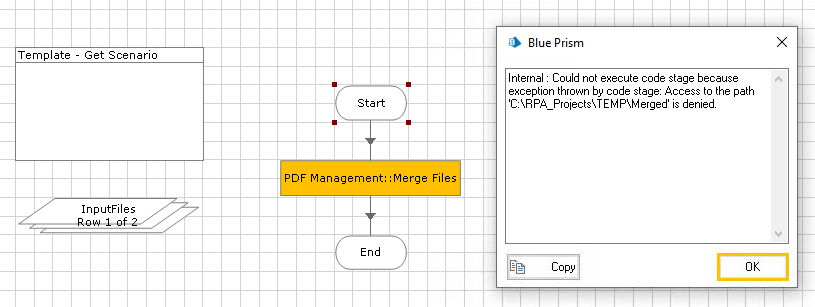
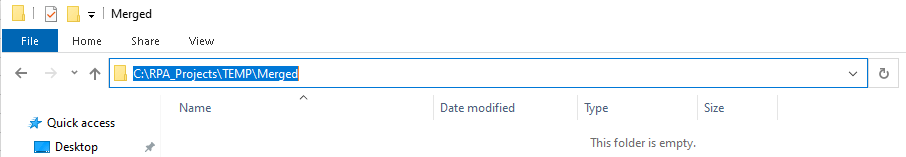
Should I do something else besides this: "Copy "PdfSharp.dll" to the Blue Prism installation folder "C:\Program
Files\Blue Prism Limited\Blue Prism Automate""?
Thank you in advance.
------------------------------
Luis Canales
------------------------------
- Mark as New
- Bookmark
- Subscribe
- Mute
- Subscribe to RSS Feed
- Permalink
- Email to a Friend
- Report Inappropriate Content
01-12-22 01:43 PM
That error seems to indicate the robot doesn't have permissions to access the target folder. I'm assuming this is where you're trying to write the newly merged PDF?
Cheers,
------------------------------
Eric Wilson
Director, Integrations and Enablement
Blue Prism Digital Exchange
------------------------------
- Mark as New
- Bookmark
- Subscribe
- Mute
- Subscribe to RSS Feed
- Permalink
- Email to a Friend
- Report Inappropriate Content
01-12-22 05:13 PM
It's working now, thanks for your help!
Cheers,
------------------------------
Luis Canales
------------------------------
- Mark as New
- Bookmark
- Subscribe
- Mute
- Subscribe to RSS Feed
- Permalink
- Email to a Friend
- Report Inappropriate Content
19-01-24 06:33 AM
Hi Eric,
Is there any workaround for this issue? I want to merge multiple PDFs to one.
Internal : Could not execute code stage because exception thrown by code stage: Cannot handle iref streams. The current implementation of PDFsharp cannot handle this PDF feature introduced with Acrobat 6.
------------------------------
Sahana Mohan
Lead Software Engineer
SS&C Blue Prism
------------------------------
- Mark as New
- Bookmark
- Subscribe
- Mute
- Subscribe to RSS Feed
- Permalink
- Email to a Friend
- Report Inappropriate Content
19-01-24 04:09 PM
Hello @sahana mohan,
The PDFSharp folks have released a beta version of a revised PDFSharp library. I haven't tested it myself, but it may help you out. You can download the Nuget package from the link below (use the Download package link on the right of the screen). If you're not familiar with Nugets, they're basically just zip files. Once you download the package you can change the file extension to ".zip" and open it with File Explorer, WinZip, etc. From there, you'll want to pull out the PDFSharp DLL and place it in your Blue Prism Automate folder. Then you can try your process again and see if it's capable of dealing with those newer PDFs.
https://www.nuget.org/packages/PDFsharp/6.1.0-preview-1#readme-body-tab
Cheers,
------------------------------
Eric Wilson
Director, Integrations and Enablement
Blue Prism Digital Exchange
------------------------------
- Mark as New
- Bookmark
- Subscribe
- Mute
- Subscribe to RSS Feed
- Permalink
- Email to a Friend
- Report Inappropriate Content
27-01-24 09:17 PM
In my experience, Supertool will be beneficial to you if you want to merge multiple PDF files into one. There are also other basic features available for editing PDFs, such as color PDFs.
------------------------------
Robin Smith
------------------------------
- Mark as New
- Bookmark
- Subscribe
- Mute
- Subscribe to RSS Feed
- Permalink
- Email to a Friend
- Report Inappropriate Content
11-06-24 08:06 PM
Hi Team,
I have the same requirement for our project. However, the nuget website to download pdfsharp.dll is blocked. is there any way the dll file can be attached here?
Thanks
- Mark as New
- Bookmark
- Subscribe
- Mute
- Subscribe to RSS Feed
- Permalink
- Email to a Friend
- Report Inappropriate Content
11-06-24 10:50 PM
Hello 🙂
Try with pdfpig https://digitalexchange.blueprism.com/dx/entry/3439/solution/pdfpig
Regards
RPA Professional Developer
Deloitte
- Mark as New
- Bookmark
- Subscribe
- Mute
- Subscribe to RSS Feed
- Permalink
- Email to a Friend
- Report Inappropriate Content
12-06-24 04:38 PM
Hi @sonuiiml ,
You can try to download the same from my GitHub repository as here we cannot attach any files on the forum. I have the DLL listed under Dependencies folder and you can even use the release file if it's possible where I have the business object created with Split and Merge PDF files actions.
Hope this helps you out and if so, please mark the current thread as the 'Answer', so others can refer to the same for reference in future.
Regards,
Devneet Mohanty,
SS&C Blueprism Community MVP 2024,
Automation Architect,
Wonderbotz India Pvt. Ltd.
- « Previous
-
- 1
- 2
- Next »

