Turn on suggestions
Auto-suggest helps you quickly narrow down your search results by suggesting possible matches as you type.
Showing results for
- SS&C Blue Prism Community
- Get Help
- Product Forum
- RE: How can we use combination of Function key (Fn...
Options
- Subscribe to RSS Feed
- Mark Topic as New
- Mark Topic as Read
- Float this Topic for Current User
- Bookmark
- Subscribe
- Mute
- Printer Friendly Page
How can we use combination of Function key (Fn) to be used in Global Send Keys or Global Send Key Events.
Options
- Mark as New
- Bookmark
- Subscribe
- Mute
- Subscribe to RSS Feed
- Permalink
- Email to a Friend
- Report Inappropriate Content
13-09-22 09:08 AM
Hi,
I am working on Mainframe Application Automation.
Requirement - Once one transaction is done, to move to next transaction I need to refresh the screen. For that Pause/Break key is used in Mainframe.
I tried to pass both {PAUSE} and {BREAK} keys in Global Send Keys and Global Send Key Events but none of the combination is working.
As Pause/Break key is not available on recent keyboards, I tried with shortcut key FN+B and its working manually.
So to enable it using Blue Prism I am struggling to find the correct syntax for "FN+B" keys in Global Send Keys/Global Send Key Events.
Please help to sort this issue. If there is any other alternative in Mainframe to refresh suggest that also.
Thanks,
Shweta
------------------------------
Shweta Dharmadhikari
RPA developer
Accenture Solutions Pvt Ltd
Asia/Kolkata
------------------------------
I am working on Mainframe Application Automation.
Requirement - Once one transaction is done, to move to next transaction I need to refresh the screen. For that Pause/Break key is used in Mainframe.
I tried to pass both {PAUSE} and {BREAK} keys in Global Send Keys and Global Send Key Events but none of the combination is working.
As Pause/Break key is not available on recent keyboards, I tried with shortcut key FN+B and its working manually.
So to enable it using Blue Prism I am struggling to find the correct syntax for "FN+B" keys in Global Send Keys/Global Send Key Events.
Please help to sort this issue. If there is any other alternative in Mainframe to refresh suggest that also.
Thanks,
Shweta
------------------------------
Shweta Dharmadhikari
RPA developer
Accenture Solutions Pvt Ltd
Asia/Kolkata
------------------------------
4 REPLIES 4
Options
- Mark as New
- Bookmark
- Subscribe
- Mute
- Subscribe to RSS Feed
- Permalink
- Email to a Friend
- Report Inappropriate Content
13-09-22 11:46 AM
Im not sure about the FN key, but just to be sure: The documentation states that the Pause key is case sensetive to this form "Pause" when using Send Key Event. Have you tried this?
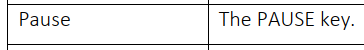
------------------------------
Mats Holm Pettersson
RPA Specialist
WillisTowersWatson
Europe/Copenhagen
------------------------------
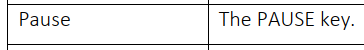
------------------------------
Mats Holm Pettersson
RPA Specialist
WillisTowersWatson
Europe/Copenhagen
------------------------------
Options
- Mark as New
- Bookmark
- Subscribe
- Mute
- Subscribe to RSS Feed
- Permalink
- Email to a Friend
- Report Inappropriate Content
13-09-22 01:27 PM
HI @Shwetavd,
Please try "{Pause}" using Global send keys and it should work. The case sensitivity might be causing the issue.
------------------------------
Manpreet Kaur
Manager
Deloitte
------------------------------
Please try "{Pause}" using Global send keys and it should work. The case sensitivity might be causing the issue.
------------------------------
Manpreet Kaur
Manager
Deloitte
------------------------------
Options
- Mark as New
- Bookmark
- Subscribe
- Mute
- Subscribe to RSS Feed
- Permalink
- Email to a Friend
- Report Inappropriate Content
14-09-22 01:35 AM
Currently Break(PC) key seems to be mapped to Break(IBM) and Pause(PC) key to Clear(IBM) key.
Probably you are able to change keyboad mapping for the terminal emulator.
"Configure > Preferences > Keyboard" menu(depending on vendors) will help you to change keyboad mappings.
------------------------------
Bohyon Hwang
Director
블루프리즘
Seoul
+82262033950
------------------------------
Probably you are able to change keyboad mapping for the terminal emulator.
"Configure > Preferences > Keyboard" menu(depending on vendors) will help you to change keyboad mappings.
------------------------------
Bohyon Hwang
Director
블루프리즘
Seoul
+82262033950
------------------------------
Options
- Mark as New
- Bookmark
- Subscribe
- Mute
- Subscribe to RSS Feed
- Permalink
- Email to a Friend
- Report Inappropriate Content
14-09-22 06:41 AM
Hi,
As proposed, you could change the keyboard settings to simplify things for the developer. However, in my experience, as new versions of the emulator come along, these new settings have to be repeated to re-map the keyboard again. Also, if the process runs on several VDIs, the settings have to be done on each of these VDIs. I reckon this is what you'd try to avoid, at least I would.
When I was looking for the settings for the emulator we use a few years ago, I found a range of sites listing the button-names to be used. These might also be in the help/support text of the emulator. In this case, google is your friend....
https://community.blueprism.com/communities/community-home/digestviewer/viewthread?GroupId=145&MID=1824&CommunityKey=3743dbaa-6766-4a4d-b7ed-9a98b6b1dd01&tab=digestviewer
------------------------------
Happy coding!
---------------
Paul
Sweden
------------------------------
As proposed, you could change the keyboard settings to simplify things for the developer. However, in my experience, as new versions of the emulator come along, these new settings have to be repeated to re-map the keyboard again. Also, if the process runs on several VDIs, the settings have to be done on each of these VDIs. I reckon this is what you'd try to avoid, at least I would.
When I was looking for the settings for the emulator we use a few years ago, I found a range of sites listing the button-names to be used. These might also be in the help/support text of the emulator. In this case, google is your friend....
https://community.blueprism.com/communities/community-home/digestviewer/viewthread?GroupId=145&MID=1824&CommunityKey=3743dbaa-6766-4a4d-b7ed-9a98b6b1dd01&tab=digestviewer
------------------------------
Happy coding!
---------------
Paul
Sweden
------------------------------
Happy coding!
Paul, Sweden
(By all means, do not mark this as the best answer!)
Paul, Sweden
(By all means, do not mark this as the best answer!)
Related Content
- Actions to replace Javascript functionality for MV3 in Product Forum
- How can we use combination of Function key (Fn) to be used in Global Send Keys or Global Send Key Events. in Product Forum
- Interactive Client: Slow environment and System.OutOfmemory in Product Forum
- Website : field click doesn't validate content in Product Forum
- Need help automating a javascript login scree in Product Forum

