- SS&C Blue Prism Community
- Get Help
- Product Forum
- RE: How do I send an image in an email body?
- Subscribe to RSS Feed
- Mark Topic as New
- Mark Topic as Read
- Float this Topic for Current User
- Bookmark
- Subscribe
- Mute
- Printer Friendly Page
How do I send an image in an email body?
- Mark as New
- Bookmark
- Subscribe
- Mute
- Subscribe to RSS Feed
- Permalink
- Email to a Friend
- Report Inappropriate Content
11-12-23 04:26 PM
I've attached the image "Return Mail Image Header.png" as an attachment to the email. However, I want to show this image in the actual body of the email. I tried using CID in the body like this, but with no success. How can I accomplish this? Is there any other way to have inline images without using CID? Would using a Base64 string be better?
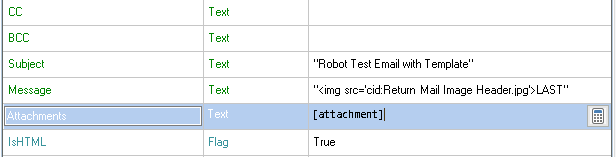
By the way, I've already taken a look at this thread, which is 4 years old and doesn't work in 2023. I hope somebody can send a CURRENT working solution.
------------------------------
Humza Qureshi
------------------------------
- Mark as New
- Bookmark
- Subscribe
- Mute
- Subscribe to RSS Feed
- Permalink
- Email to a Friend
- Report Inappropriate Content
11-12-23 10:03 PM
Hi Humza,
To add an image into an email body (instead of an attachment), you could insert an image in the body of an email using HTML tags to point to an image hosted online. Using a Data Item, with data type as "text", add the HTML code which makes it possible to send an email with an image included in the body of the message.
------------------------------
Steve Boggs
Senior Product Support Engineer
Blue Prism
Austin, TX
------------------------------
- Mark as New
- Bookmark
- Subscribe
- Mute
- Subscribe to RSS Feed
- Permalink
- Email to a Friend
- Report Inappropriate Content
13-12-23 02:25 AM
Just share my available action below:
- save the image in local drive, like: d:\img\img1.jpg
- replace the "\" to "/" for the image path, like: d:/img/img1.jpg
- set the path in the html element, like: <img src='file:d:/img/img1.jpg'>
note: key word is "file:" if save file in local drive
And hope it would help you, thank you.
------------------------------
Daniel Cheng
------------------------------
- Mark as New
- Bookmark
- Subscribe
- Mute
- Subscribe to RSS Feed
- Permalink
- Email to a Friend
- Report Inappropriate Content
18-12-23 02:24 AM
Hello,
Try using this expression after converting the image to base 64:
<p><img id="ImageID" src="data:image/png;base64, Base64Code"> </p>
Regards,
------------------------------
Leonardo Soares
RPA Developer Tech Leader
Bridge Consulting
América/Brazil
------------------------------
- How to Take Excel sheet screenshot using BluePrism in Product Forum
- Download or extract email attachments or image attachments present in excel worksheet. in Product Forum
- Utility-HTTP-REST API-Images in Product Forum
- I have two questions about Decipher IDP. in Product Forum
- PGP Decryption Failing - Looking for suggestions in Digital Exchange

