Turn on suggestions
Auto-suggest helps you quickly narrow down your search results by suggesting possible matches as you type.
Showing results for
- SS&C Blue Prism Community
- Get Help
- Product Forum
- RE: How to break links in Excel workbook by BP?
Options
- Subscribe to RSS Feed
- Mark Topic as New
- Mark Topic as Read
- Float this Topic for Current User
- Bookmark
- Subscribe
- Mute
- Printer Friendly Page
How to break links in Excel workbook by BP?
Options
- Mark as New
- Bookmark
- Subscribe
- Mute
- Subscribe to RSS Feed
- Permalink
- Email to a Friend
- Report Inappropriate Content
15-12-22 06:01 AM
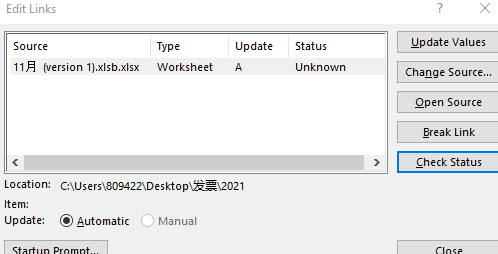
------------------------------
立晨 姚
------------------------------
3 REPLIES 3
Options
- Mark as New
- Bookmark
- Subscribe
- Mute
- Subscribe to RSS Feed
- Permalink
- Email to a Friend
- Report Inappropriate Content
15-12-22 08:42 PM
From the question asked in the subject line of this thread and the screenshot posted, it isn't immediately clear what you're looking for help with here. Could you please clarify what it is you're looking to do in Blue Prism with regard to links in an Excel workbook?
------------------------------
Steve Boggs
Senior Product Support Engineer
Blue Prism
Austin, TX
------------------------------
------------------------------
Steve Boggs
Senior Product Support Engineer
Blue Prism
Austin, TX
------------------------------
Options
- Mark as New
- Bookmark
- Subscribe
- Mute
- Subscribe to RSS Feed
- Permalink
- Email to a Friend
- Report Inappropriate Content
16-12-22 03:29 PM
The UI should work for this, but if you can't get UI to work, then send keys:
Alt
a
k
Alt b
Alt b
Set for 100ms between keystrokes so it has time to move through the menu, screens, popup warnings, etc.
------------------------------
Michael Annis
------------------------------
Alt
a
k
Alt b
Alt b
Set for 100ms between keystrokes so it has time to move through the menu, screens, popup warnings, etc.
------------------------------
Michael Annis
------------------------------
Options
- Mark as New
- Bookmark
- Subscribe
- Mute
- Subscribe to RSS Feed
- Permalink
- Email to a Friend
- Report Inappropriate Content
18-12-22 10:29 PM
Hi
Yes you can break the links in an excel file but you would need to create a new code action in the excel vbo. If you create a new action and add in the below code it should break the link you have requested. The inputs are Handle, WorkBook and LinkToBreak. You need to pass in the link you want to break as it appears in the excel file e.g. if the link shows as C:\mydocs\mytestfile.xlsx then the link you pass as an input must match it exactly. I havent tested the code below but I think this is how it should look and hopefully it works for you.
Dim wb As Object
Dim excel As Object
Try
wb = GetWorkbook(Handle, Workbook)
excel = wb.Application
excel.ActiveWorkbook.BreakLink(LinkToBreak,1)
Success = True
Catch e As Exception
Success = False
Message = e.Message
Finally
wb = Nothing
End Try
------------------------------
Michael ONeil
Technical Lead developer
NTTData
Europe/London
------------------------------
Yes you can break the links in an excel file but you would need to create a new code action in the excel vbo. If you create a new action and add in the below code it should break the link you have requested. The inputs are Handle, WorkBook and LinkToBreak. You need to pass in the link you want to break as it appears in the excel file e.g. if the link shows as C:\mydocs\mytestfile.xlsx then the link you pass as an input must match it exactly. I havent tested the code below but I think this is how it should look and hopefully it works for you.
Dim wb As Object
Dim excel As Object
Try
wb = GetWorkbook(Handle, Workbook)
excel = wb.Application
excel.ActiveWorkbook.BreakLink(LinkToBreak,1)
Success = True
Catch e As Exception
Success = False
Message = e.Message
Finally
wb = Nothing
End Try
------------------------------
Michael ONeil
Technical Lead developer
NTTData
Europe/London
------------------------------
#MVP
Related Content
- Excel VBO - RunMacroFromTextfile in Product Forum
- Excel VBO - Format Range not working in Digital Exchange
- Excel Graph API - Close Workbook in Digital Exchange
- Excel Graph API - Issue in Get worksheet Name and Hide worksheet Action in Product Forum
- Embed PDF file as OLE Object in Excel in Product Forum

