- SS&C Blue Prism Community
- Get Help
- Product Forum
- How to check page numbers are present are not in t...
- Subscribe to RSS Feed
- Mark Topic as New
- Mark Topic as Read
- Float this Topic for Current User
- Bookmark
- Subscribe
- Mute
- Printer Friendly Page
How to check page numbers are present are not in the word document?
- Mark as New
- Bookmark
- Subscribe
- Mute
- Subscribe to RSS Feed
- Permalink
- Email to a Friend
- Report Inappropriate Content
12-01-21 10:03 PM
Hi,
I have some vb.net code to read page number in word but the problem is whether the page numbers are present visually or not. code is reading the page numbers and giving me the page count But What I 'm really looking is to check the page number is present visually or not? and update the data item accordingly.
I know I can read Header and Footer text and check any number present there. But the problem with that is here is possibility that Header and footer may have numbers appended to end of the text. So Its not reliable to use the Header and Footer text.
Is there a best way to do it?
Thanks,
Harish
------------------------------
Harish
RPA Developer
------------------------------
- Mark as New
- Bookmark
- Subscribe
- Mute
- Subscribe to RSS Feed
- Permalink
- Email to a Friend
- Report Inappropriate Content
14-01-21 01:30 AM
If the Word document can be saved as an XML document you can search the XML version of that doc to see if you have the "page number" element:
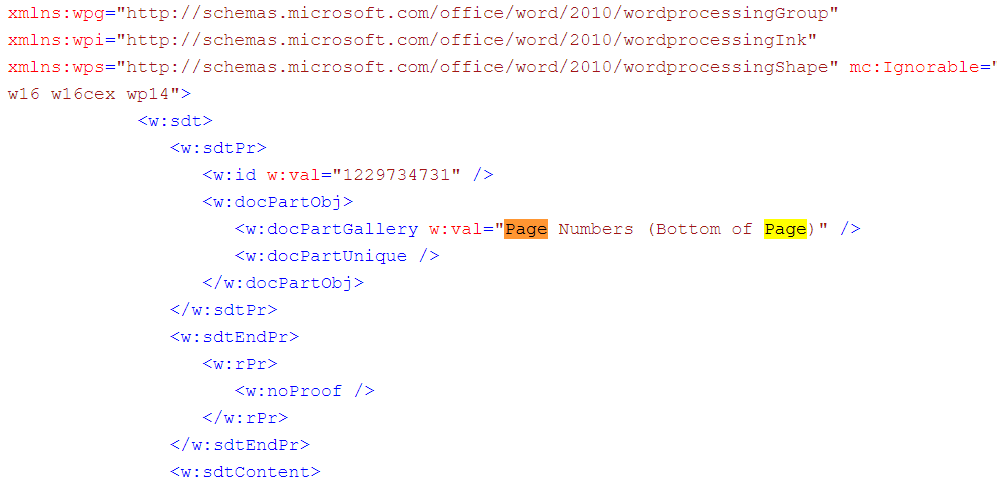
If you can predict what other numbers or text may be present in the header or footer along with your page number, you can try using regex to clean/remove that text, leaving you with just the page number.
------------------------------
James Man
Professional Services
Blue Prism
Asia/Hong_Kong
------------------------------
- Mark as New
- Bookmark
- Subscribe
- Mute
- Subscribe to RSS Feed
- Permalink
- Email to a Friend
- Report Inappropriate Content
14-01-21 01:34 PM
Looks like surface automation is the only option. If we are not able to predict the pattern of page numbers.
------------------------------
Harish
RPA Developer
------------------------------
- Mark as New
- Bookmark
- Subscribe
- Mute
- Subscribe to RSS Feed
- Permalink
- Email to a Friend
- Report Inappropriate Content
14-01-21 04:25 PM
I think another alternative, should you not want to use the XML option might be the following:
If you wish to read the header or/and footer text and check the page value to see if it's being displayed or not, I would do the following:
1. have a consistent syntax in your header or footer,
2. use the action to read the footer/header,
3. then extract the actual page value and remove any extra details there might be (text or number before or after the actual page value).
For instance you might want to have the following in the footer:
"Page 2 - Extra details including numbers" . If you just wish to have the value "2" and ignore everything else, just extract it using the BP String functions already available. I have added a hyphen in the footer to separate the page value (that could be 1, 2, 3 or even more digits). You'd extract everything after "Page" and stop at "-" and then trim the page value to remove any space. This way, you should be able to see if there's a page value in the footer or not, and exclude any other irrelevant information.
Let me know if it might help.
Rachma
------------------------------
Rachma Salim
------------------------------
- Get Table number in Word using VBO in Digital Exchange
- Multiple Images in same document for data extraction in Product Forum
- Decipher requires "refresh region" to accurately capture characters in Product Forum
- Excel Sensitivity Label - how can I improve my solution? in Product Forum
- Different Versions of same document in Product Forum

