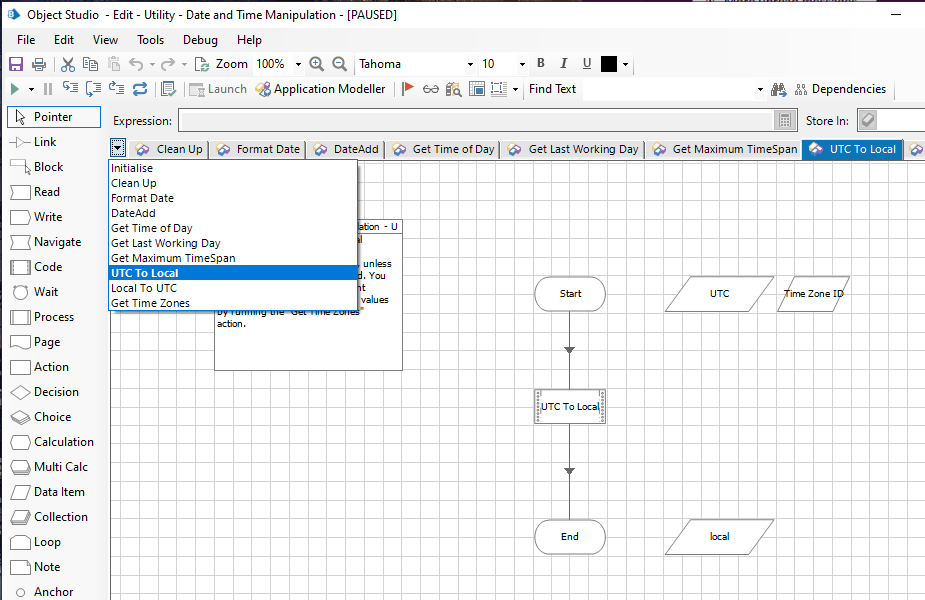Turn on suggestions
Auto-suggest helps you quickly narrow down your search results by suggesting possible matches as you type.
Showing results for
- SS&C Blue Prism Community
- Get Help
- Product Forum
- RE: How to convert LocalTime() to 24 hr format as ...
Options
- Subscribe to RSS Feed
- Mark Topic as New
- Mark Topic as Read
- Float this Topic for Current User
- Bookmark
- Subscribe
- Mute
- Printer Friendly Page
How to convert LocalTime() to 24 hr format as hh:mm:ss ?
Options
- Mark as New
- Bookmark
- Subscribe
- Mute
- Subscribe to RSS Feed
- Permalink
- Email to a Friend
- Report Inappropriate Content
21-10-21 06:51 AM
How to convert LocalTime() to 24 hr format as hh:mm:ss ?
------------------------------
Thanks & Regards,
Tejaskumar Darji
Sr. RPA Consultant-Automation Developer
------------------------------
------------------------------
Thanks & Regards,
Tejaskumar Darji
Sr. RPA Consultant-Automation Developer
------------------------------
3 REPLIES 3
Options
- Mark as New
- Bookmark
- Subscribe
- Mute
- Subscribe to RSS Feed
- Permalink
- Email to a Friend
- Report Inappropriate Content
21-10-21 12:17 PM
Hi @Tejaskumar_Darji,
I don't think the FormatDateTime() function will accept the output of LocalTime() directly, so you'll probably need to write it to a Text data item. Then you can pass it in to FormatDateTime() with the format "HH:mm" as shown below:
FormatDateTime([Local Time], "HH:mm:ss")
Cheers,
------------------------------
Eric Wilson
Director, Integrations and Enablement
Blue Prism Digital Exchange
------------------------------
I don't think the FormatDateTime() function will accept the output of LocalTime() directly, so you'll probably need to write it to a Text data item. Then you can pass it in to FormatDateTime() with the format "HH:mm" as shown below:
FormatDateTime([Local Time], "HH:mm:ss")
Cheers,
------------------------------
Eric Wilson
Director, Integrations and Enablement
Blue Prism Digital Exchange
------------------------------
Options
- Mark as New
- Bookmark
- Subscribe
- Mute
- Subscribe to RSS Feed
- Permalink
- Email to a Friend
- Report Inappropriate Content
21-10-21 01:21 PM
Trying to contribute and enrich this post, if the date comes from an SQL query in the query itself you can put Format([Column Name], "hh:mm:ss"), but if it's an expression of blue prism what the @ Eric Wilson said it will work for you
------------------------------
Emerson Ferreira
Sr Business Analyst
Avanade Brasil
PAULISTA
+5581988869544
If my answer helped you? Mark as useful!
------------------------------
------------------------------
Emerson Ferreira
Sr Business Analyst
Avanade Brasil
PAULISTA
+5581988869544
If my answer helped you? Mark as useful!
------------------------------
Sr Cons at Avanade Brazil
Options
- Mark as New
- Bookmark
- Subscribe
- Mute
- Subscribe to RSS Feed
- Permalink
- Email to a Friend
- Report Inappropriate Content
21-10-21 03:15 PM
Although not strictly related, just to add something else to the pot, take a look at the Utility - Data and Time Manipulation VBO to see if any of those actions may be of use. 'UTC To Local' has come in very handy on several occasions.
------------------------------
John Cowell
Senior Software Support Analyst
Blue Prism
------------------------------
John Cowell
Senior Software Support Analyst
Blue Prism