Turn on suggestions
Auto-suggest helps you quickly narrow down your search results by suggesting possible matches as you type.
Showing results for
- SS&C Blue Prism Community
- Get Help
- Product Forum
- RE: How to remove errors in blueprisim tool
Options
- Subscribe to RSS Feed
- Mark Topic as New
- Mark Topic as Read
- Float this Topic for Current User
- Bookmark
- Subscribe
- Mute
- Printer Friendly Page
How to remove errors in blueprisim tool
Options
- Mark as New
- Bookmark
- Subscribe
- Mute
- Subscribe to RSS Feed
- Permalink
- Email to a Friend
- Report Inappropriate Content
14-09-20 12:24 PM
Hello Everyone,
There are couple of errors poped up while testing the bot . so now issues fixed we are planning to move that bots to prod.The errors which were occurred during testing.After fixing the errors also the message is same but it doesnt impact our bot.for moving the bot to prod there shouldn't be any error messages.So please help us to remove error messages please find the image for reference.
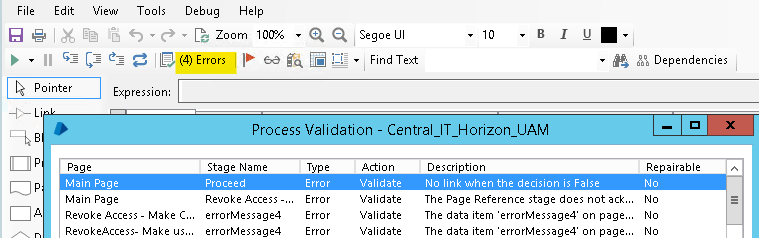
Thanks in Advance
Regards,
Varun
------------------------------
Varun M
------------------------------
There are couple of errors poped up while testing the bot . so now issues fixed we are planning to move that bots to prod.The errors which were occurred during testing.After fixing the errors also the message is same but it doesnt impact our bot.for moving the bot to prod there shouldn't be any error messages.So please help us to remove error messages please find the image for reference.
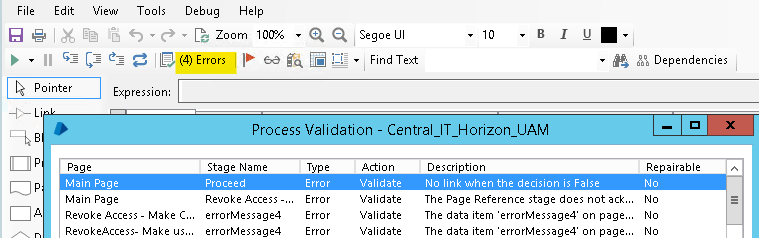
Thanks in Advance
Regards,
Varun
------------------------------
Varun M
------------------------------
3 REPLIES 3
Options
- Mark as New
- Bookmark
- Subscribe
- Mute
- Subscribe to RSS Feed
- Permalink
- Email to a Friend
- Report Inappropriate Content
14-09-20 12:47 PM
Hi Varun
Sorry I'm a bit confused do you mean all the errors have been fixed e.g. added the missing link for the decision etc but the error messages are still showing as though you haven't fixed these?
Have you refreshed/saved the process since fixing the errors? this would update the error list.
------------------------------
Michael ONeil
Senior Developer
Clydesdale and Yorkshire bank
Europe/London
------------------------------
Sorry I'm a bit confused do you mean all the errors have been fixed e.g. added the missing link for the decision etc but the error messages are still showing as though you haven't fixed these?
Have you refreshed/saved the process since fixing the errors? this would update the error list.
------------------------------
Michael ONeil
Senior Developer
Clydesdale and Yorkshire bank
Europe/London
------------------------------
#MVP
Options
- Mark as New
- Bookmark
- Subscribe
- Mute
- Subscribe to RSS Feed
- Permalink
- Email to a Friend
- Report Inappropriate Content
14-09-20 12:59 PM
Hi Michael,
I Have fixed the errors and saved the process but still the error messages remains same
Regards,
Varun
------------------------------
Varun M
------------------------------
I Have fixed the errors and saved the process but still the error messages remains same
Regards,
Varun
------------------------------
Varun M
------------------------------
Options
- Mark as New
- Bookmark
- Subscribe
- Mute
- Subscribe to RSS Feed
- Permalink
- Email to a Friend
- Report Inappropriate Content
14-09-20 03:06 PM
Hi Varun.
When you open the errors and double click the error message, it should take you to the stage that is in error. Using the error message provided, see what you can find on the highlighted stage. From what I can see from your posted image, there is a link missing on a decision.
If you do not see any issue, please post some screen shots of the stage in error and the message that is displayed.
jack
------------------------------
Jack Look
Sr Product Consultant
Blue Prism
------------------------------
When you open the errors and double click the error message, it should take you to the stage that is in error. Using the error message provided, see what you can find on the highlighted stage. From what I can see from your posted image, there is a link missing on a decision.
If you do not see any issue, please post some screen shots of the stage in error and the message that is displayed.
jack
------------------------------
Jack Look
Sr Product Consultant
Blue Prism
------------------------------
Related Content
- Unable to install Blue Prism Learning Edition Database due to file missing of non-existent Win user in Product Forum
- Action changes marked by colors in Product Forum
- Latest Excel VBO: 'Could not run the object because one of the code stages has a compile error, use Check for Errors for a list of problems' in Product Forum
- PDF Toolkit in Product Forum
- How to remove errors in blueprisim tool in Product Forum

