- SS&C Blue Prism Community
- Get Help
- Product Forum
- RE: How to write a collection in MS WORD VBO
- Subscribe to RSS Feed
- Mark Topic as New
- Mark Topic as Read
- Float this Topic for Current User
- Bookmark
- Subscribe
- Mute
- Printer Friendly Page
How to write a collection in MS WORD VBO
- Mark as New
- Bookmark
- Subscribe
- Mute
- Subscribe to RSS Feed
- Permalink
- Email to a Friend
- Report Inappropriate Content
05-07-19 02:48 PM
How can I do it? I've checked that there is an action named Type Text, but it is only for text type, not for a collection.
Could you please give me some advice ?
Best regards
------------------------------
Patryk Liberski
------------------------------
- Mark as New
- Bookmark
- Subscribe
- Mute
- Subscribe to RSS Feed
- Permalink
- Email to a Friend
- Report Inappropriate Content
05-07-19 02:59 PM
I imagine you could also use hotkeys (or maybe ALT+N+T+I and then spy the popup window to configure the table size) to create the table. The easiest way is if the table already exists. The MS Word VBO has an action for 'Add Table Row'. So you'd just need to be sure it already has enough columns. With this, you'd loop through your collection in Blue Prism, assigning the table cell values as you go.
I don't already have custom code for this, so maybe someone else will respond with a code solution for this. In the meantime, I'm guessing you'd do something like this:
https://docs.microsoft.com/en-us/visualstudio/vsto/how-to-programmatically-create-word-tables?view=vs-2019
------------------------------
Dave Morris
3Ci @ Southern Company
Atlanta, GA
------------------------------
Dave Morris, 3Ci at Southern Company
- Mark as New
- Bookmark
- Subscribe
- Mute
- Subscribe to RSS Feed
- Permalink
- Email to a Friend
- Report Inappropriate Content
05-07-19 03:43 PM
Like replacing ":'" by space, and removing { and }, not sure what would be other challenges but this seems to be simple approach.
------------------------------
Ishan Mahajan
India
------------------------------
- Mark as New
- Bookmark
- Subscribe
- Mute
- Subscribe to RSS Feed
- Permalink
- Email to a Friend
- Report Inappropriate Content
05-07-19 03:48 PM
Ishan makes a good point. You could use a quick convert action to put the data into Word. I could have sworn I saw in your post that you wanted it in a Word Table. If you don't need it in a table, try the JSON object as Ishan mentions. You could also try the Utility - Strings action 'Get Collection as CSV' and do similar string manipulation to change the field delimeter and such. I think it's gonna depend on what the purpose is of putting the data into Word that will affect how you need to format it.
Edit: As far as getting the collection into Word after converting from collection to CSV or to JSON, you can use the resulting text data item as input to the 'Utility - Environment' VBO's action 'Set Clipboard' to get the data into the clipboard. Then You can use the MS Word VBO's action 'Paste from Clipboard'.
------------------------------
Dave Morris
3Ci @ Southern Company
Atlanta, GA
------------------------------
Dave Morris, 3Ci at Southern Company
- Mark as New
- Bookmark
- Subscribe
- Mute
- Subscribe to RSS Feed
- Permalink
- Email to a Friend
- Report Inappropriate Content
06-07-19 09:54 AM
Dim doc as Object = GetDocument(handle,documentname) Dim word As Object = doc.Application Dim s As Object = word.Selection.Range Dim tblNew As Object Dim celly,cellx As Integer cellx=1 celly=1 If headers Then tblNew = doc.Tables.Add(s,dt.Rows.Count+1,dt.Columns.Count,1,1) Else tblNew = doc.Tables.Add(s,dt.Rows.Count,dt.Columns.Count,1,1) End If If headers Then For Each col As System.Data.DataColumn In dt.Columns tblNew.Cell(cellx,celly).Range.Text = col.ColumnName celly += 1 Next cellx += 1 End If For Each row As System.Data.DataRow In dt.Rows celly = 1 For Each col As System.Data.DataColumn In dt.Columns tblNew.Cell(cellx,celly).Range.Text = row(col) celly += 1 Next cellx += 1 Next handle, documentname, dt (collection) & headers(flag) are inputs
------------------------------
Gopal Bhaire
Analyst
Accenture
------------------------------
- Mark as New
- Bookmark
- Subscribe
- Mute
- Subscribe to RSS Feed
- Permalink
- Email to a Friend
- Report Inappropriate Content
13-11-19 01:57 PM
Thanks for sharing the code. I have crated code stage as you suggested, but I am getting following error. Can you please let me know if I need to select any namespace or dll to make this code works? There is no error at code run stage, but I am getting following error related "Object variable or With block variable not set."
It would be great if you can help me with this error.
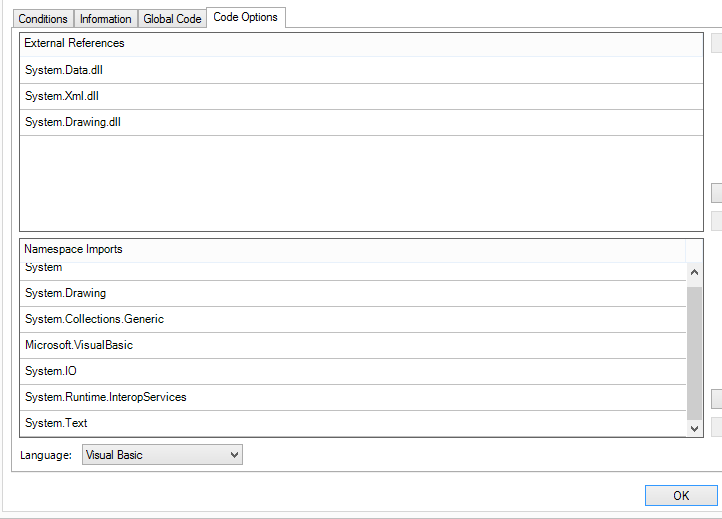
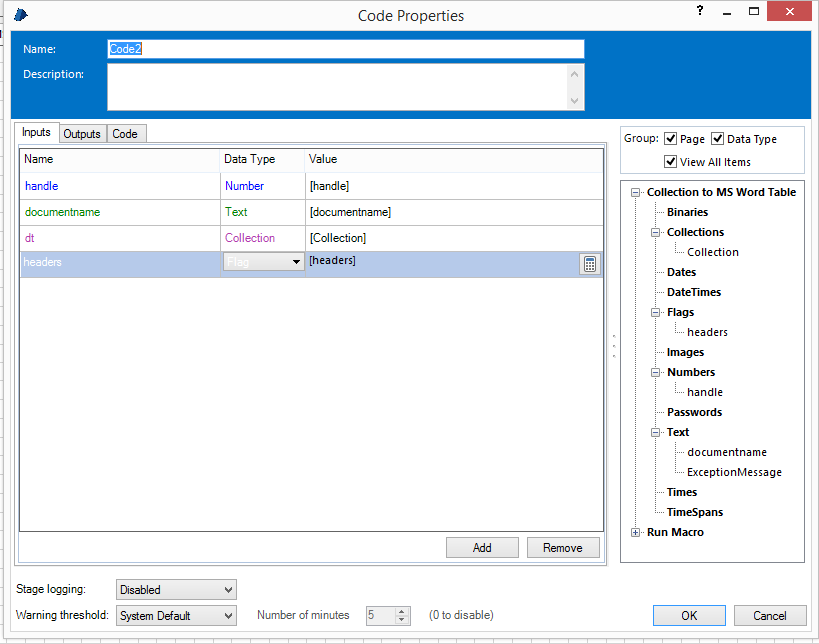

------------------------------
Harshadkumar Patel
Senior Automation Associate
S&P Global Market Intelligence
Asia/Kolkata
------------------------------
- Mark as New
- Bookmark
- Subscribe
- Mute
- Subscribe to RSS Feed
- Permalink
- Email to a Friend
- Report Inappropriate Content
07-08-20 04:58 PM
Were you able to resolve this?
I am getting the following errors:
1. "GetDocument" is not declared
Because of this error in code stage I am not able to run my process.
Any help would be greatly appreciated
------------------------------
Aysha M
------------------------------

