Turn on suggestions
Auto-suggest helps you quickly narrow down your search results by suggesting possible matches as you type.
Showing results for
- SS&C Blue Prism Community
- Get Help
- Product Forum
- I've a scenario where I want to generate a sequent...
Options
- Subscribe to RSS Feed
- Mark Topic as New
- Mark Topic as Read
- Float this Topic for Current User
- Bookmark
- Subscribe
- Mute
- Printer Friendly Page
I've a scenario where I want to generate a sequential number and facing a challenge as mentioned below.
Options
- Mark as New
- Bookmark
- Subscribe
- Mute
- Subscribe to RSS Feed
- Permalink
- Email to a Friend
- Report Inappropriate Content
20-07-21 02:17 PM
I have a scenario where I want to generate a sequential number and facing a challenge as mentioned below.
I have a 10 digit number with preceding zeroes for e.g. 0000000001 and I want to increment it by 1 so my result should be 0000000002 and so and so on. It's quite simple to increment number with calc stage but with blue prism, it removes the leading zero by default when I increment. Since leading zero to number is useless when doing ToNumber and increment blue prism gives output as "2" but I want output as "0000000002".
This is quite obvious behavior but how can I achieve this use case using blue prism?
------------------------------
Thanks & Regards,
Tejaskumar Darji
Sr. RPA Consultant-Automation Developer
------------------------------
I have a 10 digit number with preceding zeroes for e.g. 0000000001 and I want to increment it by 1 so my result should be 0000000002 and so and so on. It's quite simple to increment number with calc stage but with blue prism, it removes the leading zero by default when I increment. Since leading zero to number is useless when doing ToNumber and increment blue prism gives output as "2" but I want output as "0000000002".
This is quite obvious behavior but how can I achieve this use case using blue prism?
------------------------------
Thanks & Regards,
Tejaskumar Darji
Sr. RPA Consultant-Automation Developer
------------------------------
3 REPLIES 3
Options
- Mark as New
- Bookmark
- Subscribe
- Mute
- Subscribe to RSS Feed
- Permalink
- Email to a Friend
- Report Inappropriate Content
20-07-21 05:26 PM
Hi TejasKumar,
if you can accept the result as a text then use the below VB code
Decimal add = input + 1;
result = add.ToString("000000000");
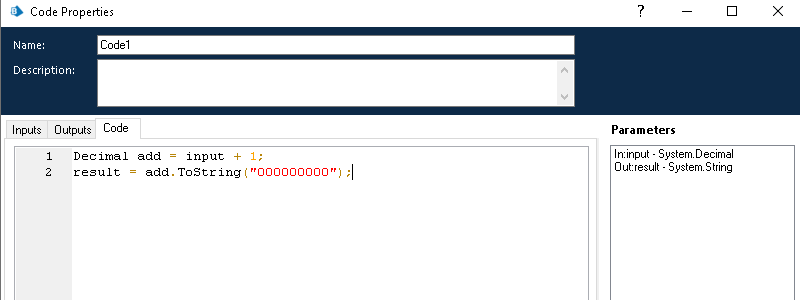
------------------------------
Jerin Jose
RPA Product SME
EY
Asia/Kolkata
*"If you find this post helpful mark it as best answer, .*
------------------------------
if you can accept the result as a text then use the below VB code
Decimal add = input + 1;
result = add.ToString("000000000");
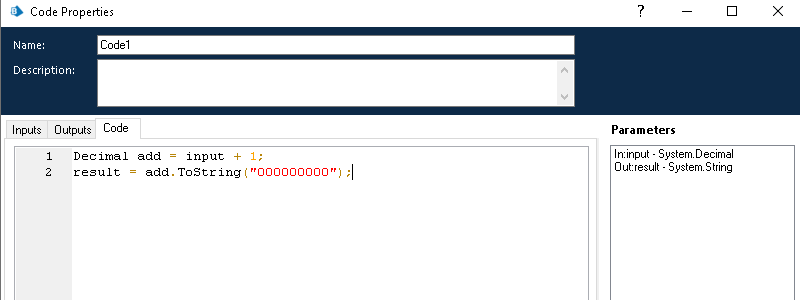
------------------------------
Jerin Jose
RPA Product SME
EY
Asia/Kolkata
*"If you find this post helpful mark it as best answer, .*
------------------------------
Options
- Mark as New
- Bookmark
- Subscribe
- Mute
- Subscribe to RSS Feed
- Permalink
- Email to a Friend
- Report Inappropriate Content
20-07-21 06:05 PM
Thanks for the answer. But my string length would change if my input is 0000000009 and the next increment would make it 10 and then code adds leading 9 zeroes resulting string be 11 lengths instead of 10.
------------------------------
Thanks & Regards,
Tejaskumar Darji
Sr. RPA Consultant-Automation Developer
------------------------------
------------------------------
Thanks & Regards,
Tejaskumar Darji
Sr. RPA Consultant-Automation Developer
------------------------------
Options
- Mark as New
- Bookmark
- Subscribe
- Mute
- Subscribe to RSS Feed
- Permalink
- Email to a Friend
- Report Inappropriate Content
20-07-21 08:39 PM
Try using the PadLeft action in Utility - Strings. You can specify how long you want the string to be as well as the character you want to pad the string with.
------------------------------
Patrick Aucoin
Product Manager
Blue Prism
------------------------------
------------------------------
Patrick Aucoin
Product Manager
Blue Prism
------------------------------

