- SS&C Blue Prism Community
- Get Help
- Product Forum
- RE: Issue while opening Object
- Subscribe to RSS Feed
- Mark Topic as New
- Mark Topic as Read
- Float this Topic for Current User
- Bookmark
- Subscribe
- Mute
- Printer Friendly Page
Issue while opening Object
- Mark as New
- Bookmark
- Subscribe
- Mute
- Subscribe to RSS Feed
- Permalink
- Email to a Friend
- Report Inappropriate Content
09-09-20 08:18 AM
I am trying to open an object and it was showing below error message suddenly. Refer screenshot.
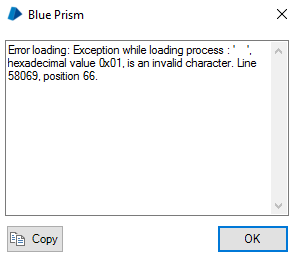
No other user opened the object, which i am trying to open.
Let me know whats the issue and how to get that object back to normal.
------------------------------
Yeswa Vaibhav Alwar Nerella
Associate Consultant
Capgemini
Asia/Kolkata
------------------------------
- Mark as New
- Bookmark
- Subscribe
- Mute
- Subscribe to RSS Feed
- Permalink
- Email to a Friend
- Report Inappropriate Content
09-09-20 01:59 PM
Hi Yeswa,
Were you able to get your object to open after closing this error message? Do you have a previous version you can compare and try to restore to see if it doesn't have the error?
Thanks,
------------------------------
Gabe Marquez
Technical Support Engineer
Blue Prism
------------------------------
- Mark as New
- Bookmark
- Subscribe
- Mute
- Subscribe to RSS Feed
- Permalink
- Email to a Friend
- Report Inappropriate Content
09-09-20 02:57 PM
The error message is stating that the Process named " " has an invalid character in line 58,068, position 66, which is super deep in the XML. I would look at a couple of things here. First, I would look to see if the process name is populated in the XML. Then, I would pop open Notepad++, open the file you imported, and find out what character is at the above position. I think these steps will point you in the direction of a resolution.
I would also be curious to know the version of Blue Prism this VBO came from, versus the version it is being imported into...
If you post the above findings, we can probably get a lot further into this topic. 🙂
------------------------------
Nicholas Rudy
Technical Innovation Manager
Blue Prism
Chicago
------------------------------
- Mark as New
- Bookmark
- Subscribe
- Mute
- Subscribe to RSS Feed
- Permalink
- Email to a Friend
- Report Inappropriate Content
09-09-20 03:49 PM
Even after clicking Ok button on that error message, i cannot open the object. I am unable to compare error version with previous version to restore previous version. Even then same error occurs.
------------------------------
Yeswa Vaibhav Alwar Nerella
Associate Consultant
Capgemini
Asia/Kolkata
------------------------------
- Mark as New
- Bookmark
- Subscribe
- Mute
- Subscribe to RSS Feed
- Permalink
- Email to a Friend
- Report Inappropriate Content
09-09-20 03:58 PM
Also just copy the object and paste it into Notepad/Notepadd++ and it will parse the object out into XML that you can look at the actual code behind the object.
------------------------------
Stephen Eric Jones
Blue Prism Developer
Swinton Insurance
Europe/London
------------------------------
- Mark as New
- Bookmark
- Subscribe
- Mute
- Subscribe to RSS Feed
- Permalink
- Email to a Friend
- Report Inappropriate Content
09-09-20 04:01 PM
My Object is also residing in the process table, so it was referring as process. I have followed the 2 steps:
1. I am able to see the process/object name in xml.
2. I have opened Notepad++ and copied the xml, but it consists of 1494 lines only. But in error message it was showing as Line 58069. Refer screenshot.
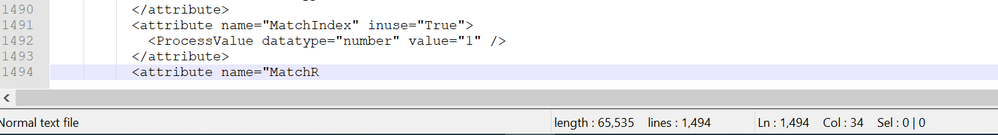
This VBO is created and using in BP 6.4.2 version and not imported from any other versions.
Let me know how to proceed further.
------------------------------
Yeswa Vaibhav Alwar Nerella
Associate Consultant
Capgemini
Asia/Kolkata
------------------------------
- Mark as New
- Bookmark
- Subscribe
- Mute
- Subscribe to RSS Feed
- Permalink
- Email to a Friend
- Report Inappropriate Content
09-09-20 04:15 PM
Yes i have changed Audit-Design Control options and changed error messages to ignore and tried to open object, but still same issue pop's up.
I have copied the xml from Database table and pasted in Notepad++ to check the issue in that line, but there are only 1400 around lines, as it was showing 58064 line as issue. Refer screenshot.
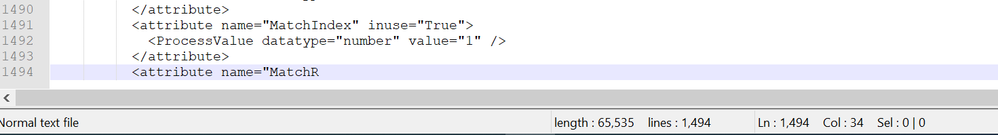
Please suggest any other idea.
------------------------------
Yeswa Vaibhav Alwar Nerella
Associate Consultant
Capgemini
Asia/Kolkata
------------------------------
- Mark as New
- Bookmark
- Subscribe
- Mute
- Subscribe to RSS Feed
- Permalink
- Email to a Friend
- Report Inappropriate Content
09-09-20 04:47 PM
------------------------------
Nicholas Rudy
Technical Innovation Manager
Blue Prism
Chicago
------------------------------
- Mark as New
- Bookmark
- Subscribe
- Mute
- Subscribe to RSS Feed
- Permalink
- Email to a Friend
- Report Inappropriate Content
09-09-20 04:50 PM
------------------------------
Nicholas Rudy
Technical Innovation Manager
Blue Prism
Chicago
------------------------------
- Mark as New
- Bookmark
- Subscribe
- Mute
- Subscribe to RSS Feed
- Permalink
- Email to a Friend
- Report Inappropriate Content
09-09-20 05:10 PM
SELECT processid, name, description, version, createdate, lastmodifieddate, CHARINDEX(CHAR(0x01), processxml) as position, DATALENGTH(processxml) as XMLLength
FROM BPAProcess
WHERE CHARINDEX(CHAR(0x01), processxml) > 0------------------------------
Gabe Marquez
Technical Support Engineer
Blue Prism
------------------------------
- Blue Prism - Amazon Textract Authentication with IAM Roles and Not IAM User in Digital Exchange
- Upgrade from 6.5 to 7.3 BluePrism.AutomateProcessCore.dll not having the DataType function in Product Forum
- Open workbook - The message filter indicated that the application is busy error in Product Forum
- Databricks API JSON Result to Collection in Product Forum
- Issue with Active Accessibility in run time in Product Forum

