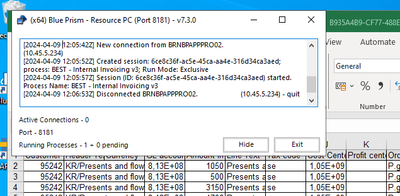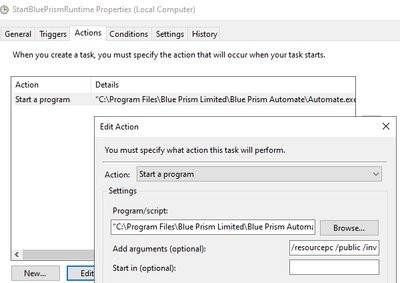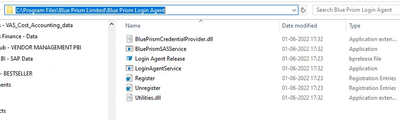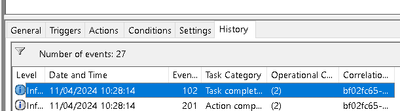- SS&C Blue Prism Community
- Get Help
- Product Forum
- Re: Listener not starting up invisible/hidden
- Subscribe to RSS Feed
- Mark Topic as New
- Mark Topic as Read
- Float this Topic for Current User
- Bookmark
- Subscribe
- Mute
- Printer Friendly Page
Listener not starting up invisible/hidden
- Mark as New
- Bookmark
- Subscribe
- Mute
- Subscribe to RSS Feed
- Permalink
- Email to a Friend
- Report Inappropriate Content
10-04-24 02:00 PM
Hello.
I have an issue where my Listener (s) on all my Runtime Resources is starting up visible on the screen.
Often this is blocking other programs that opens on the Runtime Resources.
I have added the argument "/invisible" in the Task Scheduler that starts up the listener. This is added on all 3 Runtime Rresources, but on all 3 machines it shows up anyway as seen in the picture.
I read somewhere else on an OLD post that there should be a listener config file somewhere, but I was not able to locate it and am not sure it exists anymore since the post was from 2018.
Can anyone help me on how to make sure the listeners is hidden when an runtime resource is logged into?
BP Version: 7.3.0
- Mark as New
- Bookmark
- Subscribe
- Mute
- Subscribe to RSS Feed
- Permalink
- Email to a Friend
- Report Inappropriate Content
10-04-24 04:12 PM
Hi Stefan,
Invisible command should hide the run time resource, Can you share the full command?
Also I would suggest to Check how the config file for login agent and see whether it has an argument called invisible
It will be located under C:\ProgramData\Blue Prism Limited\AutomateV3(Not sure this folder name has changed for the latest version)
Check below article from Blue Prism And in the screenshot it indicate the same.
https://bpdocs.blueprism.com/bp-7-3/en-us/helpCommandLine.htmhttps://bpdocs.blueprism.com/bp-6-7/en-us/helpCommandLine.htm
If I answered your query. Please mark it as the Best Answer
Harish Mogulluri
- Mark as New
- Bookmark
- Subscribe
- Mute
- Subscribe to RSS Feed
- Permalink
- Email to a Friend
- Report Inappropriate Content
11-04-24 12:26 AM
Hello @stefan.hansen ,
It is weird that /invisible command isnt working please try to do what @harish.mogulluri is saying
On the other hand why is the listener blocking some programs? If the automation targetting a program require an active and visible GUI, as best practice you shold always do an "Activate Application" at the begining of an action that require some type of surface automation.
The environment that I work on with multiple resources always have the listener displayed and following what I've said, rarely fails, and if it does it is because external reasons or the action that failed is not with his proper "Activate Application"
Regards
RPA Professional Developer
Deloitte
- Mark as New
- Bookmark
- Subscribe
- Mute
- Subscribe to RSS Feed
- Permalink
- Email to a Friend
- Report Inappropriate Content
11-04-24 08:09 AM
Thanks for the quick response!
This is how the Task Scheduler, task is set up, same on each Runtime Resource:
Run program/script:
"C:\Program Files\Blue Prism Limited\Blue Prism Automate\Automate.exe"
Add arguments:
/resourcepc /public /invisible /dbconname Production
I was not able to find the config file for the login agent, went to:
"C:\Program Files\Blue Prism Limited\Blue Prism Login Agent" and here I only have these files:
- Mark as New
- Bookmark
- Subscribe
- Mute
- Subscribe to RSS Feed
- Permalink
- Email to a Friend
- Report Inappropriate Content
11-04-24 08:17 AM
Thanks for the response.
The reason this became an issue for us is because our Automations start before the Resource application is showing up - so what recently started happening is this same Automation is failing the exact same place - and it works when I am testing, so on further inspection, I saw that the process starts and then a few minutes in, the resource software pops up in front of Excel when we are doing some formatting.
This could of cause be solved by a workaround to "Activate Application" before most stages - But I would rather figure out why the /invisible command is not working as intended. As I am the one in charge of our Servers/Clients.
- Mark as New
- Bookmark
- Subscribe
- Mute
- Subscribe to RSS Feed
- Permalink
- Email to a Friend
- Report Inappropriate Content
11-04-24 11:05 AM
Hi Stefan,
Are you using the login agent to start the machine? If not, try installing the login agent, and starting the machine using it.
Also, if your processes start prior to the machine being available, then I would recommend changing the schedules that trigger them, and add a 5 minute delay to the first schedule to allow for the machine to fully log in before starting the first schedule.
If you are using login agent already, then check the history of your scheduled task, and look at the time the task completed:
next, please have a look at the windows event viewer, and within the Applications and Services Log, check the Blue Prism logs for an entry correlating with the time the resource PC first started.
If it matches exactly, then try changing the scheduled task to instead run from a batch file.
To create a batch file, use any text editor and in a text file add the usual command:
“C:\Program Files\Blue Prism Limited\Blue Prism Automate\automate.exe” /resourcepc /public /invisible /dbconname "Production"
save the file, changing the extension to .bat and use in your task scheduler.
If the date and time does not match exactly, then what is probably happening is that before your scheduled task, the resourcepc is being started by another process.
Check your startup folder for any shortcuts, or batch files that could do this. Alos, check the "startup apps" screen.
If none of these have anything related to the issue, run the "msconfig" app, and check the startup tab.
If none of these help, try reinstalling blue prism on one of the machines and see if that helps.
- Mark as New
- Bookmark
- Subscribe
- Mute
- Subscribe to RSS Feed
- Permalink
- Email to a Friend
- Report Inappropriate Content
15-04-24 03:03 AM
Hello,
Please refer to the following KB article created against v7.3.0.
- Unable to start Blueprism Server in Product Forum
- Blue Prism UI Automation Failing after Chrome / Edge Update to 140 in Product Forum
- Decipher 2.4 - Services not auto starting on windows startup in Product Forum
- Resource PC goes offline after logout (BP 7.3, Windows 11 non-domain) in Product Forum
- Help with Passing Arguments to "Utility - Environment :: Start Process Read Stderr and Stdout" in Bl in Product Forum