Turn on suggestions
Auto-suggest helps you quickly narrow down your search results by suggesting possible matches as you type.
Showing results for
- SS&C Blue Prism Community
- Get Help
- Product Forum
- RE: MS Edge Web Notification handling
Options
- Subscribe to RSS Feed
- Mark Topic as New
- Mark Topic as Read
- Float this Topic for Current User
- Bookmark
- Subscribe
- Mute
- Printer Friendly Page
MS Edge Web Notification handling
Options
- Mark as New
- Bookmark
- Subscribe
- Mute
- Subscribe to RSS Feed
- Permalink
- Email to a Friend
- Report Inappropriate Content
22-06-21 07:12 AM
Hi All,
Is anyone able to spy the web notifications in MS Edge?
In IE the web notifications are displayed in separate windows which we were able to spy either with Browser mode or by creating a windows object and attaching to the it. But I am unable to do so in MS Edge, the notification doesn't appear in separate window but like below:
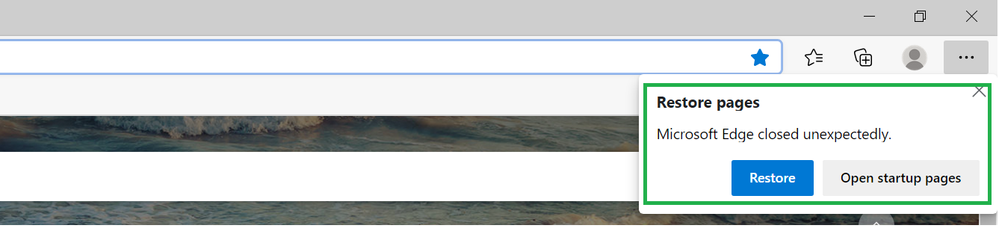
------------------------------
Manish Rawat
Project Manager
Mercer
New Delhi
------------------------------
Is anyone able to spy the web notifications in MS Edge?
In IE the web notifications are displayed in separate windows which we were able to spy either with Browser mode or by creating a windows object and attaching to the it. But I am unable to do so in MS Edge, the notification doesn't appear in separate window but like below:
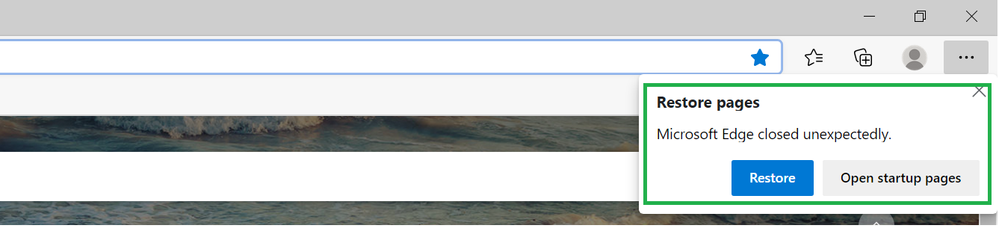
------------------------------
Manish Rawat
Project Manager
Mercer
New Delhi
------------------------------
3 REPLIES 3
Options
- Mark as New
- Bookmark
- Subscribe
- Mute
- Subscribe to RSS Feed
- Permalink
- Email to a Friend
- Report Inappropriate Content
22-06-21 07:50 AM
Hi Manish,
Yes this will be challenge sometimes. Also, understood that this pop-up/notification will appear when MS Edge is killed instead of smooth exit/close.
Follow below steps for opening MS Edge after kill:
1. Launch MS Edge (with pop-up/notification)
2. Activate MS Edge window and send Ctrl +W --> this will smooth exit MS Edge
3. Launch again MS Edge --> This time no notification/pop-up message will appear
Hope this works for you.
------------------------------
Manish Kumar
------------------------------
Yes this will be challenge sometimes. Also, understood that this pop-up/notification will appear when MS Edge is killed instead of smooth exit/close.
Follow below steps for opening MS Edge after kill:
1. Launch MS Edge (with pop-up/notification)
2. Activate MS Edge window and send Ctrl +W --> this will smooth exit MS Edge
3. Launch again MS Edge --> This time no notification/pop-up message will appear
Hope this works for you.
------------------------------
Manish Kumar
------------------------------
Options
- Mark as New
- Bookmark
- Subscribe
- Mute
- Subscribe to RSS Feed
- Permalink
- Email to a Friend
- Report Inappropriate Content
22-06-21 01:51 PM
Hi Manish,
Thanks for the update.
The above screenshot is just an example of how we get messages in MS Edge. In general is there a setting or a way that we can get the web notifications in a separate pop-up like in IE, we need to take appropriate actions as per the notification generated and read them as well then just sending the click on the highlighted button.
------------------------------
Manish Rawat
Project Manager
Mercer
New Delhi
------------------------------
Thanks for the update.
The above screenshot is just an example of how we get messages in MS Edge. In general is there a setting or a way that we can get the web notifications in a separate pop-up like in IE, we need to take appropriate actions as per the notification generated and read them as well then just sending the click on the highlighted button.
------------------------------
Manish Rawat
Project Manager
Mercer
New Delhi
------------------------------
Options
- Mark as New
- Bookmark
- Subscribe
- Mute
- Subscribe to RSS Feed
- Permalink
- Email to a Friend
- Report Inappropriate Content
22-06-21 02:36 PM
Hi Manish,
Thanks for sharing detailed info. So far, I've not came across any such setting in MS Edge. As we know, MS Edge is Chromium based which is an open-source codebase for a web browser, principally developed and maintained by Google. Not sure if we will get something what we had in IE 😊
------------------------------
Manish Kumar
------------------------------
Thanks for sharing detailed info. So far, I've not came across any such setting in MS Edge. As we know, MS Edge is Chromium based which is an open-source codebase for a web browser, principally developed and maintained by Google. Not sure if we will get something what we had in IE 😊
------------------------------
Manish Kumar
------------------------------
Related Content
- Handling Frequent Microsoft Edge Updates in Blue Prism in Product Forum
- Calculating Current, Previous, and Future TDD Across Date Ranges and Variations in Product Forum
- [NOTIFICATION] Issue with Browser automation after Microsoft Edge v128 update in Product Forum
- Cannot send email when process run at scheduled time. in Product Forum
- Processing Invoice Documents for Accounts Payable System in Blueprints

