Turn on suggestions
Auto-suggest helps you quickly narrow down your search results by suggesting possible matches as you type.
Showing results for
- SS&C Blue Prism Community
- Get Help
- Product Forum
- Menu Key for Global send key event
Options
- Subscribe to RSS Feed
- Mark Topic as New
- Mark Topic as Read
- Float this Topic for Current User
- Bookmark
- Subscribe
- Mute
- Printer Friendly Page
Options
- Mark as New
- Bookmark
- Subscribe
- Mute
- Subscribe to RSS Feed
- Permalink
- Email to a Friend
- Report Inappropriate Content
09-06-22 05:42 PM
Hello,
I am trying to press the Menu key with a stage Global send key event. I tried the workaround SHIFT+F10 but it is not recognized in the application I am interacting with. Is there really no direct way of calling the Menu key?
Thank you !
------------------------------
Sarah Fleury
------------------------------
I am trying to press the Menu key with a stage Global send key event. I tried the workaround SHIFT+F10 but it is not recognized in the application I am interacting with. Is there really no direct way of calling the Menu key?
Thank you !
------------------------------
Sarah Fleury
------------------------------
Answered! Go to Answer.
1 BEST ANSWER
Helpful Answers
Options
- Mark as New
- Bookmark
- Subscribe
- Mute
- Subscribe to RSS Feed
- Permalink
- Email to a Friend
- Report Inappropriate Content
09-06-22 06:49 PM
Hi Sarah,
First I would like you to check the below steps if you are performing the same or not with Global Send Keys action:
1) Always first activate the application window using a 'Win32' element as the first action by using 'Activate' function.
2) Then use 'Global Click On Center' function on the 'UIA', 'AA' or 'Browser' element that you want to click on before providing the Shift +F10 functionality.
3) Then use 'Global Send Keys' function on the 'Application Root' node where you need to use either the
If Global Send Keys approach does not work, then just replace step 3 with 'Global Send Key Events' function on the 'Application Root' node where you need to use
In order to tell how to interact with the Menu key, can you explicitly tell us which application is it where you are trying to perform this action so that I can check on that as well ?
------------------------------
----------------------------------
Hope it helps you out and if my solution resolves your query, then please mark it as the 'Best Answer' so that the others members in the community having similar problem statement can track the answer easily in future
Regards,
Devneet Mohanty
Intelligent Process Automation Consultant | Sr. Consultant - Automation Developer,
WonderBotz India Pvt. Ltd.
Blue Prism Community MVP | Blue Prism 7x Certified Professional
Website: https://devneet.github.io/
Email: devneetmohanty07@gmail.com
----------------------------------
------------------------------
First I would like you to check the below steps if you are performing the same or not with Global Send Keys action:
1) Always first activate the application window using a 'Win32' element as the first action by using 'Activate' function.
2) Then use 'Global Click On Center' function on the 'UIA', 'AA' or 'Browser' element that you want to click on before providing the Shift +F10 functionality.
3) Then use 'Global Send Keys' function on the 'Application Root' node where you need to use either the
+({F10}) or +{F10} command.If Global Send Keys approach does not work, then just replace step 3 with 'Global Send Key Events' function on the 'Application Root' node where you need to use
<{SHIFT}{F10}>{SHIFT} command.In order to tell how to interact with the Menu key, can you explicitly tell us which application is it where you are trying to perform this action so that I can check on that as well ?
------------------------------
----------------------------------
Hope it helps you out and if my solution resolves your query, then please mark it as the 'Best Answer' so that the others members in the community having similar problem statement can track the answer easily in future
Regards,
Devneet Mohanty
Intelligent Process Automation Consultant | Sr. Consultant - Automation Developer,
WonderBotz India Pvt. Ltd.
Blue Prism Community MVP | Blue Prism 7x Certified Professional
Website: https://devneet.github.io/
Email: devneetmohanty07@gmail.com
----------------------------------
------------------------------
---------------------------------------------------------------------------------------------------------------------------------------
Hope this helps you out and if so, please mark the current thread as the 'Answer', so others can refer to the same for reference in future.
Regards,
Devneet Mohanty,
SS&C Blueprism Community MVP 2024,
Automation Architect,
Wonderbotz India Pvt. Ltd.
Hope this helps you out and if so, please mark the current thread as the 'Answer', so others can refer to the same for reference in future.
Regards,
Devneet Mohanty,
SS&C Blueprism Community MVP 2024,
Automation Architect,
Wonderbotz India Pvt. Ltd.
3 REPLIES 3
Options
- Mark as New
- Bookmark
- Subscribe
- Mute
- Subscribe to RSS Feed
- Permalink
- Email to a Friend
- Report Inappropriate Content
09-06-22 06:49 PM
Hi Sarah,
First I would like you to check the below steps if you are performing the same or not with Global Send Keys action:
1) Always first activate the application window using a 'Win32' element as the first action by using 'Activate' function.
2) Then use 'Global Click On Center' function on the 'UIA', 'AA' or 'Browser' element that you want to click on before providing the Shift +F10 functionality.
3) Then use 'Global Send Keys' function on the 'Application Root' node where you need to use either the
If Global Send Keys approach does not work, then just replace step 3 with 'Global Send Key Events' function on the 'Application Root' node where you need to use
In order to tell how to interact with the Menu key, can you explicitly tell us which application is it where you are trying to perform this action so that I can check on that as well ?
------------------------------
----------------------------------
Hope it helps you out and if my solution resolves your query, then please mark it as the 'Best Answer' so that the others members in the community having similar problem statement can track the answer easily in future
Regards,
Devneet Mohanty
Intelligent Process Automation Consultant | Sr. Consultant - Automation Developer,
WonderBotz India Pvt. Ltd.
Blue Prism Community MVP | Blue Prism 7x Certified Professional
Website: https://devneet.github.io/
Email: devneetmohanty07@gmail.com
----------------------------------
------------------------------
First I would like you to check the below steps if you are performing the same or not with Global Send Keys action:
1) Always first activate the application window using a 'Win32' element as the first action by using 'Activate' function.
2) Then use 'Global Click On Center' function on the 'UIA', 'AA' or 'Browser' element that you want to click on before providing the Shift +F10 functionality.
3) Then use 'Global Send Keys' function on the 'Application Root' node where you need to use either the
+({F10}) or +{F10} command.If Global Send Keys approach does not work, then just replace step 3 with 'Global Send Key Events' function on the 'Application Root' node where you need to use
<{SHIFT}{F10}>{SHIFT} command.In order to tell how to interact with the Menu key, can you explicitly tell us which application is it where you are trying to perform this action so that I can check on that as well ?
------------------------------
----------------------------------
Hope it helps you out and if my solution resolves your query, then please mark it as the 'Best Answer' so that the others members in the community having similar problem statement can track the answer easily in future
Regards,
Devneet Mohanty
Intelligent Process Automation Consultant | Sr. Consultant - Automation Developer,
WonderBotz India Pvt. Ltd.
Blue Prism Community MVP | Blue Prism 7x Certified Professional
Website: https://devneet.github.io/
Email: devneetmohanty07@gmail.com
----------------------------------
------------------------------
---------------------------------------------------------------------------------------------------------------------------------------
Hope this helps you out and if so, please mark the current thread as the 'Answer', so others can refer to the same for reference in future.
Regards,
Devneet Mohanty,
SS&C Blueprism Community MVP 2024,
Automation Architect,
Wonderbotz India Pvt. Ltd.
Hope this helps you out and if so, please mark the current thread as the 'Answer', so others can refer to the same for reference in future.
Regards,
Devneet Mohanty,
SS&C Blueprism Community MVP 2024,
Automation Architect,
Wonderbotz India Pvt. Ltd.
Options
- Mark as New
- Bookmark
- Subscribe
- Mute
- Subscribe to RSS Feed
- Permalink
- Email to a Friend
- Report Inappropriate Content
10-06-22 10:59 AM
Dear Devneet,
The application I am using is Avaloq. The actual situation is that if I try by hand the workaround SHIFT + F10 it is not working. So I would need a direct way to invoke the Menu key, if it exists. Thank you for your precious help.
------------------------------
Sarah Fleury
------------------------------
The application I am using is Avaloq. The actual situation is that if I try by hand the workaround SHIFT + F10 it is not working. So I would need a direct way to invoke the Menu key, if it exists. Thank you for your precious help.
------------------------------
Sarah Fleury
------------------------------
Options
- Mark as New
- Bookmark
- Subscribe
- Mute
- Subscribe to RSS Feed
- Permalink
- Email to a Friend
- Report Inappropriate Content
21-11-23 02:58 PM
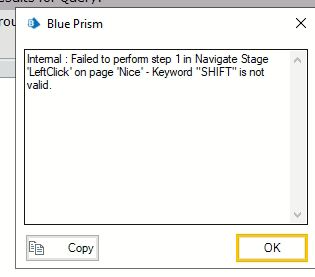
------------------------------
Ankit Shukla
RPA Developer
Arvius Software Pvt Ltd.
Noida
------------------------------
Related Content
- Unable to identify the process owning the foreground window. in Product Forum
- How to Take Excel sheet screenshot using BluePrism in Product Forum
- Activate application does not actually activate the window in Product Forum
- Random resource connection loss with the app server in Product Forum
- Selecting all files from a folder in Product Forum

