Turn on suggestions
Auto-suggest helps you quickly narrow down your search results by suggesting possible matches as you type.
Showing results for
- SS&C Blue Prism Community
- Get Help
- Product Forum
- Re: Multiple MS Edge Browser Window Issue
Options
- Subscribe to RSS Feed
- Mark Topic as New
- Mark Topic as Read
- Float this Topic for Current User
- Bookmark
- Subscribe
- Mute
- Printer Friendly Page
Multiple MS Edge Browser Window Issue
Options
- Mark as New
- Bookmark
- Subscribe
- Mute
- Subscribe to RSS Feed
- Permalink
- Email to a Friend
- Report Inappropriate Content
16-03-22 08:54 AM
Hi,
We are currently migrating all of our processes to MS Edge rom IE and although it was going quite well there is now quite a large issue as we have moved onto another website.
The issue is that now we have 2 MS Edge browsers running for the 2 different websites, Blue Prism cannot activate or interact with the browser that is behind the first one.
If I manually bring the 2nd window to the front everything works fine however I cannot get Blue Prism to do this.
We have always used an initially action of each object page to active the window so it is in the foreground and this is done using a WIN32 mode element but it does seem BP now can't find that WIN32 element unless it is already "activated".
The attributes are all the same between the windows so have been using the Ancestor Text or Parent Window Text but as i say, unless that window is already at the front the element fails.
This is going to be a huge problem as we will sometimes need 2-5 different websites open at any given time.
We are currently migrating all of our processes to MS Edge rom IE and although it was going quite well there is now quite a large issue as we have moved onto another website.
The issue is that now we have 2 MS Edge browsers running for the 2 different websites, Blue Prism cannot activate or interact with the browser that is behind the first one.
If I manually bring the 2nd window to the front everything works fine however I cannot get Blue Prism to do this.
We have always used an initially action of each object page to active the window so it is in the foreground and this is done using a WIN32 mode element but it does seem BP now can't find that WIN32 element unless it is already "activated".
The attributes are all the same between the windows so have been using the Ancestor Text or Parent Window Text but as i say, unless that window is already at the front the element fails.
This is going to be a huge problem as we will sometimes need 2-5 different websites open at any given time.
2 REPLIES 2
Options
- Mark as New
- Bookmark
- Subscribe
- Mute
- Subscribe to RSS Feed
- Permalink
- Email to a Friend
- Report Inappropriate Content
17-03-22 08:59 AM
Hi James - by default Edge opens new tabs, not new windows. You can change this behaviour by using the
Another option is to spy the tab headings via AA or UIA and create an action to activate the tab you want (using the Default action in a Navigate stage).
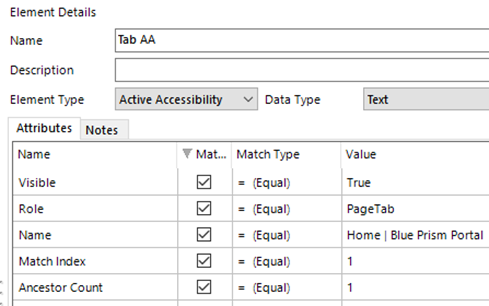
--new-window command when launching, eg msedge.exe --new-window www.blueprism.comAnother option is to spy the tab headings via AA or UIA and create an action to activate the tab you want (using the Default action in a Navigate stage).
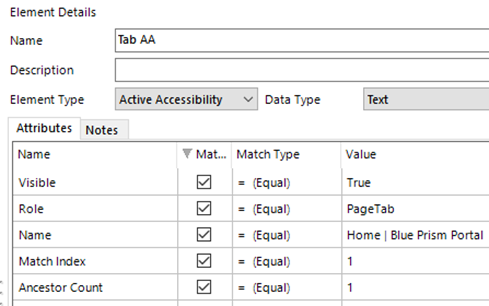
Options
- Mark as New
- Bookmark
- Subscribe
- Mute
- Subscribe to RSS Feed
- Permalink
- Email to a Friend
- Report Inappropriate Content
17-03-22 09:23 AM
I discovered what the issue was - basically the WIN32 spy mode wasnt highlighting the whole edge window so ended up spying the inner frame of the web page. The solution was to restore the window size and that then highlighted the whole application to make it work properly with WIN32 mode
Related Content
- Need help in Optimizing Our Two-Set Process Flow in Product Forum
- Can't establish connection between client and server in Product Forum
- Blue Prism HUB Login Window Issue in Product Forum
- Google Sheets API Practicality in Digital Exchange
- Running Multiple Robots via Windows Server Environment in Product Forum

