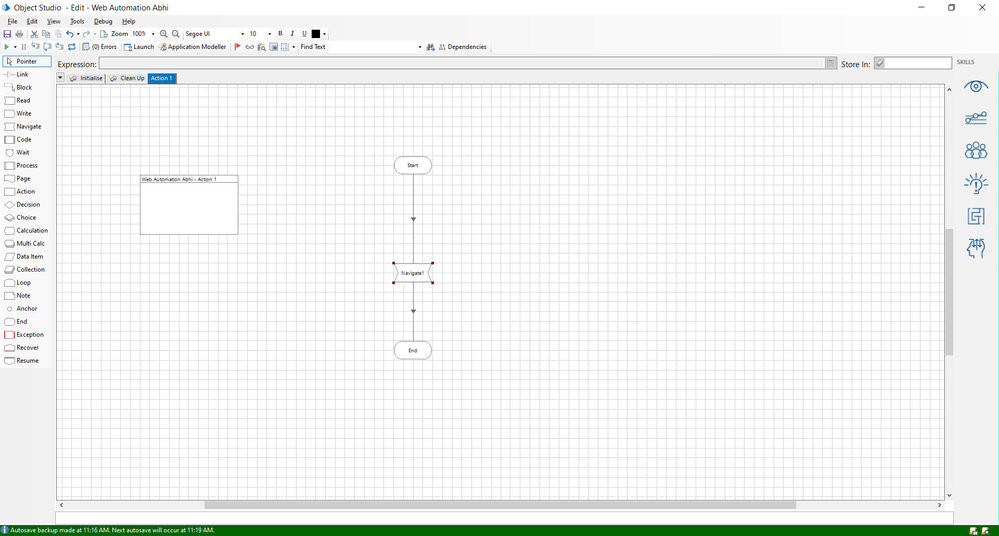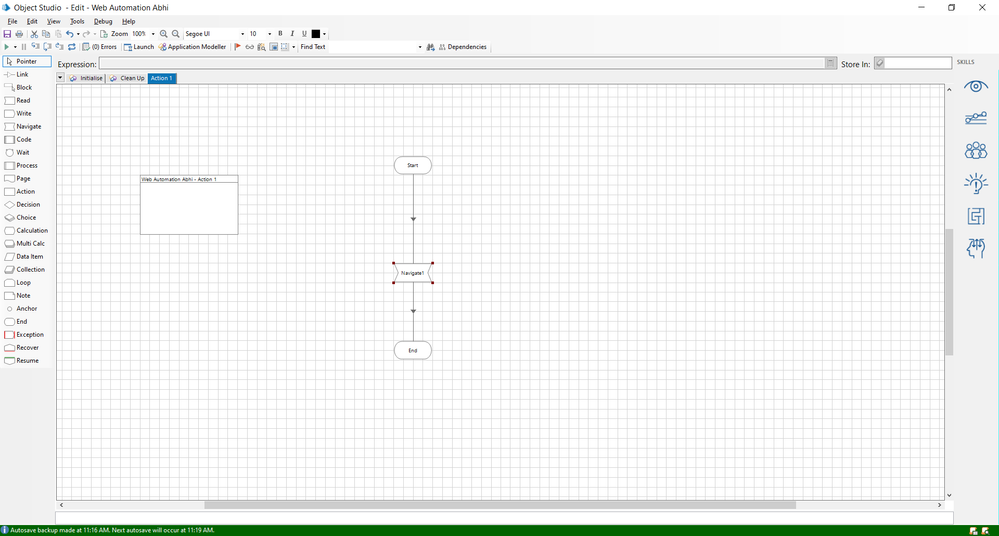- SS&C Blue Prism Community
- Get Help
- Product Forum
- RE: Navigate Stage: launching URL with chrome
- Subscribe to RSS Feed
- Mark Topic as New
- Mark Topic as Read
- Float this Topic for Current User
- Bookmark
- Subscribe
- Mute
- Printer Friendly Page
Navigate Stage: launching URL with chrome
- Mark as New
- Bookmark
- Subscribe
- Mute
- Subscribe to RSS Feed
- Permalink
- Email to a Friend
- Report Inappropriate Content
20-07-22 04:39 PM
When tried manually it launches webpage correctly each time.
We are passing the url as command line argument in the Navigate Stage when launching chrome.
Anyone direction definitely helps us to move forward.
- Mark as New
- Bookmark
- Subscribe
- Mute
- Subscribe to RSS Feed
- Permalink
- Email to a Friend
- Report Inappropriate Content
20-07-22 05:25 PM
Which BP version you are using.
Try this :-
Instead of launching the application directly with URL in command line, Launch Chrome and then pass the URL in the Write stage and click Enter then it will launch correctly without any issue
------------------------------
Neeraj Kumar
Technical Architect
------------------------------
- Mark as New
- Bookmark
- Subscribe
- Mute
- Subscribe to RSS Feed
- Permalink
- Email to a Friend
- Report Inappropriate Content
21-07-22 07:16 AM
This is happening last two days, we are using 6.10.0.
Thank you for your solution, I have already implemented that as a work around solution. But looking for a solution in the normal way.
-Swami
------------------------------
Swaminathan Madurai Natarajan
Consultant
TCS
Asia/Kolkata
------------------------------
- Mark as New
- Bookmark
- Subscribe
- Mute
- Subscribe to RSS Feed
- Permalink
- Email to a Friend
- Report Inappropriate Content
21-07-22 07:23 AM
Surprisingly this is impacting only few automation on chrome not all.
There is another solution which my team has found. Please try implementing this as well.
disable the "use hardware acceleration when available" option in chrome Settings->System
------------------------------
Neeraj Kumar
Technical Architect
------------------------------
- Mark as New
- Bookmark
- Subscribe
- Mute
- Subscribe to RSS Feed
- Permalink
- Email to a Friend
- Report Inappropriate Content
21-07-22 08:10 PM
Instead of launching using the navigation stage, try it launch from Start Process in Utility-Environment and attach to the object. Also, make a small change in chrome settings and try.
In Chrome, Settings -> Privacy and Security -> Site Settings -> Cookies and Site Data and enable Clear cookies and site data when you close all windows.
------------------------------
Anthony Paul
RPA Developer
Persistent Systems
America/New_York
------------------------------
- Mark as New
- Bookmark
- Subscribe
- Mute
- Subscribe to RSS Feed
- Permalink
- Email to a Friend
- Report Inappropriate Content
04-08-23 04:17 AM
Hi sir, I want to launch the web in chrome
for that i have created the object, but after that drag the navigation icon in studio but after that i stuck whether click the navigation icon or click applicaiton modeller for the further step?
------------------------------
Shree Abhi
------------------------------
- Mark as New
- Bookmark
- Subscribe
- Mute
- Subscribe to RSS Feed
- Permalink
- Email to a Friend
- Report Inappropriate Content
04-08-23 04:18 AM
Literally this is my task sir
1.Launch the web in chrome http:/.....
2. Bot need to clink resources
3. Bot need to click U cloud
4. Type ID AND CLICK NETWORK LOGIN
5. Click new folder & create new folder
6. Check the folder & retry max 3 times if no go to exception
7. Go to Vendor share folder there will be excel folder click that and upload
------------------------------
Shree Abhi
------------------------------
- Warning when attaching to browser causes process to hang in Product Forum
- Processes using Google Chrome are failing in Product Forum
- Upgrade to 7.3.2 - Click Action on Buttons/Hyperlink not working in Chrome in Product Forum
- Upgrade to 7.3.2 : Launch Stage taking lot of time in Chrome in Product Forum
- Error when Invoking JavaScript in Product Forum