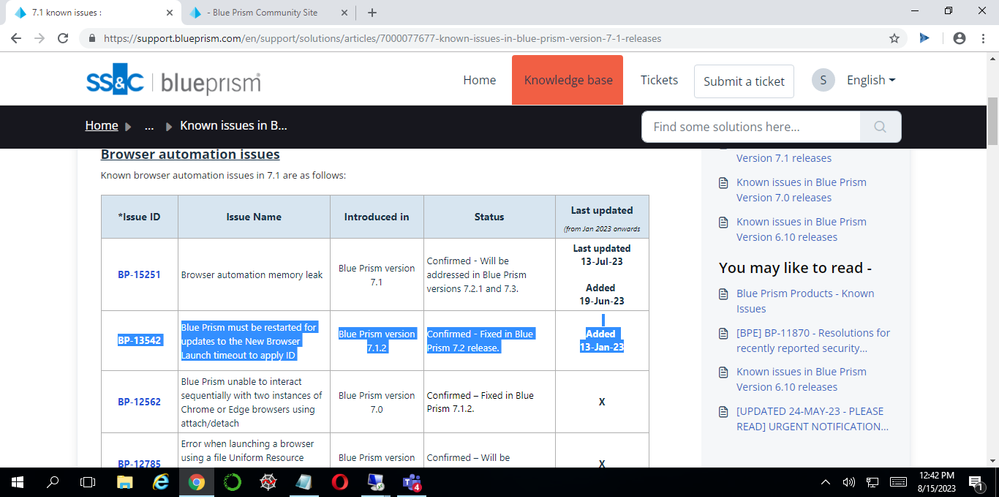- SS&C Blue Prism Community
- Get Help
- Product Forum
- Not able to automate 2 different browser instances...
- Subscribe to RSS Feed
- Mark Topic as New
- Mark Topic as Read
- Float this Topic for Current User
- Bookmark
- Subscribe
- Mute
- Printer Friendly Page
Not able to automate 2 different browser instances simultaneosly
- Mark as New
- Bookmark
- Subscribe
- Mute
- Subscribe to RSS Feed
- Permalink
- Email to a Friend
- Report Inappropriate Content
15-08-23 08:14 AM
Hi Designers,
We are presently migrating to BP v7.1.1 from v6.6 and we have noticed Blue Prism fails to automate 2 different browsers at the same time. As in our case we start with automating a Chrome application and then switch to Edge. When the process returns to automate Chrome it fails to attach and thus highlight or read any elements.
We found a similar bug raised by the Product team for v7.1 as below -
Is this the same issue we are facing and has this been completely fixed in any next version like 7.2 ?
------------------------------
Swapnadeep Deb
------------------------------
RPA Developer
TCS
- Mark as New
- Bookmark
- Subscribe
- Mute
- Subscribe to RSS Feed
- Permalink
- Email to a Friend
- Report Inappropriate Content
15-08-23 02:44 PM
The Known Issue you highlighted is indeed fixed in v7.2, but it's not clear if this specifically applies to your stated situation here.
From your description, I would direct you to review this KB article: Does Blue Prism Enterprise support multiple different browsers in a process?
Basically, we do not recommend using two different browsers within a single process. However, there is a possible work-around mentioned in the article: "When attempting to automate any combination of the Microsoft Edge, Google Chrome or Mozilla Firefox browsers within a single process, this becomes possible only if the browsers are automated in sequence rather than simultaneously, provided that the browsers are terminated "cleanly" between runs (i.e. no orphaned pages are left open when the browser session is closed)."
------------------------------
Steve Boggs
Senior Product Support Engineer
Blue Prism
Austin, TX
------------------------------
- Mark as New
- Bookmark
- Subscribe
- Mute
- Subscribe to RSS Feed
- Permalink
- Email to a Friend
- Report Inappropriate Content
16-08-23 05:39 PM
Hi Steve,
Thanks for the confirmation on this and sharing the knowledge article. But we were able to automate Edge simultaneously using UIA mode in BP v6.6 along with Chrome apps.
I think this issue got introduced with the advent of the BP extension for Edge from v6.9
Also the closing one browser instance and then automating the other browser instance approach is not a feasible workaround for us as in our automation as we will lose the application state if we close it in middle of processing a case and not able to continue from the same state once we login back.
I think as mentioned in the knowledge article the IE mode in Edge will be the option we'll be looking at as of now.
Any insights on how to do that or we can raise a BP ticket for the same
------------------------------
Swapnadeep Deb
------------------------------
RPA Developer
TCS
- Mark as New
- Bookmark
- Subscribe
- Mute
- Subscribe to RSS Feed
- Permalink
- Email to a Friend
- Report Inappropriate Content
16-08-23 06:04 PM
You're correct that the introduction of the browser extensions for Chrome and Edge changed the way browser automation is made possible in recent versions of Blue Prism, and in older versions, UIA mode did not utilize/require the same connections to be maintained from Blue Prism to the browser(s) for interacting with them.
For your stated purposes, I'd second your idea of using IE Mode in Edge instead to simultaneously interface with Chrome via the BP browser extension. You can review our available documentation on this here, and there are some additional resources about this in our Knowledge Base as well. Raising a ticket with us would be recommended only if you run into issues/errors while doing so, as we can't provide Process-design assistance within our Support scope.
------------------------------
Steve Boggs
Senior Product Support Engineer
Blue Prism
Austin, TX
------------------------------
- Mark as New
- Bookmark
- Subscribe
- Mute
- Subscribe to RSS Feed
- Permalink
- Email to a Friend
- Report Inappropriate Content
20-09-24 04:40 PM
Hi, is this the same stance now with 7.3.0?
- Mark as New
- Bookmark
- Subscribe
- Mute
- Subscribe to RSS Feed
- Permalink
- Email to a Friend
- Report Inappropriate Content
23-09-24 03:59 PM
Hi, I get the same behaviour with 7.1.0. We have found that Detach and then Attach between between using the different browsers works, but you need to be vary careful how you attach. For example, if you use process ID to attach, then it attaches to the window as a windows app. If you attach using Window Name and Child ID, then it attaches as a browser and everything works as it should. It took some playing around with different methods, but once we worked it out, it all works pretty well and allows us to use Edge and Chrome at the same time, even across multiple tabs.
This is definitely more of a workaround than a solution, but it has worked for us.
- Activate application does not actually activate the window in Product Forum
- Connector for Chorus BPM - 3.0.1 in Digital Exchange
- Close Instance timing out and File Explorer issues in Product Forum
- Decipher IDP remove instance of a space/empty character in Product Forum
- 'Field Doesn't Exist Within This Collection' Message when the field does exist in Product Forum