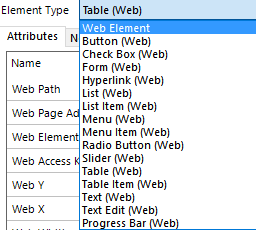- SS&C Blue Prism Community
- Get Help
- Product Forum
- RE: Not getting option for "Get Table" for tables ...
- Subscribe to RSS Feed
- Mark Topic as New
- Mark Topic as Read
- Float this Topic for Current User
- Bookmark
- Subscribe
- Mute
- Printer Friendly Page
- Mark as New
- Bookmark
- Subscribe
- Mute
- Subscribe to RSS Feed
- Permalink
- Email to a Friend
- Report Inappropriate Content
02-07-19 06:52 AM
I m trying to get table elements from a web table using chrome automation(means using Browser mode/UIA mode).
I tried different options but "Get Table" option is not there so I am not able to get a single row also.
Please let me know if any work around is there or not, any suggestions are welcome.
Thanks in advance!
------------------------------
Regards.
Amlan Sahoo
------------------------------
Amlan Sahoo
Answered! Go to Answer.
Helpful Answers
- Mark as New
- Bookmark
- Subscribe
- Mute
- Subscribe to RSS Feed
- Permalink
- Email to a Friend
- Report Inappropriate Content
25-06-21 02:04 PM
------------------------------
David Volkov
------------------------------
- Mark as New
- Bookmark
- Subscribe
- Mute
- Subscribe to RSS Feed
- Permalink
- Email to a Friend
- Report Inappropriate Content
03-07-19 05:18 AM
Hi,
If you are able to spy a Table item then try this then just change Web Path to stop at TABLE[index], change web element type to TABLE at this moment see if you're able to highlight the Table as whole.
If Yes,then spy some other element on table which will show you all the Element type as shown in screenshot below, then copy all selected attributes of the table element and change type to Table(Web). Then use read stage to Read All Items of table into collection.
------------------------------
Gopal Bhaire
Analyst
Accenture
------------------------------
- Mark as New
- Bookmark
- Subscribe
- Mute
- Subscribe to RSS Feed
- Permalink
- Email to a Friend
- Report Inappropriate Content
03-07-19 06:31 AM
Thanks for replying.
I have tried the way you and I am getting option Rad all Ites=ms but while reading using read stage getting below error. Let me know if any work around is there.
I have tried increasing time from Automate.exe for browser automation still faced the issue.
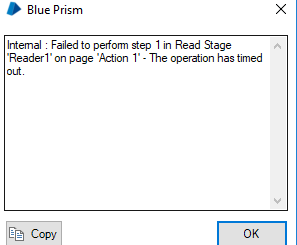
------------------------------
RPA Consultant
Equinix
------------------------------
Amlan Sahoo
- Mark as New
- Bookmark
- Subscribe
- Mute
- Subscribe to RSS Feed
- Permalink
- Email to a Friend
- Report Inappropriate Content
03-07-19 07:40 AM
I assume you were able to highlight table properly.
Sorry but I've never encountered this issue, the only other way out seems to be that you spy a table item and make Web Path dynamic and loop it over table row.
------------------------------
Gopal Bhaire
Analyst
Accenture
------------------------------
- Mark as New
- Bookmark
- Subscribe
- Mute
- Subscribe to RSS Feed
- Permalink
- Email to a Friend
- Report Inappropriate Content
03-07-19 07:47 AM
Yes I can able to highlight but its okay I have workaround.
------------------------------
RPA Consultant
Equinix
------------------------------
Amlan Sahoo
- Mark as New
- Bookmark
- Subscribe
- Mute
- Subscribe to RSS Feed
- Permalink
- Email to a Friend
- Report Inappropriate Content
07-01-21 01:18 PM
Thanks,
Siddique
------------------------------
Mohammad Siddique
Senior Consultant
Allstate
Asia/Kolkata
------------------------------
- Mark as New
- Bookmark
- Subscribe
- Mute
- Subscribe to RSS Feed
- Permalink
- Email to a Friend
- Report Inappropriate Content
16-01-21 10:39 AM
Although the table seems to be highlighted correctly, it may not be table. It can be some div class before or after the table.
In some cases I get help from Developer Console of Chrome to get correct Xpath/HTML Path of table. It can be determined by searching <table></table> html tag. When Xpath/HTML Path is obtained, you can try on Application Modeller and read stage.
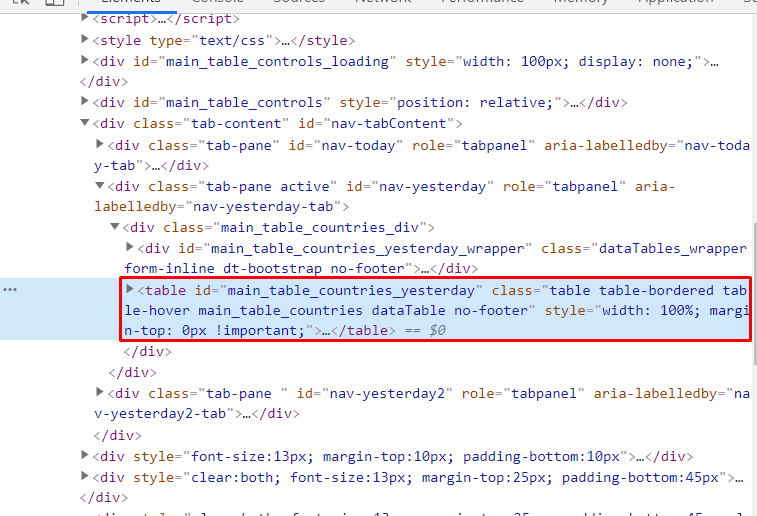
------------------------------
Taha Sonmez
ROM Architect
SabanciDx
------------------------------
- Mark as New
- Bookmark
- Subscribe
- Mute
- Subscribe to RSS Feed
- Permalink
- Email to a Friend
- Report Inappropriate Content
25-06-21 02:04 PM
------------------------------
David Volkov
------------------------------
- Mark as New
- Bookmark
- Subscribe
- Mute
- Subscribe to RSS Feed
- Permalink
- Email to a Friend
- Report Inappropriate Content
16-12-21 03:35 PM
🙂
------------------------------
Stuart Robb
------------------------------
- Mark as New
- Bookmark
- Subscribe
- Mute
- Subscribe to RSS Feed
- Permalink
- Email to a Friend
- Report Inappropriate Content
09-02-22 05:08 AM
Thankyou so much it worked for me.
Regards,
Sivaranjani Singaravel.
------------------------------
sivaranjani singaravel
Assistance Software Engineer
accenture
Asia/Kolkata
------------------------------
- Changing Download Path in Chrome in Product Forum
- There was an Error During Spying Operation - Edge in Product Forum
- NextGen Digital Worker Sessions stuck in Queued or Created Status in Product Forum
- XML files from PDF Files without using Acrobat in Product Forum
- Issue Maximising second browser in Product Forum