- SS&C Blue Prism Community
- Get Help
- Product Forum
- RE: OLEDB Excel connections - mixed type columns
- Subscribe to RSS Feed
- Mark Topic as New
- Mark Topic as Read
- Float this Topic for Current User
- Bookmark
- Subscribe
- Mute
- Printer Friendly Page
OLEDB Excel connections - mixed type columns
- Mark as New
- Bookmark
- Subscribe
- Mute
- Subscribe to RSS Feed
- Permalink
- Email to a Friend
- Report Inappropriate Content
24-03-20 02:40 PM
I have an issue with the OLEDB Excel Connection.
My source Excel file contains columns with where the datatype can be different, like in columns B and C.
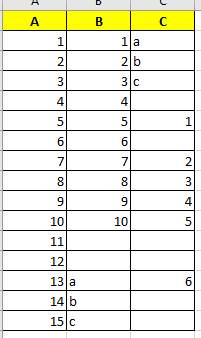
I changed the "TypeGuessRows" registry from 8 to 0, and the "ImportMixedTypes" registry from "Majority Type" to "Text".
I also added True flag to the "Treating Data As Text" in the Set connection OLEDB action.
Could you please help, how can I set Blue Prism not to define the datatype of a column based on the first few rows?
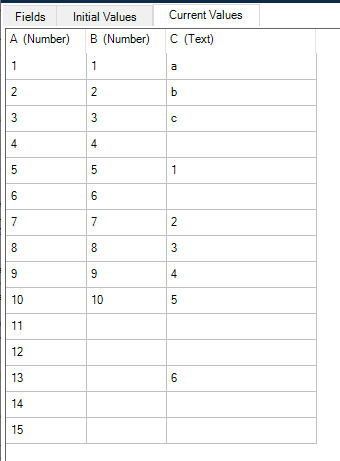
------------------------------
Erika Papp
RPA Specialist
Winformatics
Europe/Budapest
------------------------------
- Mark as New
- Bookmark
- Subscribe
- Mute
- Subscribe to RSS Feed
- Permalink
- Email to a Friend
- Report Inappropriate Content
24-03-20 02:52 PM
------------------------------
Clive Barnard
Intelligent Automation Solution Architect
TJX Europe
Europe/London
------------------------------
- Mark as New
- Bookmark
- Subscribe
- Mute
- Subscribe to RSS Feed
- Permalink
- Email to a Friend
- Report Inappropriate Content
24-03-20 03:02 PM
------------------------------
Erika Papp
RPA Specialist
Winformatics
Europe/Budapest
------------------------------
- Mark as New
- Bookmark
- Subscribe
- Mute
- Subscribe to RSS Feed
- Permalink
- Email to a Friend
- Report Inappropriate Content
24-03-20 03:35 PM
OK, slightly crossed wires and a better explaination:
We us SQL to extract the data out of Excel and so use something like
Select [Column1] & "" AS [User],
[Column2] & "" AS [email]
From [Sheet1$]
That is using the GET in the OLEDB Object.
------------------------------
Clive Barnard
Intelligent Automation Solution Architect
TJX Europe
Europe/London
------------------------------
- Mark as New
- Bookmark
- Subscribe
- Mute
- Subscribe to RSS Feed
- Permalink
- Email to a Friend
- Report Inappropriate Content
24-03-20 04:02 PM
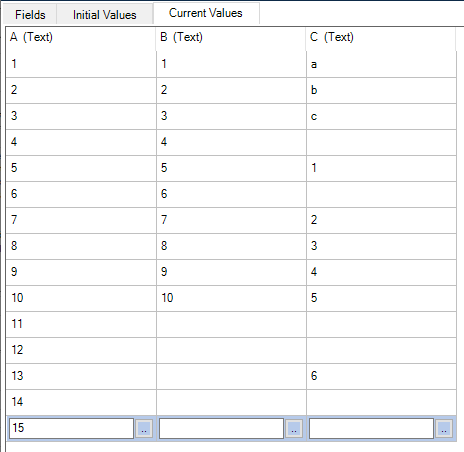
------------------------------
Erika Papp
RPA Specialist
Winformatics
Europe/Budapest
------------------------------
- Mark as New
- Bookmark
- Subscribe
- Mute
- Subscribe to RSS Feed
- Permalink
- Email to a Friend
- Report Inappropriate Content
25-03-20 10:13 AM
https://www.connectionstrings.com/ace-oledb-12-0/treating-data-as-text/
------------------------------
John Carter
Professional Services
Blue Prism
------------------------------
- Mark as New
- Bookmark
- Subscribe
- Mute
- Subscribe to RSS Feed
- Permalink
- Email to a Friend
- Report Inappropriate Content
26-03-20 12:38 PM
When I use the following expression with HDR = NO it works well, but in this case I lose the possibility to write complex SQL statements, as I do not have column names.
Provider=Microsoft.ACE.OLEDB.12.0;Data Source=c:\myFolder\myExcel2007file.xlsx; Extended Properties="Excel 12.0 Xml;HDR=NO;IMEX=1";------------------------------
Erika Papp
RPA Specialist
Winformatics
Europe/Budapest
------------------------------
- Mark as New
- Bookmark
- Subscribe
- Mute
- Subscribe to RSS Feed
- Permalink
- Email to a Friend
- Report Inappropriate Content
27-03-20 11:47 AM
------------------------------
PS Support
PS Support Account for all of Professional Services
Blue Prism
Europe/London
------------------------------
- Mark as New
- Bookmark
- Subscribe
- Mute
- Subscribe to RSS Feed
- Permalink
- Email to a Friend
- Report Inappropriate Content
30-03-20 09:49 AM
------------------------------
Erika Papp
RPA Specialist
Winformatics
Europe/Budapest
------------------------------
- Mark as New
- Bookmark
- Subscribe
- Mute
- Subscribe to RSS Feed
- Permalink
- Email to a Friend
- Report Inappropriate Content
30-03-20 12:22 PM
Here is my connection string
Provider=Microsoft.ACE.OLEDB.16.0;Data Source='C:\Users\gopalbhaire\Desktop\Temp.xlsx';Extended Properties="Excel 12.0 Xml;HDR=YES;IMEX=1"and registry values at Computer\HKEY_LOCAL_MACHINE\SOFTWARE\WOW6432Node\Microsoft\Office\16.0\Access Connectivity Engine\Engines\Excel
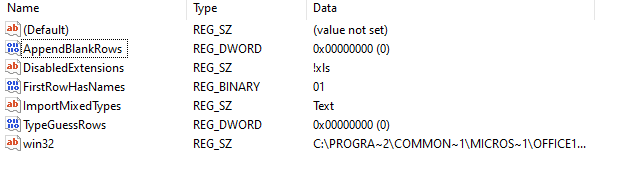 Here is the output
Here is the output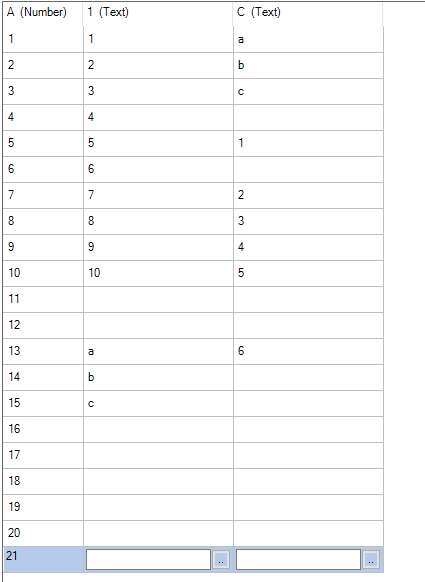
------------------------------
Gopal Bhaire
Analyst
Accenture
------------------------------

