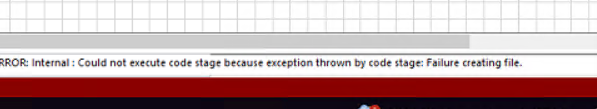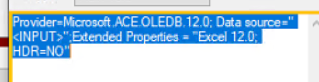- SS&C Blue Prism Community
- Get Help
- Product Forum
- OLEDB Issue
- Subscribe to RSS Feed
- Mark Topic as New
- Mark Topic as Read
- Float this Topic for Current User
- Bookmark
- Subscribe
- Mute
- Printer Friendly Page
OLEDB Issue
- Mark as New
- Bookmark
- Subscribe
- Mute
- Subscribe to RSS Feed
- Permalink
- Email to a Friend
- Report Inappropriate Content
02-08-23 12:42 PM
Hi,
I am having some trouble when I am trying to read a file using oledb. I keep getting an error message saying Failure Creating File (see image below). This is happening on the open stage and sometimes on the get collection stage.
My connection string looks like this and I change <INPUT> to my file path which is an xlsb file due to the size of the document being 290,000 rows.
In my get collection stage I am using "SELECT * FROM [Worksheet Name] WHERE [Column Name] ='Unique Value'" where worksheet name, column name and unique value will all be changed to match the data I want to pull.
I was just wondering if anyone might have any ideas or solutions on how to fix this please 🙂
Many thanks,
Amy
------------------------------
Amy Snagg
------------------------------
- Mark as New
- Bookmark
- Subscribe
- Mute
- Subscribe to RSS Feed
- Permalink
- Email to a Friend
- Report Inappropriate Content
02-08-23 07:25 PM
Hi Amy,
Remove the double quotes for Data source file path. Have the entire connection string in a text data item instead of directly passing it as quote issues occur while setting up the connection.
------------------------------
Babjee Vangipurapu
Senior RPA Developer
Wonderbotz
India
------------------------------
Senior RPA Developer
India
- Mark as New
- Bookmark
- Subscribe
- Mute
- Subscribe to RSS Feed
- Permalink
- Email to a Friend
- Report Inappropriate Content
03-08-23 04:44 AM
Hi Amy,
Are you trying to connect to the XLSB file located in SharePoint or Local?
------------------------------
Athiban Mahamathi - https://www.linkedin.com/in/athiban-mahamathi-544a008b/
Technical Consultant,
SimplifyNext,
Singapore
------------------------------
- Seeking Assistance: Browser Launch Issues in Control Room (V7.4.0) in Product Forum
- Special Character Limitation in Global Send Keys in Product Forum
- Warning when attaching to browser causes process to hang in Product Forum
- BP SSH VBO - Compile Error in Digital Exchange
- Blueprism 7.5 Guest Mode Chrome Issue in Product Forum