- SS&C Blue Prism Community
- Get Help
- Product Forum
- RE: Oracle Application(Java) Menu closed before se...
- Subscribe to RSS Feed
- Mark Topic as New
- Mark Topic as Read
- Float this Topic for Current User
- Bookmark
- Subscribe
- Mute
- Printer Friendly Page
Oracle Application(Java) Menu closed before send click
- Mark as New
- Bookmark
- Subscribe
- Mute
- Subscribe to RSS Feed
- Permalink
- Email to a Friend
- Report Inappropriate Content
01-12-20 09:01 AM
When working with the application, I want to select the File-Export sub-menu. To do this, I click on the File menu item, then I want to click on the Export sub-item. But the menu closes immediately after the Navigation is executed by clicking the File. At the same time, everything is fine in the user interface, after clicking on the File menu, the application is waiting.
Perhaps someone has come across a similar one?
------------------------------
Sergei Evdokimov
------------------------------
- Mark as New
- Bookmark
- Subscribe
- Mute
- Subscribe to RSS Feed
- Permalink
- Email to a Friend
- Report Inappropriate Content
01-12-20 03:24 PM
What is the spying mode are you using
------------------------------
VamshiKrihsna Dasa
System Architect
Fujitsu India Consulting Pvt. Ltd.
------------------------------
- Mark as New
- Bookmark
- Subscribe
- Mute
- Subscribe to RSS Feed
- Permalink
- Email to a Friend
- Report Inappropriate Content
01-12-20 05:51 PM
What kind of click action are you using? Is it click centre or global mouse click or press? Also if this is an oracle database application is there any reason you cant extract the info using Oledb connection instead of automating the front end application? This is usually much simpler and streamlines your process.
------------------------------
Michael ONeil
Technical Lead developer
Everis Consultancy
Europe/London
------------------------------
- Mark as New
- Bookmark
- Subscribe
- Mute
- Subscribe to RSS Feed
- Permalink
- Email to a Friend
- Report Inappropriate Content
02-12-20 06:08 AM
I using Java mode for spying
------------------------------
Sergei Evdokimov
------------------------------
- Mark as New
- Bookmark
- Subscribe
- Mute
- Subscribe to RSS Feed
- Permalink
- Email to a Friend
- Report Inappropriate Content
02-12-20 06:18 AM
Using global mouse click. Only this click action and double click are available. Press - not working.
Yes, we can query data from the database table. But this is time for coordination with administrative services, a request to the development department and creation of a view ... And this is still a successful solution lasting several weeks)) But we seem to be talking at the RPA forum 🙂 and Blue Prism should be able to precisely rob the process in the user level.
------------------------------
Sergei Evdokimov
------------------------------
- Mark as New
- Bookmark
- Subscribe
- Mute
- Subscribe to RSS Feed
- Permalink
- Email to a Friend
- Report Inappropriate Content
02-12-20 09:00 AM
Blueprism RPA is capable of querying the database using the standard Data-Oledb VBO and shouldnt require creation of the view or access to sql developer just the sql query and a valid username and password. However if it is not possible in your current project then front end extraction is fine, can you tell me if the item you're selecting is from a drop down list? Can you possibly provide some screen shots of the problem you're having so I can understand the problem a little better?
------------------------------
Michael ONeil
Technical Lead developer
Everis Consultancy
Europe/London
------------------------------
- Mark as New
- Bookmark
- Subscribe
- Mute
- Subscribe to RSS Feed
- Permalink
- Email to a Friend
- Report Inappropriate Content
02-12-20 09:52 AM
If I understand you correctly, then you propose a way to access the database data using the OLEDB.
This will still require approvals, because we will need to get the rights to read the data, that is, we will need to create a separate user in the database with read rights for this.
The view is just created in order to restrict access to information in the database. But I described the way to get access to the view in the previous post.
Yes, here is a screenshot of the Java application menu I'm talking about.
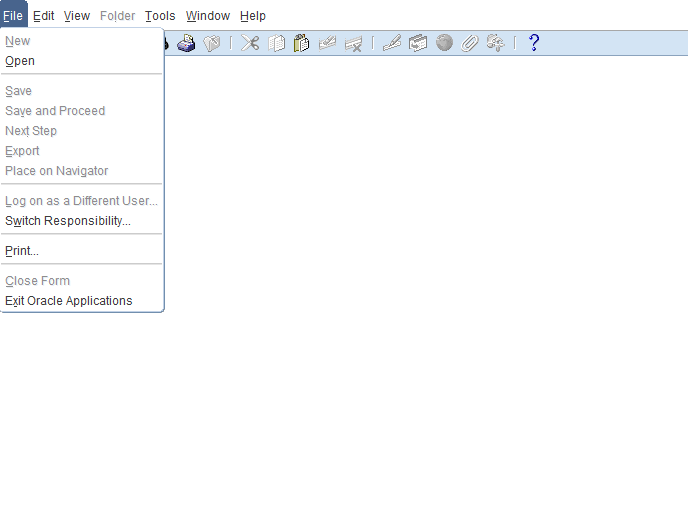
------------------------------
Sergei Evdokimov
------------------------------
- Mark as New
- Bookmark
- Subscribe
- Mute
- Subscribe to RSS Feed
- Permalink
- Email to a Friend
- Report Inappropriate Content
02-12-20 11:17 AM
For the issue you are having with the file menu there are a couple of possible solutions, one would be to re-spy using a different method or you could try spying the entire list menu and try using a navigate to select item using name and position.
If neither of these are suitable then the next option would be to use global send key events to select the menu item. This is is done by using the click to open the file menu then using the root application in a navigate stage and selecting global send key events. For this action you need to include the keystroke actions, for this menu list you want to press DOWN until you reach the item then press ENTER. So you may need to press DOWN 6 times to get to export then press ENTER. Add these in this format "{DOWN}" "{ENTER}". For the down action you can either add these as individual steps (recommended) or include them in one single step e.g. "{DOWN}" "{DOWN}" "{DOWN}" "{DOWN}" "{DOWN}" "{DOWN}"
I've included a couple of screen shot as an example to follow. Hopefully this is helpful, let me know how you get on with this and if it works for you. 🙂
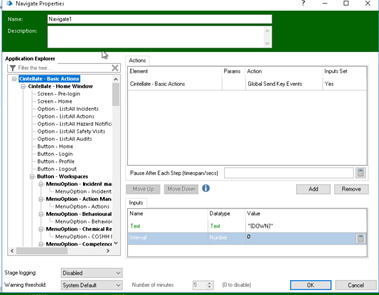
Hopefully this is helpful, let me know how you get on with this and if it works for you. 🙂
------------------------------
Michael ONeil
Technical Lead developer
Everis Consultancy
Europe/London
------------------------------
- Mark as New
- Bookmark
- Subscribe
- Mute
- Subscribe to RSS Feed
- Permalink
- Email to a Friend
- Report Inappropriate Content
02-12-20 04:07 PM
------------------------------
Andrey Kudinov
Project Manager
MobileTelesystems PJSC
Europe/Moscow
------------------------------
- Mark as New
- Bookmark
- Subscribe
- Mute
- Subscribe to RSS Feed
- Permalink
- Email to a Friend
- Report Inappropriate Content
02-12-20 04:20 PM
------------------------------
Michael ONeil
Technical Lead developer
Everis Consultancy
Europe/London
------------------------------
- Decipher VBO - add new action to update Batch Status in Product Forum
- Error closing objects in Blue Prism Enterprise version 7 in Product Forum
- REST API Calls - Could not establish trust relationship for the SSL/TLS secure channel in Product Forum
- Email - POP3/SMTP/IMAP - Send Message error in Code in Digital Exchange
- Excel Graph API - Close Workbook in Digital Exchange

