Turn on suggestions
Auto-suggest helps you quickly narrow down your search results by suggesting possible matches as you type.
Showing results for
- SS&C Blue Prism Community
- Get Help
- Product Forum
- Outlook 2010 upgrade to Outlook 2016 - VBO stopped...
Options
- Subscribe to RSS Feed
- Mark Topic as New
- Mark Topic as Read
- Float this Topic for Current User
- Bookmark
- Subscribe
- Mute
- Printer Friendly Page
Outlook 2010 upgrade to Outlook 2016 - VBO stopped working
Options
- Mark as New
- Bookmark
- Subscribe
- Mute
- Subscribe to RSS Feed
- Permalink
- Email to a Friend
- Report Inappropriate Content
30-06-20 03:11 PM
Hi All,
We have recently updated all our machines to use outlook 2016, previously outlook 2010.
Now the problem has come about when trying to use the BP MS OUtlook Email VBO.
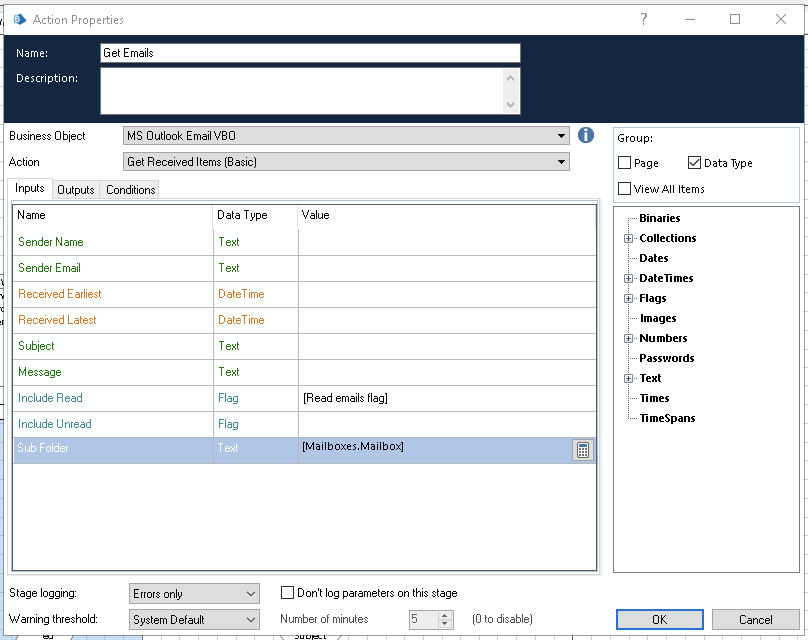
When running comes up with "Cannot create ActiveX component" thus not able to read the emails from the mailbox or subfolders.
Is there some magic I need to do to get all our processes working again with outlook 2016?
Thanks in advance.
Matthew
------------------------------
Matthew Ross
Principal Innovation Developer & Analyst
NHBC
Europe/London
------------------------------
We have recently updated all our machines to use outlook 2016, previously outlook 2010.
Now the problem has come about when trying to use the BP MS OUtlook Email VBO.
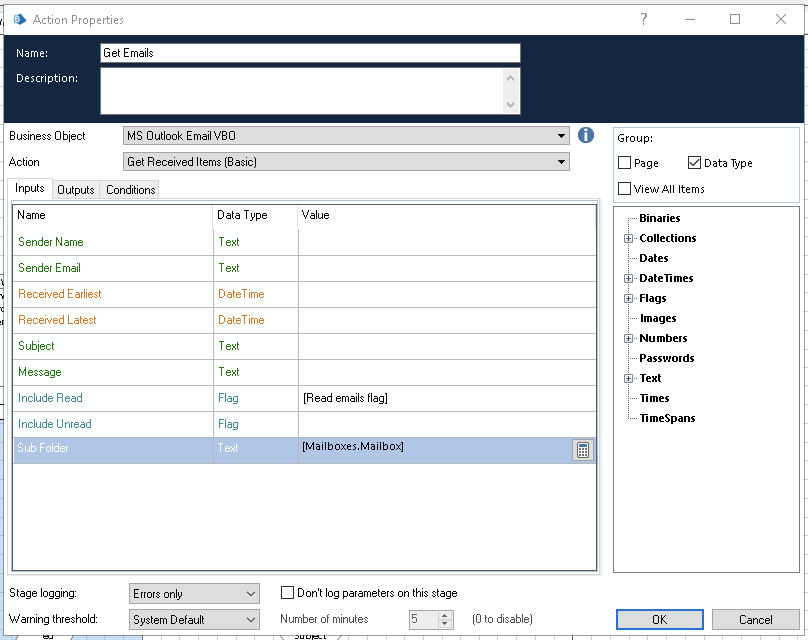
When running comes up with "Cannot create ActiveX component" thus not able to read the emails from the mailbox or subfolders.
Is there some magic I need to do to get all our processes working again with outlook 2016?
Thanks in advance.
Matthew
------------------------------
Matthew Ross
Principal Innovation Developer & Analyst
NHBC
Europe/London
------------------------------
1 REPLY 1
Options
- Mark as New
- Bookmark
- Subscribe
- Mute
- Subscribe to RSS Feed
- Permalink
- Email to a Friend
- Report Inappropriate Content
14-07-20 01:46 PM
Hi Matthew,
First step would be to check your Blue Prism version - v6.3.0 or above is ok but prior to that you will need MAPIEx v2.0.6 to support Outlook 2016.
Second thing, it might sound obvious, but can you access and operate the application manually without using BP? If not then it could be an installation issue.
Third thing to check is whether you get a different experience running it from control room as opposed to debug (directly on the machine). Either way, it would be worth trying to run BP as an administrator to see if that makes a difference.
Hope this helps!
Best,
Dan
------------------------------
Daniel Leach
Automation Developer
Blue Prism Cloud
Europe/London
------------------------------
First step would be to check your Blue Prism version - v6.3.0 or above is ok but prior to that you will need MAPIEx v2.0.6 to support Outlook 2016.
Second thing, it might sound obvious, but can you access and operate the application manually without using BP? If not then it could be an installation issue.
Third thing to check is whether you get a different experience running it from control room as opposed to debug (directly on the machine). Either way, it would be worth trying to run BP as an administrator to see if that makes a difference.
Hope this helps!
Best,
Dan
------------------------------
Daniel Leach
Automation Developer
Blue Prism Cloud
Europe/London
------------------------------
Related Content
- Machines getting disconnected after attaching to Edge in Product Forum
- Browser Mode doesn't work in Edge V141 in Product Forum
- Outlook Email VBO: Read From MSG Fails to Convert New Outlook MSG Files to HTML in Product Forum
- Download Attachements from EML File (Outlook VBO Read from EML freezing) in Digital Exchange
- Exception Type : Internal and Exception Detail :Could not execute code stage because exception throw in Digital Exchange

