- SS&C Blue Prism Community
- Get Help
- Product Forum
- RE: Yes - the required code has…
- Subscribe to RSS Feed
- Mark Topic as New
- Mark Topic as Read
- Float this Topic for Current User
- Bookmark
- Subscribe
- Mute
- Printer Friendly Page
- Mark as New
- Bookmark
- Subscribe
- Mute
- Subscribe to RSS Feed
- Permalink
- Email to a Friend
- Report Inappropriate Content
05-10-18 11:50 AM
Answered! Go to Answer.
- Mark as New
- Bookmark
- Subscribe
- Mute
- Subscribe to RSS Feed
- Permalink
- Email to a Friend
- Report Inappropriate Content
11-05-20 04:39 PM
this works fine,
I am facing an issue with Outlook 365,
I have access to a shared mailbox which is auto mapped to my profile, i get email if the Outlook is Open, if outlook is closed i am unable to get emails.
Do you have any solution to this ? or starting the Outlook process is only option ?
------------------------------
Ishan Mahajan
India
------------------------------
- Mark as New
- Bookmark
- Subscribe
- Mute
- Subscribe to RSS Feed
- Permalink
- Email to a Friend
- Report Inappropriate Content
11-05-20 05:00 PM
------------------------------
Ami Barrett
Sr Product Consultant
Blue Prism
Plano, TX
------------------------------
- Mark as New
- Bookmark
- Subscribe
- Mute
- Subscribe to RSS Feed
- Permalink
- Email to a Friend
- Report Inappropriate Content
13-05-20 08:54 PM
I had a quick question about reading emails from a shared mailbox within the same profile. I am stuck and tried to use your VBO which you provided in another thread. But that's not working too. I modified the GetDefaultFolder() to use a different folder but that also does not seem to work. Can Blue Prism currently handle reading from shared mailboxes in the same profile?
------------------------------
Arjun Gupta
Associate Process Automation Developer
UL LLC
America/Chicago
------------------------------
- Mark as New
- Bookmark
- Subscribe
- Mute
- Subscribe to RSS Feed
- Permalink
- Email to a Friend
- Report Inappropriate Content
13-05-20 08:57 PM
------------------------------
Ami Barrett
Sr Product Consultant
Blue Prism
Plano, TX
------------------------------
- Mark as New
- Bookmark
- Subscribe
- Mute
- Subscribe to RSS Feed
- Permalink
- Email to a Friend
- Report Inappropriate Content
13-05-20 09:50 PM
Yes, the folders are set to visible.
------------------------------
Arjun Gupta
Associate Process Automation Developer
UL LLC
America/Chicago
------------------------------
- Mark as New
- Bookmark
- Subscribe
- Mute
- Subscribe to RSS Feed
- Permalink
- Email to a Friend
- Report Inappropriate Content
13-05-20 09:53 PM
------------------------------
Ami Barrett
Sr Product Consultant
Blue Prism
Plano, TX
------------------------------
- Mark as New
- Bookmark
- Subscribe
- Mute
- Subscribe to RSS Feed
- Permalink
- Email to a Friend
- Report Inappropriate Content
13-05-20 10:10 PM
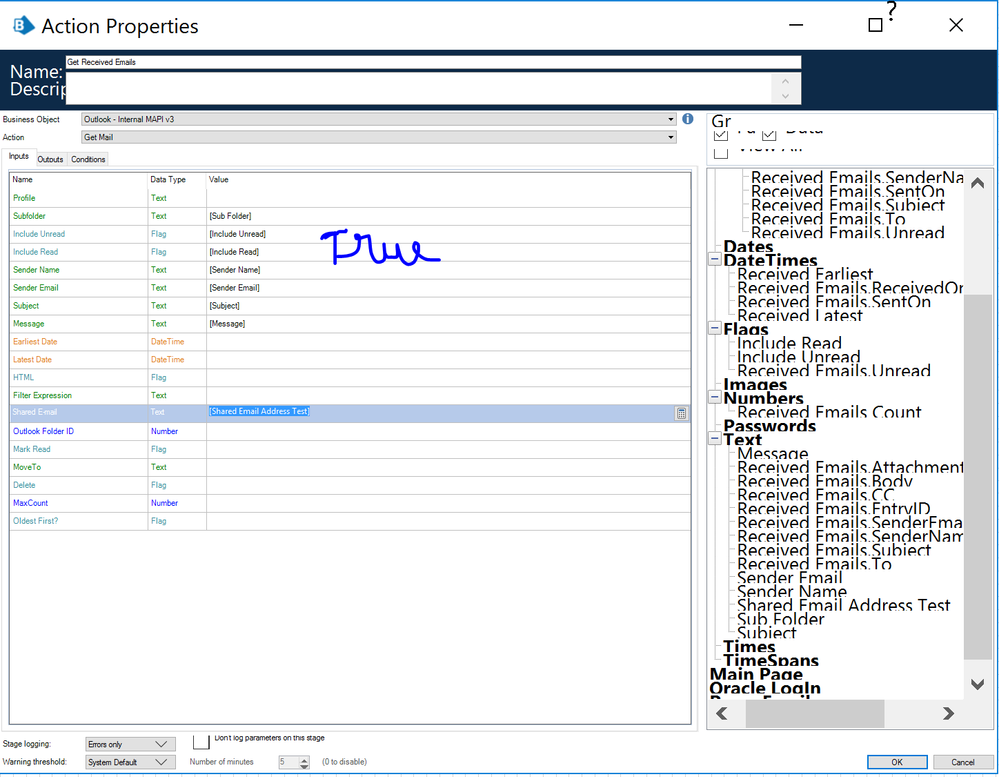
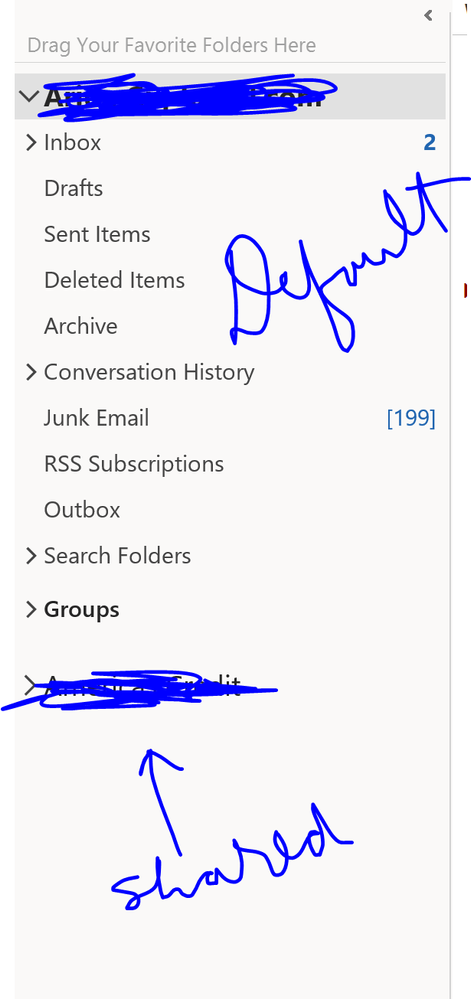
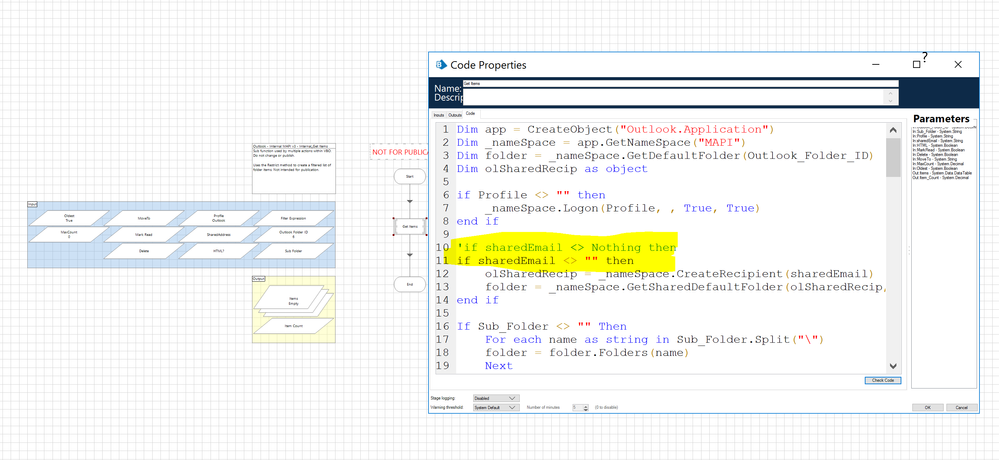
------------------------------
Arjun Gupta
Associate Process Automation Developer
UL LLC
America/Chicago
------------------------------
- Mark as New
- Bookmark
- Subscribe
- Mute
- Subscribe to RSS Feed
- Permalink
- Email to a Friend
- Report Inappropriate Content
13-05-20 11:27 PM
------------------------------
Ami Barrett
Sr Product Consultant
Blue Prism
Plano, TX
------------------------------
- Mark as New
- Bookmark
- Subscribe
- Mute
- Subscribe to RSS Feed
- Permalink
- Email to a Friend
- Report Inappropriate Content
14-05-20 10:49 AM
I think issue occurring due to Auto Mapping of shared mail box, i do see Outlook notification in Toolbar(Under quick access near time) but Blue prism is not able to read mails, to overcome we launched Outlook using command line and required profile, though we ran into another issue, if we do not expand the shared mail box folder then Blue prism is not able to read shared mail box emails, for that we used a macro to expand shared mailbox folder on outlook startup, this solved our issue.
------------------------------
Ishan Mahajan
India
------------------------------
- Mark as New
- Bookmark
- Subscribe
- Mute
- Subscribe to RSS Feed
- Permalink
- Email to a Friend
- Report Inappropriate Content
14-05-20 10:44 PM
Thanks for your reply. I worked on this the whole day today trying to tweak the mailbox (I thought the issue was with the mailbox itself). But then I ran the code with the mailbox again and interestingly, I can easily read emails from the inbox of the shared mailbox. The problem arises when I am passing a value to the "Sub Folder" data item. That's when I am getting "Object not found" error. I debugged the issue with a colleague and we zeroed out on the line in the code stage of "Get Mails" of the "Internal Get Items" page of the "MAPi" VBO. We figure out that the issue is with that line. I have attached my revised folder structure and a snippet of the code stage issue that I am talking about (the line where we feel the error is coming out has been highlighted).
------------------------------
Arjun Gupta
Associate Process Automation Developer
UL LLC
America/Chicago
------------------------------
- How to set HTTP Request Multipart, getting Internal error in Digital Exchange
- The 'Content-Type' header must be modified using the appropriate property or method. Parameter name: in Product Forum
- external DLL reference question in Digital Exchange
- Blue Prism 7.3.1 Chrome problems. in Product Forum
- Spying iframe element with browser mode in Product Forum

