Turn on suggestions
Auto-suggest helps you quickly narrow down your search results by suggesting possible matches as you type.
Showing results for
- SS&C Blue Prism Community
- Get Help
- Product Forum
- RE: Quest Command Issue in PowerShell
Options
- Subscribe to RSS Feed
- Mark Topic as New
- Mark Topic as Read
- Float this Topic for Current User
- Bookmark
- Subscribe
- Mute
- Printer Friendly Page
Quest Command Issue in PowerShell
Options
- Mark as New
- Bookmark
- Subscribe
- Mute
- Subscribe to RSS Feed
- Permalink
- Email to a Friend
- Report Inappropriate Content
05-01-23 06:04 PM
Hi All,
Facing an issue with ARSQuest command via PowerShell. It's working with Windows PowerShell ISE as expected, but not with Blue Prism for the same script.
If anyone has faced any such issue, please suggest the required action to be taken.
Thank you.
------------------------------
Simanchala Pattanayak
Lead Solution Advisor
Deloitte USI
Bangalore
------------------------------
Facing an issue with ARSQuest command via PowerShell. It's working with Windows PowerShell ISE as expected, but not with Blue Prism for the same script.
If anyone has faced any such issue, please suggest the required action to be taken.
Thank you.
------------------------------
Simanchala Pattanayak
Lead Solution Advisor
Deloitte USI
Bangalore
------------------------------
6 REPLIES 6
Options
- Mark as New
- Bookmark
- Subscribe
- Mute
- Subscribe to RSS Feed
- Permalink
- Email to a Friend
- Report Inappropriate Content
05-01-23 06:09 PM
Please provide more details. How are you executing the command? Are you using the PowerShell VBO, the Utility - Environment VBO, or something else? When you say it doesn't work, what do you see as a response?
Cheers,
------------------------------
Eric Wilson
Director, Integrations and Enablement
Blue Prism Digital Exchange
------------------------------
Cheers,
------------------------------
Eric Wilson
Director, Integrations and Enablement
Blue Prism Digital Exchange
------------------------------
Options
- Mark as New
- Bookmark
- Subscribe
- Mute
- Subscribe to RSS Feed
- Permalink
- Email to a Friend
- Report Inappropriate Content
05-01-23 06:25 PM
Hi Eric,
Thank you for your response. To answer your questions:-
1. How are you executing the command? - Using the Code Stage, we are passing the script as input along with the input parameter. Invocation of PowerShell script is using C#
2. Are you using the PowerShell VBO, the Utility - Environment VBO, or something else? - We are using the Code Stage. It is working with BP 6.4 in our Old Production environment. But in the new environment with BP 6.10, it's not working as expected.
3. When you say it doesn't work, what do you see as a response? When we are running the script in Windows PowerShell ISE we are getting the desired result. But while running the same script via BP, we are getting wrong output.
For Example:- Get-QADUser command does not retrieve any output via BP, but gives the user search result via Windows PowerShell ISE.
------------------------------
Simanchala Pattanayak
Lead Solution Advisor
Deloitte USI
Bangalore
------------------------------
Thank you for your response. To answer your questions:-
1. How are you executing the command? - Using the Code Stage, we are passing the script as input along with the input parameter. Invocation of PowerShell script is using C#
2. Are you using the PowerShell VBO, the Utility - Environment VBO, or something else? - We are using the Code Stage. It is working with BP 6.4 in our Old Production environment. But in the new environment with BP 6.10, it's not working as expected.
3. When you say it doesn't work, what do you see as a response? When we are running the script in Windows PowerShell ISE we are getting the desired result. But while running the same script via BP, we are getting wrong output.
For Example:- Get-QADUser command does not retrieve any output via BP, but gives the user search result via Windows PowerShell ISE.
------------------------------
Simanchala Pattanayak
Lead Solution Advisor
Deloitte USI
Bangalore
------------------------------
Options
- Mark as New
- Bookmark
- Subscribe
- Mute
- Subscribe to RSS Feed
- Permalink
- Email to a Friend
- Report Inappropriate Content
05-01-23 08:05 PM
@SimanchalaPatta,
Ok, so we have two different environments. Are the robots using different IDs? If so, have you verified the permissions of the robots you're testing with in the new environment? In other words, do they have sufficient permissions to execute the PowerShell command in question?
Cheers,
------------------------------
Eric Wilson
Director, Integrations and Enablement
Blue Prism Digital Exchange
------------------------------
Ok, so we have two different environments. Are the robots using different IDs? If so, have you verified the permissions of the robots you're testing with in the new environment? In other words, do they have sufficient permissions to execute the PowerShell command in question?
Cheers,
------------------------------
Eric Wilson
Director, Integrations and Enablement
Blue Prism Digital Exchange
------------------------------
Options
- Mark as New
- Bookmark
- Subscribe
- Mute
- Subscribe to RSS Feed
- Permalink
- Email to a Friend
- Report Inappropriate Content
06-01-23 12:40 PM
Hi Eric,
We are using a single BOT ID for both of the environment with all the permissions.
------------------------------
Simanchala Pattanayak
Lead Solution Advisor
Deloitte USI
Bangalore
------------------------------
We are using a single BOT ID for both of the environment with all the permissions.
------------------------------
Simanchala Pattanayak
Lead Solution Advisor
Deloitte USI
Bangalore
------------------------------
Options
- Mark as New
- Bookmark
- Subscribe
- Mute
- Subscribe to RSS Feed
- Permalink
- Email to a Friend
- Report Inappropriate Content
06-01-23 02:39 PM
@SimanchalaPatta,
When you test this in Blue Prism, are you doing so from the Interactive Client (i.e. debug mode) or actually running it on a resource via Control Room? If you haven't tried running it in debug mode, could you do that? When you do, I'd like you to start the Interactive Client using the admin account. Simply right-click on the Blue Prism startup icon and select Run as administrator from the context menu. After that, try stepping through your process in debug.
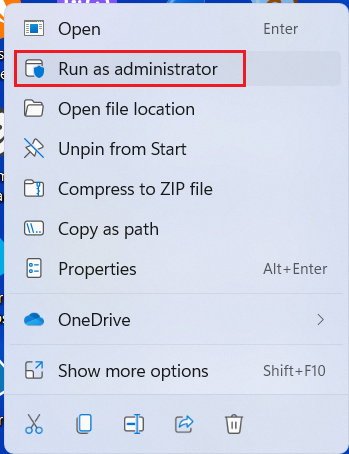
Cheers,
------------------------------
Eric Wilson
Director, Integrations and Enablement
Blue Prism Digital Exchange
------------------------------
When you test this in Blue Prism, are you doing so from the Interactive Client (i.e. debug mode) or actually running it on a resource via Control Room? If you haven't tried running it in debug mode, could you do that? When you do, I'd like you to start the Interactive Client using the admin account. Simply right-click on the Blue Prism startup icon and select Run as administrator from the context menu. After that, try stepping through your process in debug.
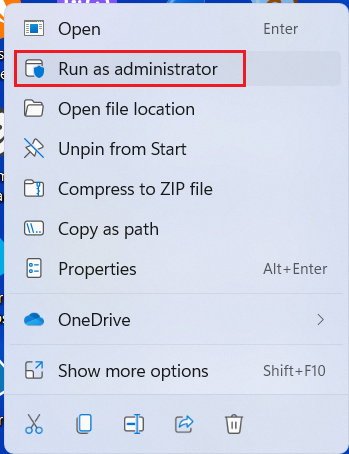
Cheers,
------------------------------
Eric Wilson
Director, Integrations and Enablement
Blue Prism Digital Exchange
------------------------------
Options
- Mark as New
- Bookmark
- Subscribe
- Mute
- Subscribe to RSS Feed
- Permalink
- Email to a Friend
- Report Inappropriate Content
12-02-24 09:25 PM
Hi. Just following up - did you get this figured out? We are facing the same issue. Have a great day!
------------------------------
Jesse Tutt
Program Director, IT Intelligent Automation
Alberta Health Services
Red Deer, Alberta, Canada
https://albertahealthservices.ca
------------------------------
Jesse Tutt
Program Director, IT Intelligent Automation
Alberta Health Services
Red Deer, Alberta, Canada
https://albertahealthservices.ca
Related Content
- NextGen Digital Worker Sessions stuck in Queued or Created Status in Product Forum
- CLI Import Error - You do not have permissions to edit this process in Product Forum
- BP 6.10.5 - Issue in creating EV using Command Line in Product Forum
- Extract All from Zip does not work correctly after upgrade to 7.3.1 in Product Forum
- Unable to match any windows with the query terms (Production System) in Product Forum

