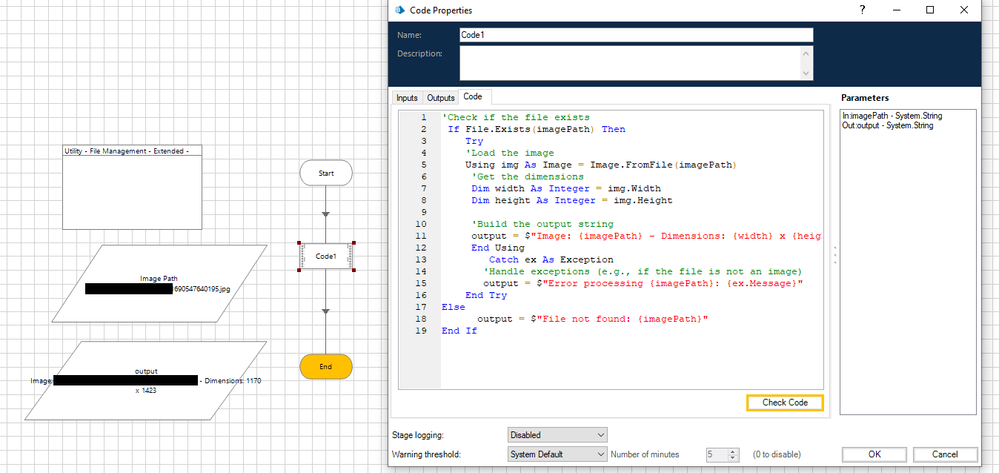- SS&C Blue Prism Community
- Get Help
- Product Forum
- Reading Image dimensions of a image file type in a...
- Subscribe to RSS Feed
- Mark Topic as New
- Mark Topic as Read
- Float this Topic for Current User
- Bookmark
- Subscribe
- Mute
- Printer Friendly Page
Reading Image dimensions of a image file type in a folder
- Mark as New
- Bookmark
- Subscribe
- Mute
- Subscribe to RSS Feed
- Permalink
- Email to a Friend
- Report Inappropriate Content
22-11-23 12:42 PM
I have a folder full of images & I would like to check the dimensions of each image type. Is there an action to do this?
Context;
I have an email indexing process that is currently having an issue as it's indexing images as logos.
It's a crude but simple solution, I want to save all attachments from an email & check the dimensions of the image types and not index the smaller images.
After checking some emails I can see most of logos are below 3-400x 3-400 & all the relevant images were well above this,
It might need some refinement but I'm just looking to reduce the waste, I know it won't eliminate the problem.
- Mark as New
- Bookmark
- Subscribe
- Mute
- Subscribe to RSS Feed
- Permalink
- Email to a Friend
- Report Inappropriate Content
22-11-23 05:03 PM
Hi Declon Keeton,
Check uility - Image Manipulation VBO to check the dimensions
If I answered your query. Please mark it as the Best Answer
Harish Mogulluri
- Mark as New
- Bookmark
- Subscribe
- Mute
- Subscribe to RSS Feed
- Permalink
- Email to a Friend
- Report Inappropriate Content
23-11-23 03:07 PM
@Harish Mogulluri - Thanks for the response. Unfortunately the images are stored in a folder in a drive, they're not in a Blue Prism data item.
So I either need something to read the dimensions externally or to be able to import the image into Blue Prism.
I should also add that within Image manipulation I don't see an action to get the dimensions even if I solve the above challenge of importing the image.
- Mark as New
- Bookmark
- Subscribe
- Mute
- Subscribe to RSS Feed
- Permalink
- Email to a Friend
- Report Inappropriate Content
23-11-23 06:51 PM
Hi Declan Keeton,
YOu can dynamically get the image to blue prism data item from shared drive and check the dimensions.
I think you can get the dimensions by using "uility - Image Manipulation VBO"
If I answered your query. Please mark it as the Best Answer
Harish Mogulluri
- Mark as New
- Bookmark
- Subscribe
- Mute
- Subscribe to RSS Feed
- Permalink
- Email to a Friend
- Report Inappropriate Content
26-11-23 03:47 PM
Hello,
Dimension information is normally possible to capture through the image file's metadata, I believe that Harish's VBO has this option, otherwise it is worth looking for some metadata capture VBO or stage code.
Regards,
- Mark as New
- Bookmark
- Subscribe
- Mute
- Subscribe to RSS Feed
- Permalink
- Email to a Friend
- Report Inappropriate Content
29-11-23 12:42 PM
@Harish Mogulluri - I'm not familiar with a method to dynamically import an image into Blue Prism. Can you elaborate please?
@LeonardoSQueiroz - Yes, I was experimenting with some vb .net code that uses the system drawing .dll but so far not been able to get it to work unfortunately.
- Mark as New
- Bookmark
- Subscribe
- Mute
- Subscribe to RSS Feed
- Permalink
- Email to a Friend
- Report Inappropriate Content
29-11-23 09:47 PM
System.IOSystem.Drawing