Turn on suggestions
Auto-suggest helps you quickly narrow down your search results by suggesting possible matches as you type.
Showing results for
- SS&C Blue Prism Community
- Get Help
- Product Forum
- RE: Region Mode fails when i run in different Mach...
Options
- Subscribe to RSS Feed
- Mark Topic as New
- Mark Topic as Read
- Float this Topic for Current User
- Bookmark
- Subscribe
- Mute
- Printer Friendly Page
Region Mode fails when i run in different Machine
Options
- Mark as New
- Bookmark
- Subscribe
- Mute
- Subscribe to RSS Feed
- Permalink
- Email to a Friend
- Report Inappropriate Content
28-07-22 09:19 AM
Hi,
I am using region mode to spy one of the website in Microsoft edge.
The Process runs fine in my machine but when i highlight in another machine it highlights some other region than the actual region.
Below are the steps i tried.
a. I Spied as fixed
b Tried as Anywhere
c. Kept color tolerance. to 60
d .have unchecked the smooth edges
Note :Both the machine has same screen resolution
Application modeler screen shot

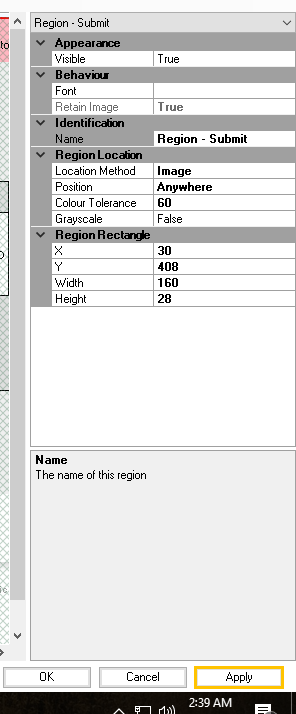
Regards,
Nagarathna Heggade
nagarathna.heggade@sysco.com
------------------------------
Nagarathna Heggade
------------------------------
I am using region mode to spy one of the website in Microsoft edge.
The Process runs fine in my machine but when i highlight in another machine it highlights some other region than the actual region.
Below are the steps i tried.
a. I Spied as fixed
b Tried as Anywhere
c. Kept color tolerance. to 60
d .have unchecked the smooth edges
Note :Both the machine has same screen resolution
Application modeler screen shot

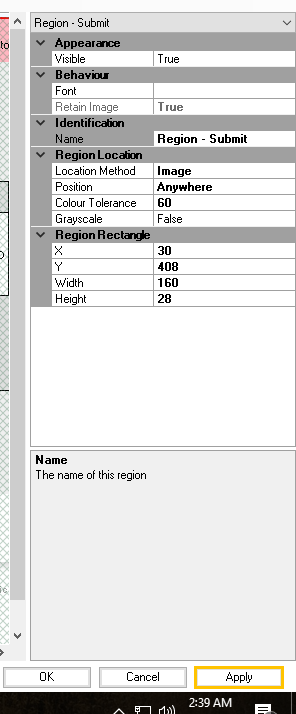
Regards,
Nagarathna Heggade
nagarathna.heggade@sysco.com
------------------------------
Nagarathna Heggade
------------------------------
3 REPLIES 3
Options
- Mark as New
- Bookmark
- Subscribe
- Mute
- Subscribe to RSS Feed
- Permalink
- Email to a Friend
- Report Inappropriate Content
28-07-22 10:25 AM
Dear Nagarathna,
In the mentioned scenario, location method as Image is fine since you are checking for a submit (assuming it is a button and is static).
But could you please choose Position as 'Fixed' rather than 'Anywhere' and keep the search padding as default.
This should locate the submit button within the padding area.
With Position as 'Anywhere', at run time it searches the entire region.
Please change as suggested and check if it has solved the issue.
Thanks
Ramneet
------------------------------
Ramneet Chawla
------------------------------
In the mentioned scenario, location method as Image is fine since you are checking for a submit (assuming it is a button and is static).
But could you please choose Position as 'Fixed' rather than 'Anywhere' and keep the search padding as default.
This should locate the submit button within the padding area.
With Position as 'Anywhere', at run time it searches the entire region.
Please change as suggested and check if it has solved the issue.
Thanks
Ramneet
------------------------------
Ramneet Chawla
------------------------------
Options
- Mark as New
- Bookmark
- Subscribe
- Mute
- Subscribe to RSS Feed
- Permalink
- Email to a Friend
- Report Inappropriate Content
29-07-22 04:00 PM
Hi,
Thank you Ramneet Chawla for Looking into it.
Could you please help me understand where i can set it as default.
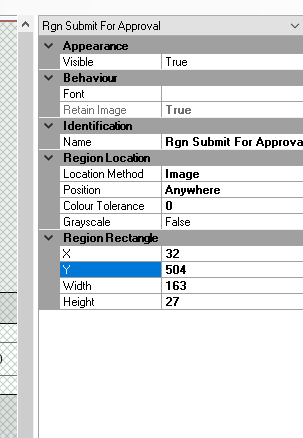
------------------------------
Nagarathna Heggade
------------------------------
Thank you Ramneet Chawla for Looking into it.
Could you please help me understand where i can set it as default.
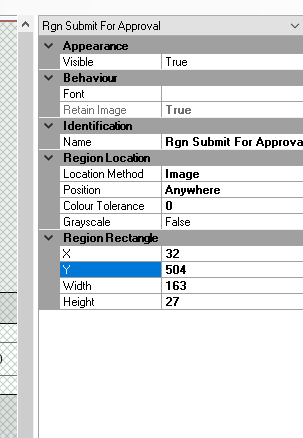
------------------------------
Nagarathna Heggade
------------------------------
Options
- Mark as New
- Bookmark
- Subscribe
- Mute
- Subscribe to RSS Feed
- Permalink
- Email to a Friend
- Report Inappropriate Content
01-08-22 01:48 PM
Hi Nagarathna,
Please note while you are selecting a region, please keep position as 'fixed' and keep the search padding with whatever values selected.
Attaching the snippet for reference.
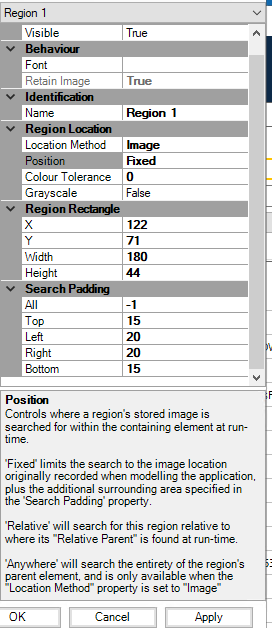
Thanks
Ramneet
------------------------------
Ramneet Chawla
------------------------------
Please note while you are selecting a region, please keep position as 'fixed' and keep the search padding with whatever values selected.
Attaching the snippet for reference.
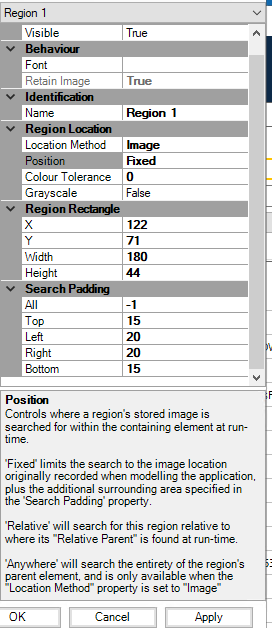
Thanks
Ramneet
------------------------------
Ramneet Chawla
------------------------------
Related Content

