- SS&C Blue Prism Community
- Get Help
- Product Forum
- Re: Remove Duplicates
- Subscribe to RSS Feed
- Mark Topic as New
- Mark Topic as Read
- Float this Topic for Current User
- Bookmark
- Subscribe
- Mute
- Printer Friendly Page
Remove Duplicates
- Mark as New
- Bookmark
- Subscribe
- Mute
- Subscribe to RSS Feed
- Permalink
- Email to a Friend
- Report Inappropriate Content
21-01-22 05:22 PM
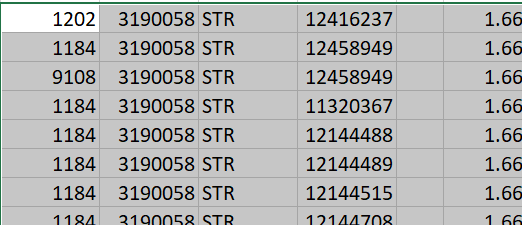
Good afternoon!
I am having problems to be able to eliminate duplicates in a range of data since the Remove duplicates action does not work for me, I do not know if it is only me that is not applying it in a good way or what would be my mistake. But I need to remove duplicates between this range. A1:F30.
- Mark as New
- Bookmark
- Subscribe
- Mute
- Subscribe to RSS Feed
- Permalink
- Email to a Friend
- Report Inappropriate Content
21-01-22 06:16 PM
A screenshot of the input parameters for the action would help.
- Mark as New
- Bookmark
- Subscribe
- Mute
- Subscribe to RSS Feed
- Permalink
- Email to a Friend
- Report Inappropriate Content
24-01-22 12:33 PM
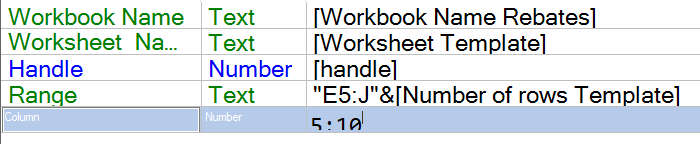
Hello! That would be the way to implement it but I don't know what the error would be, if you could help me I would really appreciate it.
- Mark as New
- Bookmark
- Subscribe
- Mute
- Subscribe to RSS Feed
- Permalink
- Email to a Friend
- Report Inappropriate Content
25-01-22 03:21 PM
I think this is likely because in the column number you have 5:10 and this can only be a number. This column is the column you want to filter on so in your case it can be e,f,g,h,i,j so 5,6,7,8,9 or 10 but not a combination like you would do with a column range. So if you wanted to removed duplicates and filter on column E then you inputs will be
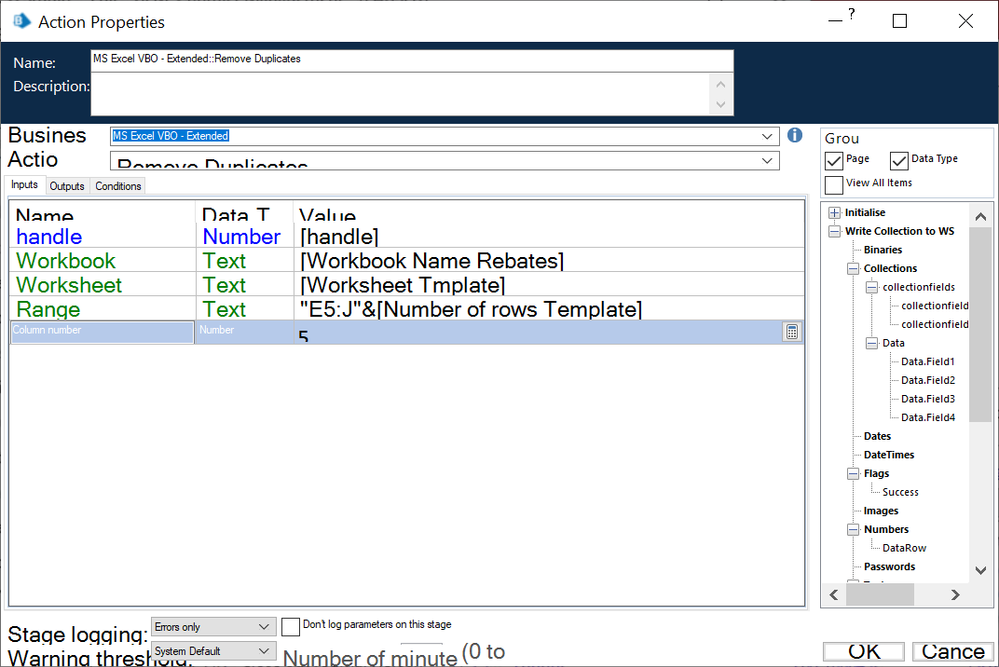
- Mark as New
- Bookmark
- Subscribe
- Mute
- Subscribe to RSS Feed
- Permalink
- Email to a Friend
- Report Inappropriate Content
25-01-22 06:42 PM
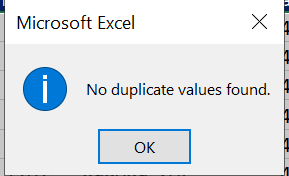
- Mark as New
- Bookmark
- Subscribe
- Mute
- Subscribe to RSS Feed
- Permalink
- Email to a Friend
- Report Inappropriate Content
26-01-22 12:12 PM
This might work a little better for you and after which you can paste the data back to excel.
- Mark as New
- Bookmark
- Subscribe
- Mute
- Subscribe to RSS Feed
- Permalink
- Email to a Friend
- Report Inappropriate Content
28-01-22 11:22 AM
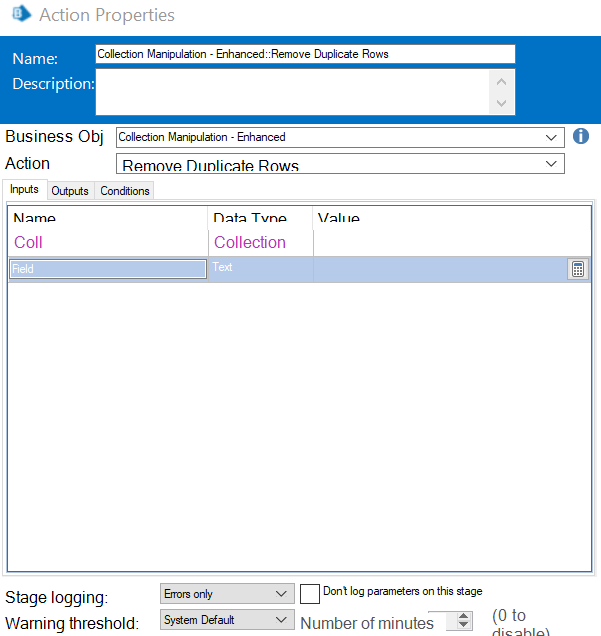
- Mark as New
- Bookmark
- Subscribe
- Mute
- Subscribe to RSS Feed
- Permalink
- Email to a Friend
- Report Inappropriate Content
29-01-22 01:36 PM
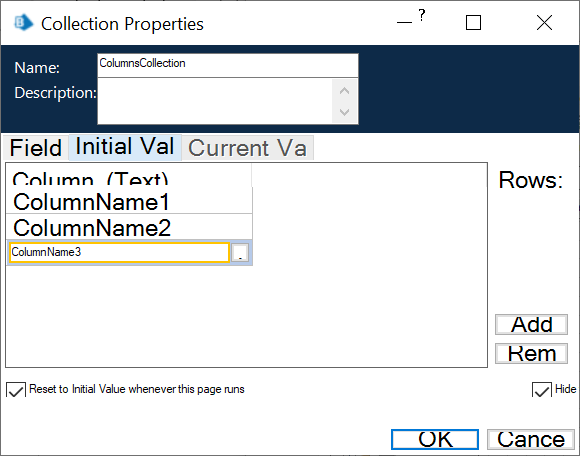
- Mark as New
- Bookmark
- Subscribe
- Mute
- Subscribe to RSS Feed
- Permalink
- Email to a Friend
- Report Inappropriate Content
31-01-22 11:34 AM
- Mark as New
- Bookmark
- Subscribe
- Mute
- Subscribe to RSS Feed
- Permalink
- Email to a Friend
- Report Inappropriate Content
04-02-22 11:03 AM
That's why I'm going to explain it here; I need to get the values of a collection between semicolons ( ; ) Example: 000123;00234;77700;...
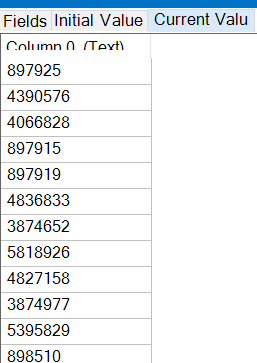
I tried to get the data with the Get collection as CSV action.
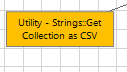
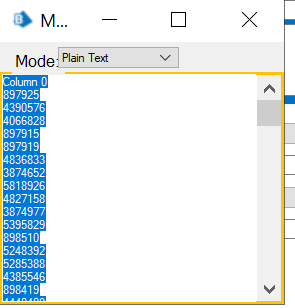
- Duplicate emails receiving from bot account in Product Forum
- Issue After Upgrade to 7.4 – Error When Using "Find References" (@retired variable already declared) in Product Forum
- Amend Pivot Table VBA to remove multiple Items in Product Forum
- Issue with MS Outlook Email VBO: Get Received Items (Basic) in Product Forum
- Upgrade 6.8.3->7.4: section line -13: could not find library 'Microsoft.Office.Interop.Outlook.dll' in Product Forum

