- SS&C Blue Prism Community
- Get Help
- Product Forum
- Resize a pane
- Subscribe to RSS Feed
- Mark Topic as New
- Mark Topic as Read
- Float this Topic for Current User
- Bookmark
- Subscribe
- Mute
- Printer Friendly Page
Resize a pane
- Mark as New
- Bookmark
- Subscribe
- Mute
- Subscribe to RSS Feed
- Permalink
- Email to a Friend
- Report Inappropriate Content
10-08-21 05:15 AM
The resize option is only available in Win32 spying mode but my left pane can only be spied in browser mode or UI mode.
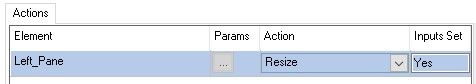
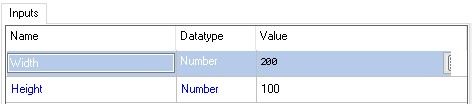
- Mark as New
- Bookmark
- Subscribe
- Mute
- Subscribe to RSS Feed
- Permalink
- Email to a Friend
- Report Inappropriate Content
10-08-21 02:06 PM
Is there a requirement to resize those elements that can only be spied in browser mode or UIA mode? For example, does the application require the pane need to be resized for Blue Prism to identify it and work with it in a running process? If you manually resize a pane and can spy the elements during object modeller design stage then they may work without during a process run without having to re-size the pane.
Does the pane have any minimize or maximise buttons for it that you could make use of?
An alternative you may want to explore is whether the application element responds to keyboard input for re-sizing using Global Send Keys/Key Events. For example :- Press Alt+Space to bring up the window menu, press S to choose the Size option, use the arrow keys to resize the window, and lastly Enter to confirm.
- Mark as New
- Bookmark
- Subscribe
- Mute
- Subscribe to RSS Feed
- Permalink
- Email to a Friend
- Report Inappropriate Content
11-08-21 02:33 AM
Thanks a lot for your answer.
The elements have to be re-sized because the folder tree cannot be fully displayed otherwise.
Let me provide more details, it is a web application running on Edge and we have to resize the pane highlighted in red.
Pressing Alt+Space will re-size the whole Edge window but not the pane inside so it does not work.
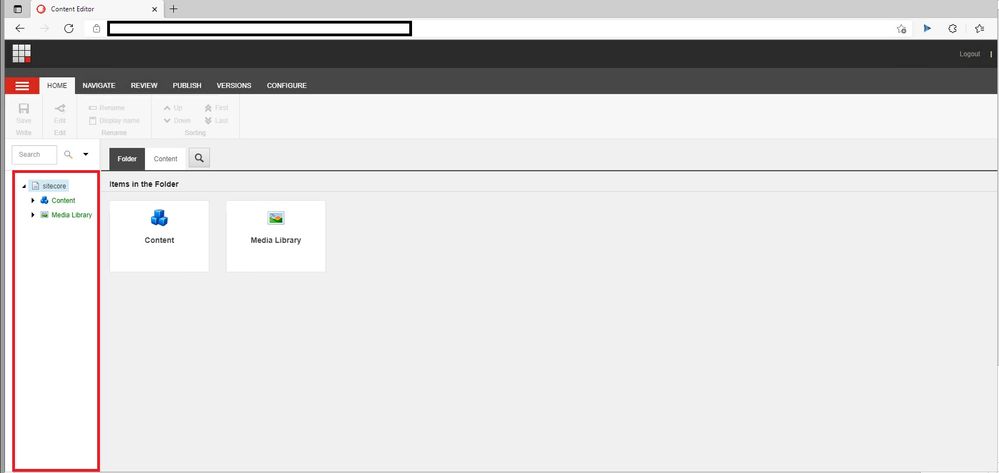
- Mark as New
- Bookmark
- Subscribe
- Mute
- Subscribe to RSS Feed
- Permalink
- Email to a Friend
- Report Inappropriate Content
11-08-21 09:37 AM
You could also try using Drag and Drop with the X and Y coordinates of the Window.
One other thought is to investigate what the automation needs to do with the elements in this pane. If it is just retrieving some data from the node elements try some of the actions for a Read stage to extract this data by spying the visible parent node and see if this offers anything useful. If there is a definite requirement to perform point and click operations like a human user would then combining the first option(s) mentioned above with UIA and/or browser mode would probably be better.
- Decipher 2.45.05120 unable to use rules-based training-file.td imported from web client 2.23.3300 in Product Forum
- How can you reset an Image data item? in Product Forum
- [BP 7.1.1] LoginAgentSerice events "other event" in Product Forum
- Decipher regions not working properly in Product Forum
- Outlook Graph API- Version History in Digital Exchange

