Turn on suggestions
Auto-suggest helps you quickly narrow down your search results by suggesting possible matches as you type.
Showing results for
- SS&C Blue Prism Community
- Get Help
- Product Forum
- Running VBA script for Date time removal
Options
- Subscribe to RSS Feed
- Mark Topic as New
- Mark Topic as Read
- Float this Topic for Current User
- Bookmark
- Subscribe
- Mute
- Printer Friendly Page
Running VBA script for Date time removal
Options
- Mark as New
- Bookmark
- Subscribe
- Mute
- Subscribe to RSS Feed
- Permalink
- Email to a Friend
- Report Inappropriate Content
31-01-20 04:09 PM
Hi -
I've generated a script to remove the time from the datetime in order to get a pooled filter.
The Vba code will not copy directly across to Blue Prism.
Therefore, I am looking to call the script directly.
I have saved it in RPA_Functions(In excel Module) and with each instance of opening the desired workbook, I am looking to call this vba into action.
The data is homogenous, so there is no need to change the VBA script for filtering, but I'm curious to see is it possible to nest something like::
'
Private Sub Workbook_Open()
Call RPA_Functions.CreateShortcut
End Sub
'
Within the VBO at the beginning of my process in the VBO open workbook.
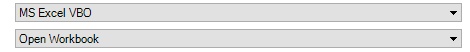
I'd rather not change the object at the source.
The script used to filter the datetime is below, this works fine it's the above option that interests me.
Any and all advice is very much appreciated.
'
'
------------------------------
David O'Sullivan
------------------------------
I've generated a script to remove the time from the datetime in order to get a pooled filter.
The Vba code will not copy directly across to Blue Prism.
Therefore, I am looking to call the script directly.
I have saved it in RPA_Functions(In excel Module) and with each instance of opening the desired workbook, I am looking to call this vba into action.
The data is homogenous, so there is no need to change the VBA script for filtering, but I'm curious to see is it possible to nest something like::
'
Private Sub Workbook_Open()
Call RPA_Functions.CreateShortcut
End Sub
'
Within the VBO at the beginning of my process in the VBO open workbook.
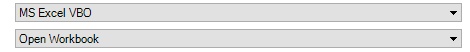
I'd rather not change the object at the source.
The script used to filter the datetime is below, this works fine it's the above option that interests me.
Any and all advice is very much appreciated.
'
Sub CreateShortcut()
Application.OnKey "+^{C}", "dropDateTime"
Application.OnKey "+^{C}", "dropDateTime"
End Sub
Sub dropDateTime()
Dim LR As Long, i As Long
LR = Range("Y" & Rows.Count).End(xlUp).Row
For i = 2 To LR
With Range("Y" & i)
.NumberFormat = "dd/mm/yy"
.Value = CLng(.Value)
End With
Next i
End Sub
Dim LR As Long, i As Long
LR = Range("Y" & Rows.Count).End(xlUp).Row
For i = 2 To LR
With Range("Y" & i)
.NumberFormat = "dd/mm/yy"
.Value = CLng(.Value)
End With
Next i
End Sub
'
------------------------------
David O'Sullivan
------------------------------
1 REPLY 1
Options
- Mark as New
- Bookmark
- Subscribe
- Mute
- Subscribe to RSS Feed
- Permalink
- Email to a Friend
- Report Inappropriate Content
03-02-20 05:41 AM
You can use Run Macro action after open workbook to run the macro dropDateTime
Or you can check the extending MS Excel VBO guide to move your code to BP MS Excel Object.
------------------------------
Gopal Bhaire
Analyst
Accenture
------------------------------
Or you can check the extending MS Excel VBO guide to move your code to BP MS Excel Object.
------------------------------
Gopal Bhaire
Analyst
Accenture
------------------------------
Related Content
- Blueprism HUB in Product Forum
- BP HUB 5.1.1 : Email Service Install Fail in Product Forum
- Blue Prism HUB 5.1.1 Audit Service Install Error in Power Shell Script Run in Product Forum
- Help with Passing Arguments to "Utility - Environment :: Start Process Read Stderr and Stdout" in Bl in Product Forum
- Blue Prism Hub 5.1 Initial Hub Configuration After PowerShell Script Run Completion, URL Error in Product Forum

