- SS&C Blue Prism Community
- Get Help
- Product Forum
- RE: SAP Spy TitleBar
- Subscribe to RSS Feed
- Mark Topic as New
- Mark Topic as Read
- Float this Topic for Current User
- Bookmark
- Subscribe
- Mute
- Printer Friendly Page
SAP Spy TitleBar
- Mark as New
- Bookmark
- Subscribe
- Mute
- Subscribe to RSS Feed
- Permalink
- Email to a Friend
- Report Inappropriate Content
14-02-20 07:36 PM
I have used ALT to try every spy mode (win , regions, SAP, IU and access).
It will not select the menu drop down for Extras on the title menu.
How can I spy the button for the Extras drop down menu.
I need to spy classifications under the menu.
------------------------------
EH
------------------------------
- Mark as New
- Bookmark
- Subscribe
- Mute
- Subscribe to RSS Feed
- Permalink
- Email to a Friend
- Report Inappropriate Content
14-02-20 08:08 PM
I haven't done that specifically with SAP, but this typically works with any app that responds to ALT+keys. In fact a lot of apps are able to receive those keys in rapid succession so it may even be faster this way.
------------------------------
Dave Morris
3Ci @ Southern Company
Atlanta, GA
------------------------------
Dave Morris, 3Ci at Southern Company
- Mark as New
- Bookmark
- Subscribe
- Mute
- Subscribe to RSS Feed
- Permalink
- Email to a Friend
- Report Inappropriate Content
16-02-20 07:15 PM
what Dave described works 100%. You should create a generic business object action called Send Key(s) and in here you have to activate SAP window and then send the global send keys.
Regards,
------------------------------
Zdeněk Kabátek
Head of Professional Services
NEOOPS
http://www.neoops.com/
Europe/Prague
------------------------------
- Mark as New
- Bookmark
- Subscribe
- Mute
- Subscribe to RSS Feed
- Permalink
- Email to a Friend
- Report Inappropriate Content
16-02-20 08:01 PM
It is not spying the titlebar in sap.
Sent from my iPhone
------Original Message------
Hi, Ebony,
what Dave described works 100%. You should create a generic business object action called Send Key(s) and in here you have to activate SAP window and then send the global send keys.
Regards,
------------------------------
Zdeněk Kabátek
Head of Professional Services
NEOOPS
http://www.neoops.com/
Europe/Prague
------------------------------
- Mark as New
- Bookmark
- Subscribe
- Mute
- Subscribe to RSS Feed
- Permalink
- Email to a Friend
- Report Inappropriate Content
16-02-20 08:06 PM
the point is you do not spy the title bar. You spy through Win32 whole SAP window - make Window Title attribute wildcard with star only (in case you have only one SAP session open) it will activate any active window. Then you will send Global Send Keys to that window with ALT plus some letter. So in Global Send Keys action you will have % (it is ALT) and letter, i.e. %a (this will open context menu for Extras) then you will send %l and then %c and you are done :).
Regards,
------------------------------
Zdeněk Kabátek
Head of Professional Services
NEOOPS
http://www.neoops.com/
Europe/Prague
------------------------------
- Mark as New
- Bookmark
- Subscribe
- Mute
- Subscribe to RSS Feed
- Permalink
- Email to a Friend
- Report Inappropriate Content
17-02-20 09:15 AM
You can write Your own code stage (in VBA) based in vbscript that will handle it more efficiently. For us it looks like that:
Inputs:
N_In_Session_Number - SAP session number
T_In_ID - SAP ID taken from SAP scripting recorder
Dim SapGuiAuto As Object
Dim session As Object
Dim Application As Object
Dim Connection As Object
SapGuiAuto = GetObject("SAPGUI")
Application = SapGuiAuto.GetScriptingEngine
Connection = Application.Children(0)
session = Connection.Children(cInt(N_In_Session_Number))
session.findById(T_In_ID).select
Attached is the screen with DLLs for this object
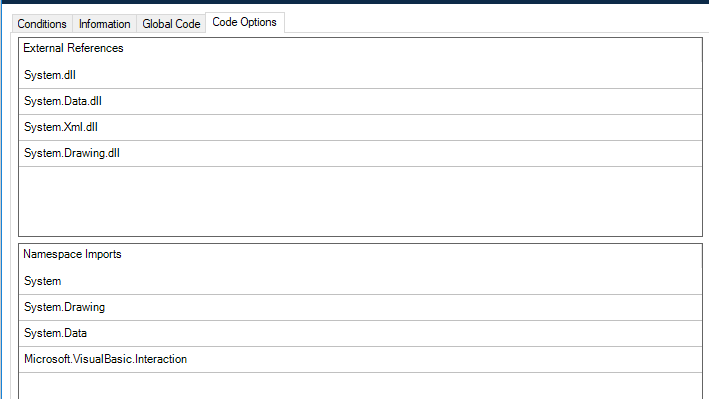
Best regards,
Michal Szumski
------------------------------
Michal Szumski
RPA developer
Rockwell Automation
Europe/Warsaw
------------------------------
- Mark as New
- Bookmark
- Subscribe
- Mute
- Subscribe to RSS Feed
- Permalink
- Email to a Friend
- Report Inappropriate Content
17-02-20 02:09 PM
------------------------------
Ebony Hedgepeth
------------------------------
- Mark as New
- Bookmark
- Subscribe
- Mute
- Subscribe to RSS Feed
- Permalink
- Email to a Friend
- Report Inappropriate Content
17-02-20 02:23 PM
You would need to record a script in SAP when selecting this menu item and then take SAP ID from recording. This ID will contain whole path for specific menu item. For example:
session.findById("wnd[0]/mbar/menu[2]/menu[6]").select
it means that It will select second menu category and then he will select 6th subcategory.
Michal Szumski
------------------------------
Michal Szumski
RPA developer
Rockwell Automation
Europe/Warsaw
------------------------------
- Mark as New
- Bookmark
- Subscribe
- Mute
- Subscribe to RSS Feed
- Permalink
- Email to a Friend
- Report Inappropriate Content
18-02-20 08:03 AM
here is a screen shot of the action how to send the keys to SAP window. I also attached the action in XML format.
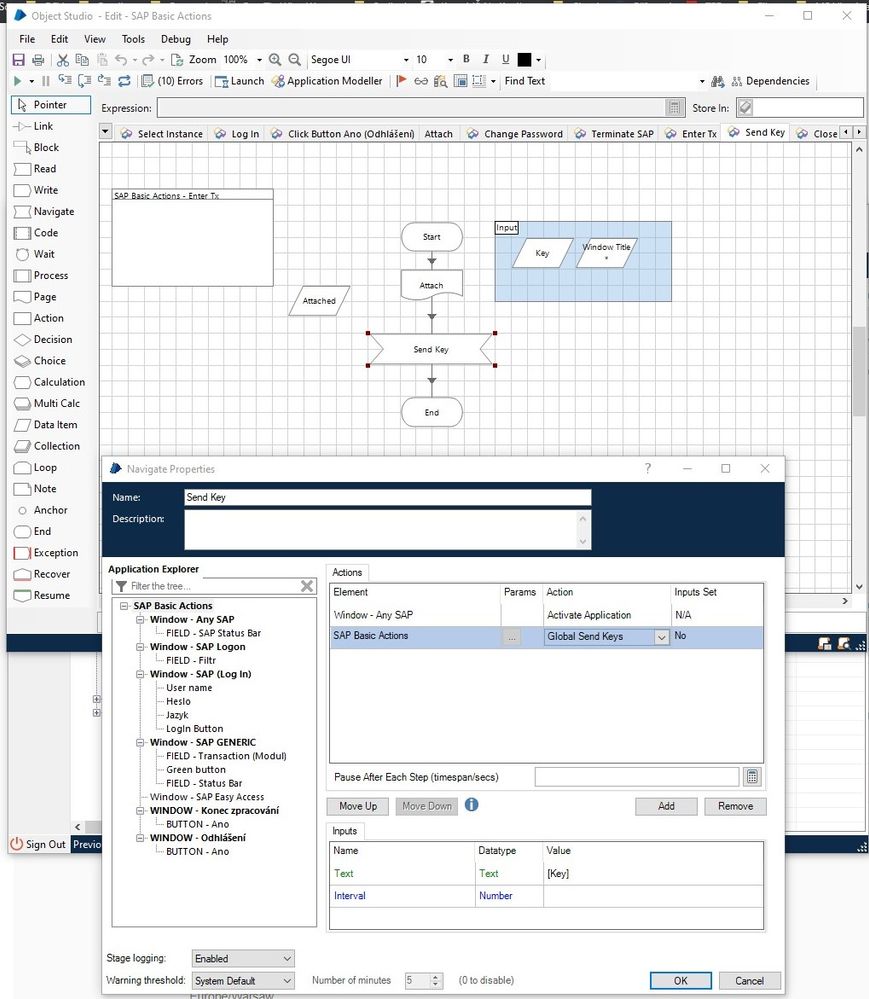
------------------------------
Zdeněk Kabátek
Head of Professional Services
NEOOPS
http://www.neoops.com/
Europe/Prague
------------------------------

